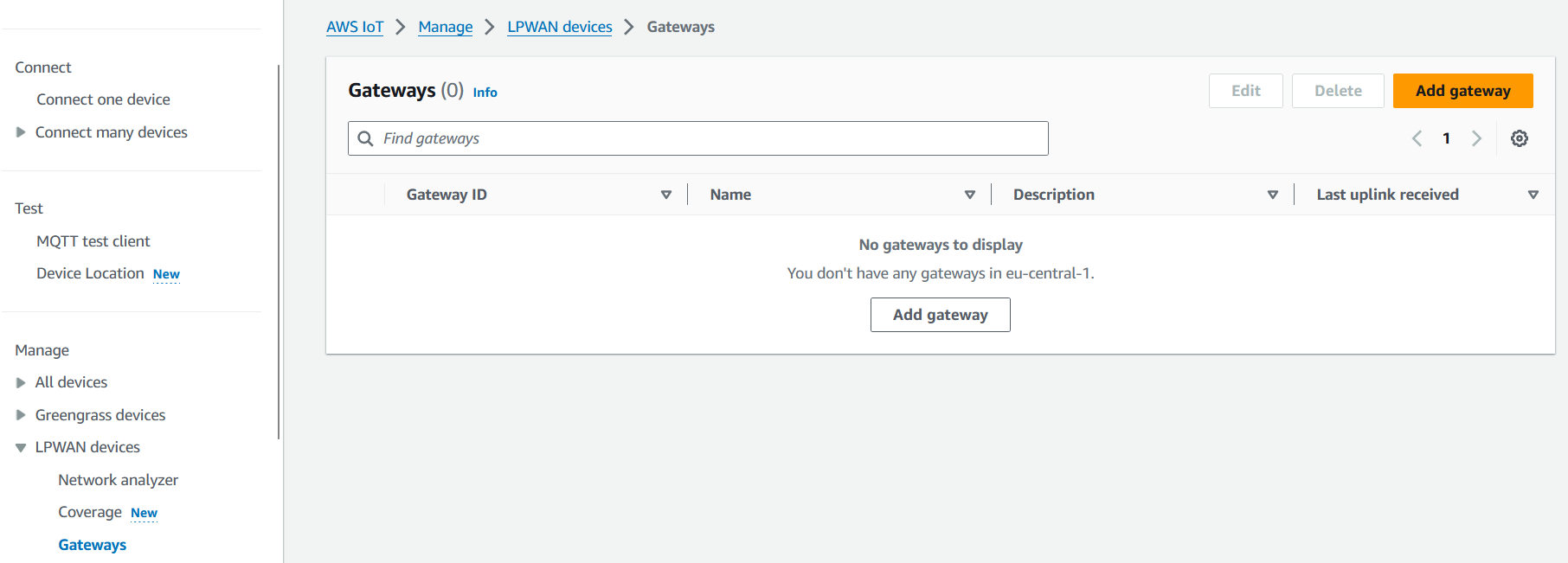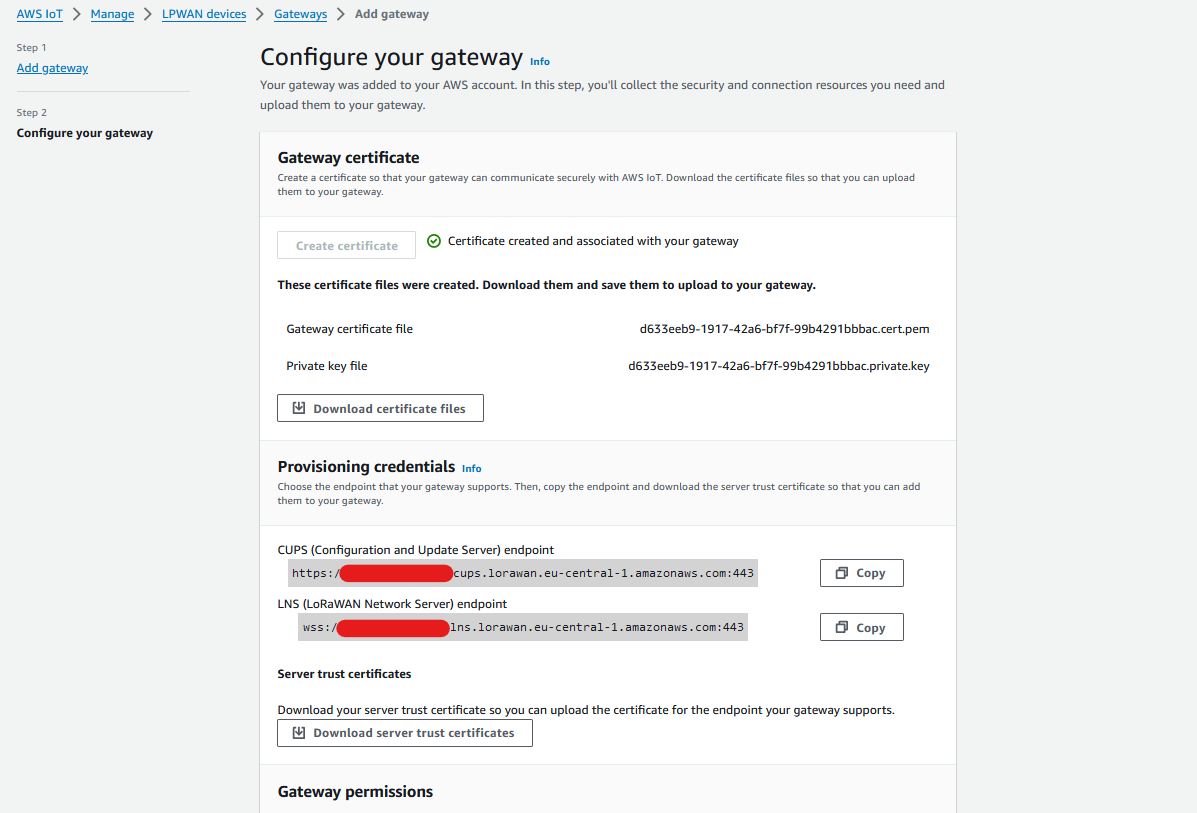AWS configuration
Before we proceed with the settings, you need to create an account in the AWS system. You can find more information on how to do that following this link.
After you are logged-in, go to Services>IoT Core section on the portal.
Registering the gateway
The first step is to register the LoRaWAN gateway.
Navigate to the Gateways section (under LPWAN devices).
Click on the "Add gateway" button.
Step 1 - add gateway
- Input the gateway's EUI;
- Select device's frequency band;
- Configure optional fields if required;
Finish the step by clicking on the "Add gateway" once again.
In RouterOS settings, gateway's EUI and frequency plan can be checked under IoT>LoRa>Devices tab:
Step 2 - configure your gateway
- Generate a gateway certificate (by clicking on the "Create certificate" button), and download the certificate file and private key files (by using "Download certificate files" button);
- Copy CUPS and LNS endpoints and download server trust certificates ("Download server trust certificates" button);
- Add suggested gateway permissions;
Click on the "Submit".