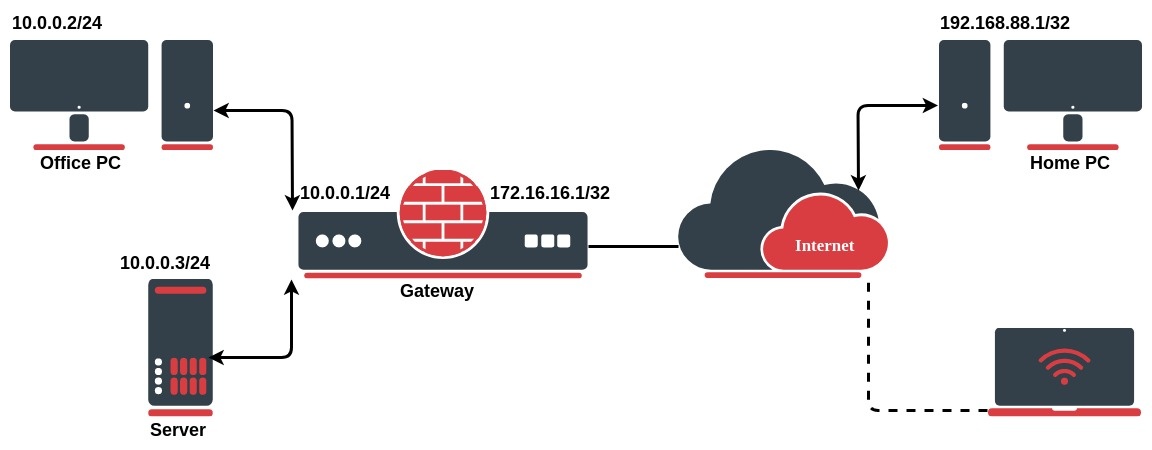Destination NAT
Network address translation works by modifying network address information in the packets IP header. Let`s take a look at the common setup where a network administrator wants to access an office server from the internet:
We want to allow connections from the internet to the office server whos local IP is 10.0.0.3. In this case, we have to configure a destination address translation rule on the office gateway router:
[admin@MikroTik] > ip firewall nat add chain=dstnat action=dst-nat dst-address=172.16.16.1 dst-port=22 to-addresses=10.0.0.3 to-ports=22 protocol=tcp
The rule above translates: when an incoming connection requests TCP port 22 with destination address 172.16.16.1, use the dst-nat action and forward it to local IP address 10.0.0.3 and port 22.
To allow access only from the PC at home, we can improve our dst-nat rule with "src-address=192.168.88.1" which is a Home`s PC public IP address. It is also considered to be more secure.