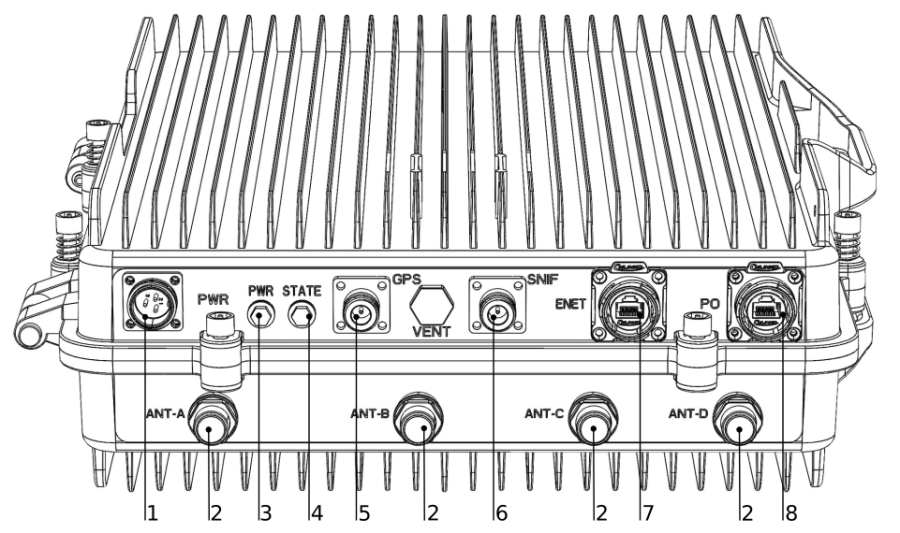Intercell 10 B38+B39
The intercell 10 B38+B39 is an outdoor TDD-LTE dual carriers base station with 2*(2*10W) output power (each carrier supports 2x2 MIMO with 10W output each RF channel).
Quickstart
Please follow these quick steps to set up your device:
- Connect external antennas and Ethernet cable to the connectors (see "Expansion ports and slots");
- Connect the device to the power source (see "Powering");
- Connect with your laptop to the Ethernet port for configuration.
- The device can get the IP address by DHCP and Static assignment;
- Once connected, default maintenance IP address: 192.168.200.200, user name: admin, password: MikroTik;
- If connecting with Static assignment method, configure the IP address of your laptop as 192.168.200.100/24, then connect through https to the device: 192.168.200.200;
- Configure backhaul and radio network see "Configuration".
Powering
The device accepts power in the following way:
- Input power jack accepts 48 V DC⎓. The only connector with cable is provided with the package, you will need the power unit - generating 48 V.
The power consumption under maximum load can reach 200 W.
- Connect provided cable to your power source.
- Connect cable connector to the device.
If using Ethernet cable add RBGESP to the setup, comes with the package.
Configuration
All configuration is necessary to carry out through the webGUI.
The configuration of this device should be done by a qualified person.
Backhaul parameter
Configure NME/HeNB-GW IP address:
Path: Management > Cell > S1SigLinkServer.
Radio network parameter
Configure common radio parameters:
Path: Management > Cell
- Duplex Mode: TDD
- TAC: 10
- PLMNID: 00666
Configure Cell 1 radio parameters:
- CellIdentity: 257
- CandidateARFCNList: 38400
Note: EARFCN in Downlink, the Uplink EARFCN will be configured automatically by HeNB.
- CandidatePCIList: 0..503
Note: Range from 0 to 503, HeNB will select PCI automatically.
- FreqBandIndicator: 39
- DL Bandwidth: 100
Note: 20MHz ↔ 100, 15 MHz ↔ 75, 10MHz ↔ 50, 5MHz ↔ 25.
- UL Bandwidth: equal to DL Bandwidth value.
- ReferenceSignalPower: -14
Note: Reference signal power, -14 means (-14+31) 17dBm, max value for product is 9 which will be (9+31) 40dBm.
Configure Cell 2 radio parameters:
- CellIdentity: 258
- CandidateARFCNList: 37900
Note: EARFCN in Downlink, Uplink EARFCN will be configured automatically by HeNB.
- CandidatePCIList: 0..503
Note: Range from 0 to 503, HeNB will select PCI automatically.
- FreqBandIndicator: 38
- DL Bandwidth: 100
Note: 20MHz ↔ 100, 15 MHz ↔ 75, 10MHz ↔ 50, 5MHz ↔ 25.
- UL Bandwidth: equal to DL Bandwidth value.
- ReferenceSignalPower: -14
Note: Reference signal power, -14 means (-14+31) 17dBm, max value for product is 9 which will be (9+31) 40dBm.
Select the "AdminState" when all the above parameters are well configured.
Note: This is the switch to control the RF function, select enable RF function when all parameters are well configured.
Press "Submit", then HeNB will reboot to take configuration into effect.
Checking RF status:
Path: Management > Cell > Cell1 > OpState, Management > Cell > Cell1 > OpState;
Note: "True" means the radio cell was established successfully.
Mounting
The device is designed to be used outdoors.
When mounting on the wall or mast, please ensure that cable feed is pointing downwards.
The IPX rating scale of this device is IP66. We recommend using Cat6 shielded cables.
Mounting and configuration of this device should be done by a qualified person.
Package includes mounting parts for pole or wall mounting. Acceptable pole diameter 50 – 120 mm.
Please note the weight of the device is 25kg!
- Package contains mounting accessories – 4 x fixed plates, 4 x M12 Bolts, 4 x M12 nuts. Use the M12 bolt and guide through the mounting frame, the fixing plate, and the cradle.
- Screw in the four fixing screws near the lower side of the base, leave a 3mm gap for hanging to the mounting frame.
- Install the case at the mount, let the screws on the two sides of the chassis fall into the mounting frame fixing holes. Lock all eight screws and secure them.
Grounding
The installation infrastructure (towers and masts), as well as the router itself, must be properly grounded. Attach your grounding wire to the grounding screw, then attach the other end of the grounding wire to the grounded mast.
Power interface lightning protection – GB/T 17626.5, IEC61000-4-5.
Expansion slots and ports
- Power supply connector.
- Antenna connectors.
- LED indicating power.
- LED indicating activity.
- GPS antenna connector.
- SNIFF antenna connector.
- Ethernet port connector.
- SFP connector.
Hardware specifications
- Standard TDD bands 38 and 39.
- The peak data rate of each carrier (20MHz).
-DL 140 Mbps (256QAM,SF2).
-UL 30Mbps (64QAM,SF1).
- The peak data rate of carrier aggregation (20MHz).
-DL 280 Mbps (256QAM,SF2).
-UL 60Mbps (64QAM,SF1).
- Maximum 2*196 RRC connected users and 2 * 96 active users.
- GPS, 1588v2, Network Listening.
- 1 RJ45 Gigabit Ethernet, 1 optical SFP.
- 6 RF(4*ANT, SNF, GPS/BD).
- Max output power 40 ± 1dBm / antenna.
- All IP based backhaul, many IP backhauls methods can be used, including RJ45 Ethernet, SFP.
Frequency Bands B38:2570MHz-2620MHz, B39:1880MHz-1920MHz, channel bandwidth 5/10/15/20 MHz.
Accessories
Package includes the following accessories that come with the device:
- Power cable with a plug;
- SFP – S-31DLC20D, https://mikrotik.com/product/S-31DLC20D-181
- Ethernet cable navigation plug, RBGESP - https://mikrotik.com/product/rbgesp#fndtn-specifications
- GPS thunder prevention;
- Sniffer thunder prevention;
- Converter (N/SMA-JK);
- Installation bracket;
- Large pole installation accessories.
Please visit wiki pages for MikroTik SFP module compatibility table: https://wiki.mikrotik.com/wiki/MikroTik_SFP_module_compatibility_table
Specifications
For more information about this product, specifications, pictures, downloads and test results please visit our web page: https://mikrotik.com/product/intercell10-b38-b39
Operating system support
The device supports Intercell HeNB software. RouterOS are not supported.
Safety Notice
Electric shock hazard. This equipment is to be serviced by trained personnel only.