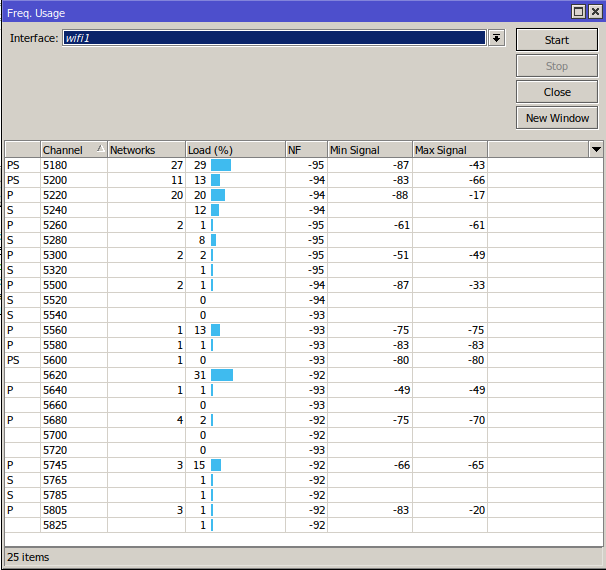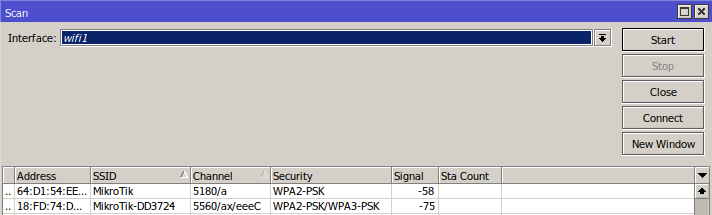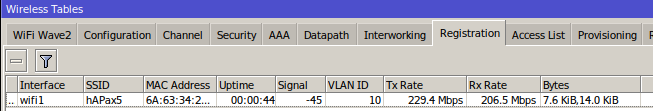| Table of Contents |
|---|
Overview
The wifiwave2 package offers a new wireless driver, supporting WifiWave2 package contains software for managing compatible 802.11ax and 802.11ac Wave 2 features and an alternative configuration menu.
wave 2 wireless interfaces.
Builds for x86, ppc, mmips and tile architectures contain the configuration utilities needed to centrally manage interfaces (as a CAPsMAN controller). Builds for arm and arm64 also contain interface drivers and firmware.
The package It can be downloaded as part of the 'Extra Packages' archive for the latest ARM release of RouterOS 7.
| Warning |
|---|
Installing the wifiwave2 package disables other means of configuring wireless interfaces. Before installation, make sure to back up any wireless and CAPsMAN configuration you may want to retain. |
Table of Contents
Requirements
The wifiwave2 package is compatible with IPQ4019 and QCA9984 wireless interfaces and is only available for ARM builds of RouterOS v7. It also requires 14MB of free space and at least 256MB of RAM.
As of the release of RouterOS 7.1, this means it is compatible with 4 devices:
- hAP ac³ (non-LTE)*
- Audience*
- Audience LTE6 kit*
- RB4011iGS+5HacQ2HnD**
| Note |
|---|
* The wifiwave2 package is not compatible with CAPsMAN. And does not yet offer wireless meshing (4-address mode). ** The 2.4GHz wireless interface on the RB4011iGS+5HacQ2HnD is not compatible with the wifiwave2 package. It will not be usable with the package installed. |
Features
- WPA3 authentication and OWE (opportunistic wireless encryption)
- 802.11w standard management frame protection
- MU-MIMO and beamforming
- 400Mb/s maximum data rate in the 2.4GHz band for IPQ4019 interfaces
Interface configuration
When using a graphical configuration tool (WinBox or WebFig), wifiwave2 interfaces can be configured using either the 'Wireless' or 'QuickSet' tabs.
When using a CLI, wifiwave2 interfaces can be configured in the '/interface/wifiwave2' menu.
AAA properties
Properties in this category configure an access point's interaction with AAA (RADIUS) servers.
Certain parameters in the table below take format-string as their value. In a format-string, certain characters are interpreted in the following way:
...
All other characters are used without interpreting them in any way. For examples, see default values.
...
Description
...
Length of time to cache RADIUS server replies, when MAC address authentication is enabled.
This resolves issues with client device authentication timing out due to (comparatively high latency of RADIUS server replies.
Default value: disabled.
...
Format for value to use in calculating the value of the User-Password attribute in AP's messages to RADIUS servers when performing MAC address authentication.
Default value: "" (an empty string).
...
Format for the value of the User-Name attribute in APs messages to RADIUS servers when performing MAC address authentication.
Default value : AA:AA:AA:AA:AA:AA
The WifiWave2 package in RouterOS adds certain Wave2 features, and 802.11ax devices require it. Some products which ship with the standard 'wireless' package, can replace it with wifiwave2, for more details, please see this section.
Configuration in the command line is done under /interface/wifiwave2/, when using a graphical configuration tool (WinBox or WebFig), wifiwave2 interfaces can be configured using either the 'Wireless' or 'QuickSet' tabs.
WifiWave2 Terminology
Before we move on let's familiarise ourselves with terms important for understanding the operation of the WifiWave2. These terms will be used throughout the article.
- Profile - refers to the configuration preset created under one of this WifiWave2 sub-menus: aaa, channel, security, datapath, or interworking.
- Configuration profile - configuration preset defined under /interface/wifiwave2/configuration, it can reference various profiles.
- Station - wireless client.
Basic Configuration:
Basic password-protected AP
| Code Block | ||
|---|---|---|
| ||
/interface/wifiwave2
set wifi1 disabled=no configuration.country=Latvia configuration.ssid=MikroTik security.authentication-types=wpa2-psk,wpa3-psk security.passphrase=8-63_characters |
Open AP with OWE transition mode
Opportunistic wireless encryption (OWE) allows the creation of wireless networks that do not require the knowledge of a password to connect, but still offer the benefits of traffic encryption and management frame protection. It is an improvement on regular open access points.
However, since a network cannot be simultaneously encrypted and unencrypted, 2 separate interface configurations are required to offer connectivity to older devices that do not support OWE and offer the benefits of OWE to devices that do.
This configuration is referred to as OWE transition mode.
| Code Block | ||
|---|---|---|
| ||
/interface/wifiwave2
add master-interface=wifi1 name=wifi1_owe configuration.ssid=MikroTik_OWE security.authentication-types=owe security.owe-transition-interface=wifi1 configuration.hide-ssid=yes
set wifi1 configuration.country=Latvia configuration.ssid=MikroTik security.authentication-types="" security.owe-transition-interface=wifi1_owe
enable wifi1,wifi1_owe |
Client devices that support OWE will prefer the OWE interface. If you don't see any devices in your registration table that are associating with the regular open AP, you may want to move on from running a transition mode setup to a single OWE-encrypted interface.
Resetting configuration
WifiWave2 interface configurations can be reset by using the 'reset' command.
| Code Block | ||
|---|---|---|
| ||
/interface/wifiwave2 reset wifi1 |
Configuration profiles
One of the new WifiWave2 additions is configuration profiles, you can create various presets, that can be assigned to interfaces as needed. Configuration settings for WifiWave2 are grouped in profiles according to the parameter sections found at end of this page - aaa, channel, configuration, datapath, interworking, and security, and can then be assigned to interfaces. Configuration profiles can include other profiles as well as separate parameters from other categories.
This optional flexibility is meant to allow each user to arrange their configuration in a way that makes the most sense for them, but it also means that each parameter may have different values assigned to it in different sections of the configuration.
The following priority determines, which value is used:
- Value in interface settings
- Value in a profile assigned to interface
- Value in configuration profile assigned to interface
- Value in a profile assigned to configuration profile (which in turn is assigned to interface).
If you are at any point unsure of which parameter value will be used for an interface, consult the actual-configuration menu. For an example of configuration profile usage, see the following example.
| Code Block | ||||
|---|---|---|---|---|
| ||||
# Creating a security profile, which will be common for both interfaces
/interface wifiwave2 security
add name=common-auth authentication-types=wpa2-psk,wpa3-psk passphrase="diceware makes good passwords" wps=disable
# Creating a common configuration profile and linking the security profile to it
/interface wifiwave2 configuration
add name=common-conf ssid=MikroTik country=Latvia security=common-auth
# Creating separate channel configurations for each band
/interface wifiwave2 channel
add name=ch-2ghz frequency=2412,2432,2472 width=20mhz
add name=ch-5ghz frequency=5180,5260,5500 width=20/40/80mhz
# Assigning to each interface the common profile as well as band-specific channel profile
/interface wifiwave2
set wifi1 channel=ch-2ghz configuration=common-conf disabled=no
set wifi2 channel=ch-5ghz configuration=common-conf disabled=no
/interface/wifiwave2/actual-configuration print
0 name="wifi1" mac-address=74:4D:28:94:22:9A arp-timeout=auto radio-mac=74:4D:28:94:22:9A
configuration.ssid="MikroTik" .country=Latvia
security.authentication-types=wpa2-psk,wpa3-psk .passphrase="diceware makes good passwords" .wps=disable
channel.frequency=2412,2432,2472 .width=20mhz
1 name="wifi2" mac-address=74:4D:28:94:22:9B arp-timeout=auto radio-mac=74:4D:28:94:22:9B
configuration.ssid="MikroTik" .country=Latvia
security.authentication-types=wpa2-psk,wpa3-psk .passphrase="diceware makes good passwords" .wps=disable
channel.frequency=5180,5260,5500 .width=20/40/80mhz |
Access List
The access list provides multiple ways of filtering and managing wireless connections.
RouterOS will check each new connection to see if its parameters match the parameters specified in any access list rule.
The rules are checked in the order they appear in the list. Only management actions specified in the first matching rule are applied to each connection.
Connections, which have been accepted by an access list rule, will be periodically checked, to see if they remain within the permitted time and signal-range. If they do not, they will be terminated.
| Note |
|---|
Take care when writing access list rules which reject clients. After being repeatedly rejected by an AP, a client device may start avoiding it. |
The access list has two kinds of parameters - WifiWave2, and WifiWave2. Filtering properties are only used for matching clients, to whom the access list rule should be applied to. Action parameters can change connection parameters for that specific client and potentially overriding its default connection parameters with ones specified in the access list rule.
MAC address authentication
Implemented through the query-radius action, MAC address authentication is a way to implement a centralized whitelist of client MAC addresses using a RADIUS server.
When a client device tries to associate with an AP, which is configured to perform MAC address authentication, the AP will send an access-request message to a RADIUS server with the device's MAC address as the user name and an empty password. If the RADIUS server answers with access-accept to such a request, the AP proceeds with whatever regular authentication procedure (passphrase or EAP authentication) is configured for the interface.
Access rule examples
Only accept connections to guest network from nearby devices during business hours
| Code Block | ||
|---|---|---|
| ||
/interface/wifiwave2/access-list/print detail
Flags: X - disabled
0 signal-range=-60..0 allow-signal-out-of-range=5m ssid-regexp="MikroTik Guest" time=7h-19h,mon,tue,wed,thu,fri action=accept
1 ssid-regexp="MikroTik Guest" action=reject |
Reject connections from locally-administered ('anonymous'/'randomized') MAC addresses
| Code Block | ||
|---|---|---|
| ||
/interface/wifiwave2/access-list/print detail
Flags: X - disabled
0 mac-address=02:00:00:00:00:00 mac-address-mask=02:00:00:00:00:00 action=reject |
Assigning a different passphrase for a specific client can be useful, if you need to provide wireless access to a client, but don't want to share your wireless password, or don't want to create a separate SSID. When the matching client will connect to this network, instead of using the password defined in the interface configuration, the access list will make that client use a different password. Just make that the specific client doesn't get matched by a more generic access list rule first.
| Code Block | ||
|---|---|---|
| ||
/interface wifiwave2 access-list
add action=accept disabled=no mac-address=22:F9:70:E5:D2:8E interface=wifi1 passphrase=StrongPassword |
Frequency scan
The '/interface/wifiwave2/frequency-scan wifi1' command provides information about RF conditions on available channels that can be obtained by running the frequency-scan command. Used to approximate the spectrum usage, it can be useful to find less crowded frequencies.
| Info |
|---|
Running a frequency scan will disconnect all connected clients, or if the interface is in station mode, it will disconnect from AP. |
Scan command
The '/interface wifiwave2 scan' command will scan for access points and print out information about any APs it detects. It doesn't show the frequency usage, per channel, but it will reveal all access points that are transmitting. You can use the "connect" button, to initiate a connection to a specific AP.
The scan command takes all the same parameters as the frequency-scan command.
WPS
WPS client
The wps-client command enables obtaining authentication information from a WPS-enabled AP.
| Code Block | ||
|---|---|---|
| ||
/interface/wifiwave2/wps-client wifi1 |
WPS server
An AP can be made to accept WPS authentication by a client device for 2 minutes by running the following command.
| Code Block | ||
|---|---|---|
| ||
/interface/wifiwave2 wps-push-button wifi1 |
Radios
Information about the capabilities of each radio can be gained by running the `/interface/wifiwave2/radio print detail` command. It can be useful to see what bands are supported by the interface and what channels can be selected. The country profile that is applied to the interface will influence the results.
| Code Block | ||
|---|---|---|
| ||
interface/wifiwave2/radio/print detail
Flags: L - local
0 L radio-mac=48:A9:8A:0B:F7:4A phy-id=0 tx-chains=0,1 rx-chains=0,1
bands=5ghz-a:20mhz,5ghz-n:20mhz,20/40mhz,5ghz-ac:20mhz,20/40mhz,20/40/80mhz,5ghz-ax:20mhz,
20/40mhz,20/40/80mhz
ciphers=tkip,ccmp,gcmp,ccmp-256,gcmp-256,cmac,gmac,cmac-256,gmac-256 countries=all
5g-channels=5180,5200,5220,5240,5260,5280,5300,5320,5500,5520,5540,5560,5580,5600,5620,5640,5660,
5680,5700,5720,5745,5765,5785,5805,5825
max-vlans=128 max-interfaces=16 max-station-interfaces=3 max-peers=120 hw-type="QCA6018"
hw-caps=sniffer interface=wifi1 current-country=Latvia
current-channels=5180/a,5180/n,5180/n/Ce,5180/ac,5180/ac/Ce,5180/ac/Ceee,5180/ax,5180/ax/Ce,
5180/ax/Ceee,5200/a,5200/n,5200/n/eC,5200/ac,5200/ac/eC,5200/ac/eCee,5200/ax...
...5680/n/eC,5680/ac,5680/ac/eC,5680/ax,5680/ax/eC,5700/a,5700/n,5700/ac,5700/ax
current-gopclasses=115,116,128,117,118,119,120,121,122,123 current-max-reg-power=30 |
Registration table
'/interface/wifiwave2/registration-table/' displays a list of connected wireless clients and detailed information about them.
De-authentication
Wireless peers can be manually de-authenticated (forcing re-association) by removing them from the registration table.
| Code Block | ||
|---|---|---|
| ||
/interface/wifiwave2/registration-table remove [find where mac-address=02:01:02:03:04:05] |
WifiWave2 CAPsMAN
WifiWave2 CAPsMAN allows applying wireless settings to multiple MikroTik WifiWave2 AP devices from a central configuration interface.
More specifically, the Controlled Access Point system Manager (CAPsMAN) allows the centralization of wireless network management. When using the CAPsMAN feature, the network will consist of a number of 'Controlled Access Points' (CAP) that provide wireless connectivity and a 'system Manager' (CAPsMAN) that manages the configuration of the APs, it also takes care of client authentication.
WifiWave2 CAPsMAN only passes wireless configuration to the CAP, all forwarding decisions are left to the CAP itself - there is no CAPsMAN forwarding mode.
Requirements:
- Any RouterOS device, that supports the WifiWave2 package, can be a controlled wireless access point (CAP) as long as it has at least a Level 4 RouterOS license.
- WifiWave2 CAPsMAN server can be installed on any RouterOS device that supports the WifiWave2 package, even if the device itself does not have a wireless interface
- Unlimited CAPs (access points) supported by CAPsMAN
| Info |
|---|
WifiWave2 CAPsMAN can only control WifiWave2 interfaces, and WifiWave2 CAPs can join only WifiWave2 CAPsMAN, similarly, regular CAPsMAN only supports non-WifiWave2 caps. |
CAPsMAN - CAP configuration example:
CAPsMAN in WifiWave2 uses the same menu as a regular WifiWave2 interface, meaning when you pass configuration to CAPs, you have to use the same configuration, security, channel configuration, etc. as you would for regular WifiWave2 interfaces.
| Info |
|---|
| You can configure sub configuration menus, directly under "/interface/wifiwave2/configuration" or reference previously created profiles in the main configuration profile |
CAPsMAN:
| Code Block | ||
|---|---|---|
| ||
#create a security profile
/interface wifiwave2 security
add authentication-types=wpa3-psk name=sec1 passphrase=HaveAg00dDay
#create configuraiton profiles to use for provisioning
/interface wifiwave2 configuration
add country=Latvia name=5ghz security=sec1 ssid=CAPsMAN_5
add name=2ghz security=sec1 ssid=CAPsMAN2
add country=Latvia name=5ghz_v security=sec1 ssid=CAPsMAN5_v
#configure provisioning rules, configure band matching as needed
/interface wifiwave2 provisioning
add action=create-dynamic-enabled master-configuration=5ghz slave-configurations=5ghz_v supported-bands=\
5ghz-n
add action=create-enabled master-configuration=2ghz supported-bands=2ghz-n
#enable CAPsMAN service
/interface wifiwave2 capsman
set ca-certificate=auto enabled=yes |
CAP:
| Code Block | ||
|---|---|---|
| ||
#enable CAP service, in this case CAPsMAN is on same LAN, but you can also specify "caps-man-addresses=x.x.x.x" here
/interface/wifiwave2/cap set enabled=yes
#set configuration.manager= on the WifiWave2 interface that should act as CAP
/interface/wifiwave2/set wifi1,wifi2 configuration.manager=capsman-or-local |
| Note |
|---|
If the CAP is hAP ax2 or hAP ax3, it is strongly recommended to enable RSTP in the bridge configuration, on the CAP configuration.manager should only be set on the CAP device itself, don't pass it to the CAP vai configuration profile that you provision. |
| Info |
|---|
The interface that should act as CAP needs additional configuration under "interface/wifiwave2/set wifiX configuration.manager=" |
Advanced examples
Replacing stock wireless
The wifiwave2 package can be installed on some products, which ship with the bundled 'wireless' package, replacing it.
| Warning |
|---|
Installing the wifiwave2 package disables other means of configuring wireless interfaces. Before installation, make sure to back up any wireless and regular CAPsMAN configuration you may want to retain. |
Compatibility
Due to storage, RAM, and architecture requirements, only the following products can replace their bundled wireless software package with wifiwave2:
- hAP ac³ (non-LTE)
- Audience and Audience LTE6 kit
- RB4011iGS+5HacQ2HnD*
| Note |
|---|
* The 2.4GHz wireless interface on the RB4011iGS+5HacQ2HnD is not compatible with the wifiwave2 package. It will not be usable with the package installed. |
Benefits
- WPA3 authentication and OWE (opportunistic wireless encryption)
- 802.11w standard management frame protection
- 802.11r/k
- MU-MIMO and beamforming
- 400Mb/s maximum data rate in the 2.4GHz band for IPQ4019 interfaces
Lost features
The following notable features of the bundled wireless package do not yet have equivalents in the wifiwave2 package
- Station-bridging or other 4-address modes
- Nstreme and Nv2 wireless protocols
Property Reference
AAA properties
Properties in this category configure an access point's interaction with AAA (RADIUS) servers.
Certain parameters in the table below take format-string as their value. In a format-string, certain characters are interpreted in the following way:
| Character | Interpretation |
|---|---|
| a | Hexadecimal character making up the MAC address of the client device in lower case |
| A | Hexadecimal character making up the MAC address of the client device in upper case |
| i | Hexadecimal character making up the MAC address of the AP's interface in lower case |
| I (capital 'i') | Hexadecimal character making up the MAC address of the AP's interface in upper case |
| N | The entire name of the AP's interface (e.g. 'wifi1') |
| S | The entire SSID |
All other characters are used without interpreting them in any way. For examples, see default values.
| Property | Description |
|---|---|
| called-format (format-string) | Format for the value of the Called-Station-Id RADIUS attribute, in AP's messages to RADIUS servers. Default:II-II-II-II-II-II:S |
| calling-format (format-string) | Format for the value of the Calling-Station-Id RADIUS attribute, in AP's messages to RADIUS servers. Default: AA-AA-AA-AA-AA-AA |
| interim-update (time interval) | Interval at which to send interim updates about traffic accounting to the RADIUS server. Default: 5m |
| mac-caching (time interval | 'disabled') | Length of time to cache RADIUS server replies, when MAC address authentication is enabled. Default value: disabled. |
| name (string) | A unique name for the AAA profile. No default value. |
| nas-identifier (string) | Value of the NAS-Identifier attribute, in AP's messages to RADIUS servers. Defaults to the host name of the device (/system/identity). |
| password-format (format-string) | Format for value to use in calculating the value of the User-Password attribute in AP's messages to RADIUS servers when performing MAC address authentication. Default value: "" (an empty string). |
| username-format (format-string) | Format for the value of the User-Name attribute in APs messages to RADIUS servers when performing MAC address authentication. Default value : |
Channel properties
Properties in this category specify the desired radio channel.
| Property | Description | ||||||
|---|---|---|---|---|---|---|---|
| band (2ghz-g | 2ghz-n | 2ghz-ax | 5ghz-a | 5ghz-ac | 5ghz-an | 5ghz-ax) | Supported frequency band and wireless standard. Defaults to newest supported standard. | ||||||
| frequency (list of integers or integer ranges) |
For an interface in station mode, specifies frequencies on which to scan for APs. Leave unset (default) to consider all frequencies supported by the radio and permitted by the applicable regulatory profille. The parameter can contain 1 or more comma-separated values of integers or, optionally, ranges of integers denoted using the syntax RangeBeginning-RangeEnd:RangeStep Examples of valid channel.frequency values:
| ||||||
| secondary-frequency (list of integers | 'disabled') | Frequency (in MHz) to use for the center of the secondary part of a split 80+80MHz channel. Only official 80MHz channels (5210, 5290, 5530, 5610, 5690, 5775) are supported. Leave unset (default) for automatic selection of secondary channel frequency. | ||||||
| skip-dfs-channels (10min-cac | all | disabled) | Whether to avoid using channels, on which channel availability check (listening for presence of radar signals) is required.
| ||||||
| width ( 20mhz | 20/40mhz | 20/40mhz-Ce | 20/40mhz-eC | 20/40/80mhz | 20/40/80+80mhz | 20/40/80/160mhz) | Width of radio channel. Defaults to widest channel supported by the radio hardware. |
Configuration properties
This section includes properties relating to the operation of the interface and the associated radio.
| Property | Description |
|---|---|
chains (list of integer 0..7 ) | Radio chains to use for receiving signals. Defaults to all chains available to the corresponding radio hardware. |
country (name of a country) | Determines, which regulatory domain restrictions are applied to an interface. Defaults to "United States". Note: It is important to set this value correctly to comply with local regulations and ensure interoperability with other devices. |
hide-ssid (no | yes) |
Default: no |
| mode (ap | station) | Interface operation mode
|
| rrm (no | yes) |
Default: yes |
| ssid (string) | The name of the wireless network, aka the (E)SSID. No default value. |
| tx-chains (list of integer 0..7) | Radio chains to use for transmitting signals. Defaults to all chains available to the corresponding radio hardware. |
| tx-power (integer 0..40) | A limit on the transmit power (in dBm) of the interface. Can not be used to set power above limits imposed by the regulatory profile. Unset by default. |
| manager (capsman | capsman-or-local | local) | capsman - the interface will act as CAP only, this option should not be passed via provisioning rules to the CAP capsman-or-local - the interface will get configuration via CAPsMAN or use its own, if /interface/wifiwave2/cap is not enabled. local - interface won't contact CAPsMAN in order to get configuration. |
Datapath properties
Parameters relating to forwarding packets to and from wireless client devices.
| Property | Description |
|---|---|
| bridge (bridge interface) | Bridge interface to add interface to, as a bridge port. No default value. |
| bridge-cost (integer) | Bridge port cost to use when adding as bridge port. Default: 10 |
| bridge-horizon (none | integer) | Bridge horizon to use when adding as bridge port Default: none. |
| client-isolation (no | yes) |
Default: no |
| interface-list (interface list) | List to which add the interface as a member. No default value. |
| openflow-switch (interface) | OpenFlow switch to add interface to, as port when enabled. No default value |
| vlan-id (none | integer 1..4095) | Default VLAN id to assign to clients connecting on the interface, this setting is only supported on 802.11ax interfaces. Default: none. |
Security Properties
Channel properties
Properties in this category specify the desired radio channel.
...
Supported frequency band and wireless standard. Defaults to newest supported standard.
Note that band support is limited by radio capabilities.
...
For an interface in station mode, specifies frequencies on which to scan for APs.
Leave unset (default) to consider all frequencies supported by the radio and permitted by the applicable regulatory profille.
The parameter can contain 1 or more comma-separated values of integers or, optionally, ranges of integers denoted using the syntax RangeBeginning-RangeEnd:RangeStep
Examples of valid channel.frequency values:
- 2412
- 2412,2432,2472
- 5180-5240:20,5500-5580:20
...
Frequency (in MHz) to use for the center of the secondary part of a split 80+80MHz channel.
Only official 80MHz channels (5210, 5290, 5530, 5610, 5690, 5775) are supported.
Leave unset (default) for automatic selection of secondary channel frequency.
...
Whether to avoid using channels, on which channel availability check (listening for presence of radar signals) is required.
- 10min-cac - interface will avoid using channels, on which 10 minute long CAC is required
- all - interface will avoid using all channels, on which CAC is required
- disabled (default) - interface may select any supported channel, regardless of CAC requirements
...
Width of radio channel. Defaults to widest channel supported by the radio hardware.
Configuration properties
This section includes properties relating to the operation of the interface and the associated radio.
...
chains (list of integer 0..7 )
...
Radio chains to use for receiving signals. Defaults to all chains available to the corresponding radio hardware.
...
client-isolation (no | yes)
...
- yes - AP will not forward traffic between client devices connected to it
- no - AP will forward traffic between client devices connected to it
Default: no
...
country (name of a country)
...
Determines, which regulatory domain restrictions are applied to an interface. Defaults to "United States".
Note: It is important to set this value correctly to comply with local regulations and ensure interoperability with other devices.
...
hide-ssid (no | yes)
...
yes - AP does not include its SSID in beacon frames, and does not reply to probe requests that have broadcast SSID.
no - AP includes its SSID in the beacon frames, and replies to probe requests that have broadcast SSID.
Default: no
...
Interface operation mode
- ap (default) - interface operates as an access point
- station - interface acts as a client device, scanning for access points advertising the configured SSID
...
Parameters relating to authentication.
| Property | Description | ||
|---|---|---|---|
authentication-types (list of wpa-psk, wpa2-psk, wpa-eap, wpa2-eap, wpa3-psk, owe, wpa3-eap, wpa3-eap-192) | Authentication types to enable on the interface. The default value is an empty list (no authenticaion, an open network). Configuring a passphrase, adds to the default list the wpa2-psk authentication method (if the interface is an AP) or both wpa-psk and wpa2-psk (if the interface is a station). Configuring an eap-username and an eap-password adds to the default list wpa-eap and wpa2-eap authentication methods. | ||
| dh-groups (list of 19, 20, 21) | Identifiers of elliptic curve cryptography groups to use in SAE (WPA3) authentication. | ||
| disable-pmkid (no | yes) | For interfaces in AP mode, disables inclusion of a PMKID in EAPOL frames. Disabling PMKID can cause compatibility issues with client devices which make use of it.
| ||
| eap-accounting (no | yes) | Send accounting information to RADIUS server for EAP-authenticated peers. Default: no. | ||
| |||
| eap-anonymous-identity (string) | Optional anonymous identity for EAP outer authentication. No default value. | ||
| eap-certificate-mode (dont-verify-certificate | no-certificates | verify-certificate | verify-certificate-with-crl) | Policy for handling the TLS certificate of the RADIUS server.
| ||
| eap-methods (list of peap, tls, ttls) | EAP methods to consider for authentication. Defaults to all supported methods. | ||
| eap-password (string) | Password to use, when the chosen EAP method requires one. No default value. | ||
| eap-tls-certificate (certificate) | Name or id of a certificate in the device's certificate store to use, when the chosen EAP authentication method requires one. No default value. | ||
| eap-username (string) | Username to use when the chosen EAP method requires one. No default value. | ||
| |||
| encryption (list of ccmp, ccmp-256, gcmp, gcmp-256, tkip) | A list of ciphers to support for encrypting unicast traffic. Defaults to ccmp. | ||
| Note |
|---|
Properties related to 802.11r fast BSS transition only apply to interfaces in AP mode. Wifiwave2 interfaces in station mode do not support 802.11r. The initial implementation of 802.11r introduced in RouterOS 7.4beta4 only supports fast transition of client devices between the interfaces which are local to each AP. |
Whether to enable 802.11r fast BSS transitions. Default: no.
The fast BSS transition mobility domain ID. Default: 44484 (0xADC4).
Fast BSS transition PMK-R0 key holder identifier. Default: MAC address of the interface.
encrypting unicast traffic.
Defaults to ccmp.
| Note |
|---|
Properties related to 802.11r fast BSS transition only apply to interfaces in AP mode. Wifiwave2 interfaces in station mode do not support 802.11r. For a client device to successfully roam between 2 APs, the APs need to be managed by the same instance of RouterOS. For information on how to centrally manage multiple APs, see CAPsMAN |
Whether to enable 802.11r fast BSS transitions ( roaming
Whether to enable fast BSS transitions over DS (distributed system). Default: no.
Lifetime of the The fast BSS transition PMK-R0 encryption keymobility domain ID. Default: 600000s 44484 (~7 days0xADC4).
Fast BSS transition reassociation deadlinePMK-R0 key holder identifier. Default: 20sMAC address of the interface.
Cipher to use for encrypting multicast traffic.
Defaults to ccmp.
Interval at which the group temporal key (key for encrypting broadcast traffic) is renewed. Defaults to 5 minutes.
Cipher to use for encrypting protected management frames. Defaults to cmac.
management-protection (allowed | disabled | required)
Whether to use 802.11w management frame protection. Incompatible with management frame protection in standard wireless package.
Default value depends on value of selected authentication type (WPA (1) does not support MFP, while WPA3 requires it).
owe-transition-interface (interface)
Name or internal id of an interface whose MAC address and SSID to advertise as the matching AP when running in OWE transition mode.
Required for setting up open APs that offer OWE, but also work with older devices that don't support the standard. See configuration example below.
Passphrase to use for PSK authentication types. Defaults to an empty string - "".
WPA-PSK and WPA2-PSK authentication requires a minimum of 8 chars, while WPA3-PSK does not have minimum passphrase length.
Due to SAE (WPA3) associations being CPU resource intensive, overwhelming an AP with bogus authentication requests makes for a feasible denial-of-service attack.
This parameter provides a way to mitigate such attacks by specifying a threshold of in-progress SAE authentications, at which the AP will start requesting that client devices include a cookie bound to their MAC address in their authentication requests. It will then only process authentication requests which contain valid cookies.
Default: disabled.
- push-button (default) - AP will accept WPS authentication for 2 minutes after 'wps-push-button' command is called. Physical WPS button functionality not yet implemented.
- disabled - AP will not accept WPS authentication
Miscelaneous properties
...
- disabled - the interface will not use ARP
- enabled - the interface will use ARP (default)
- local-proxy-arp - the router performs proxy ARP on the interface and sends replies to the same interface
- proxy-arp - the router performs proxy ARP on the interface and sends replies to other interfaces
- reply-only - the interface will only reply to requests originated from matching IP address/MAC address combinations which are entered as static entries in the ARP table. No dynamic entries will be automatically stored in the ARP table. Therefore for communications to be successful, a valid static entry must already exist.
...
yes - interface's running property will be true whenever the interface is not disabled
no (default) - interface's running property will only be true when it has established a link to another device
...
disabled (no | yes) (X)
...
Hardware interfaces are disabled by default. Virtual interfaces are not.
...
mac-address (MAC)
...
MAC address (BSSID) to use for an interface.
Hardware interfaces default to the MAC address of the associated radio interface.
Default MAC addresses for virtual interfaces are generated by
Taking the MAC address of the associated master interface
Setting the second-least-significant bit of the first octet to 1, resulting in a locally administered MAC address
If needed, incrementing the last octet of the address to ensure it doesn't overlap with the address of another interface on the device
...
master-interface (interface)
...
Multiple interface configurations can be run simultaneously on every wireless radio.
Only one of them determines the radio's state (whether it is enabled, what frequency it's using, etc). This 'master' interface, is bound to a radio with the corresponding radio-mac.
To create additional ('virtual') interface configurations on a radio, they need to be bound to the corresponding master interface.
No default value.
...
name (string)
...
A name for the interface. Defaults to wifiN, where N is the lowest integer that has not yet been used for naming an interface.
Read-only properties
...
Always true for master interfaces (configurations linked to radio hardware).
True for a virtual interface (configurations linked to a master interface) when both the interface itself and its master interface are not disabled.
...
False for interfaces in AP mode when they've selected a channel for operation (i.e. configuration has been successfully applied).
False for interfaces in station mode when they've connected to an AP (i.e. configuration has been successfully applied, an with AP with matching settings has been found).
True otherwise.
...
True, when an interface has established a link to another device.
If disable-running-check is set to 'yes', true whenever the interface is not disabled.
Configuration profiles
Configuration settings for wifiwave2 interfaces can be grouped in profiles according to the parameter sections listed above. These profiles - aaa, channel, configuration and security, can then be assigned to interfaces. Configuration profiles can include other profiles as well as separate parameters from other categories.
This optional flexibility is meant to allow each user to arrange their configuration in a way that makes the most sense for them, but it also means that each parameter may have different values assigned to it in different sections of the configuration.
The following priority determines, which value is used:
- Value in interface settings
- Value in profile assigned to interface
- Value in configuration profile assigned to interface
- Value in profile assigned to configuration profile (which in turn is assigned to interface).
If you are at any point unsure of which parameter value will be used for an interface, consult the actual-configuration menu. For an example of configuration profile usage, see following example.
| Code Block | ||||
|---|---|---|---|---|
| ||||
# Creating a security profile, which will be common for both interfaces
/interface wifiwave2 security
add name=common-auth authentication-types=wpa2-psk,wpa3-psk passphrase="diceware makes good passwords" wps=disable
# Creating a common configuration profile and linking the security profile to it
/interface wifiwave2 configuration
add name=common-conf ssid=MikroTik country=Latvia security=common-auth
# Creating separate channel configurations for each band
/interface wifiwave2 channel
add name=ch-2ghz frequency=2412,2432,2472 width=20mhz
add name=ch-5ghz frequency=5180,5260,5500 width=20/40/80mhz
# Assigning to each interface the common profile as well as band-specific channel profile
/interface wifiwave2
set wifi1 channel=ch-2ghz configuration=common-conf disabled=no
set wifi2 channel=ch-5ghz configuration=common-conf disabled=no
/interface/wifiwave2/actual-configuration print
0 name="wifi1" mac-address=74:4D:28:94:22:9A arp-timeout=auto radio-mac=74:4D:28:94:22:9A
configuration.ssid="MikroTik" .country=Latvia
security.authentication-types=wpa2-psk,wpa3-psk .passphrase="diceware makes good passwords" .wps=disable
channel.frequency=2412,2432,2472 .width=20mhz
1 name="wifi2" mac-address=74:4D:28:94:22:9B arp-timeout=auto radio-mac=74:4D:28:94:22:9B
configuration.ssid="MikroTik" .country=Latvia
security.authentication-types=wpa2-psk,wpa3-psk .passphrase="diceware makes good passwords" .wps=disable
channel.frequency=5180,5260,5500 .width=20/40/80mhz |
Interface configuration examples
Basic password-protected AP
| Code Block | ||
|---|---|---|
| ||
/interface/wifiwave2
set wifi1 disabled=no configuration.country=Latvia configuration.ssid=MikroTik security.authentication-types=wpa2-psk,wpa3-psk security.passphrase=8-63_characters |
...
Open AP with OWE transition mode
Opportunistic wireless encryption (OWE) allows creation of wireless networks that do not require the knowledge of a password to connect, but still offer the benefits of traffic encryption and management frame protection. It is an improvement on regular open access points.
However, since a network cannot be simultaneously encrypted and unencrypted, 2 separate interface configurations are required to offer connectivity to older devices that do not support OWE and offer the benefits of OWE to devices that do.
This configuration is referred to as OWE transition mode.
| Code Block | ||
|---|---|---|
| ||
/interface/wifiwave2
add master-interface=wifi1 name=wifi1_owe configuration.ssid=MikroTik_OWE security.authentication-types=owe security.owe-transition-interface=wifi1 configuration.hide-ssid=yes
set wifi1 configuration.country=Latvia configuration.ssid=MikroTik security.authentication-types="" security.owe-transition-interface=wifi1_owe
enable wifi1,wifi1_owe |
Client devices that support OWE will prefer the OWE interface. If you don't see any devices in your registration table that are associating with the regular open AP, you may want to move on from running a transition mode setup to a single OWE-encrypted interface.
Advanced examples
Resetting configuration
Wifiwave2 interface configurations can be reset by using the 'reset' command.
| Code Block | ||
|---|---|---|
| ||
/interface/wifiwave2 reset wifi1 |
Access List
Access list provides multiple ways of filtering and managing wireless connections.
RouterOS will check each new connection to see if its parameters match parameters specified in any access list rule.
The rules are checked in the order they appear in the list. Only management actions specified in the first matching rule are applied to each connection.
Connections, which have been accepted by an access list rule, will be periodically checked, to see if they remain within the permitted time and signal-range. If they do not, they will be terminated.
| Note |
|---|
Take care when writing access list rules which reject clients. After being repeatedly rejected by an AP, a client device may start avoiding it. |
...
Modifies the mac-address parameter to match if it is equal to the result of performing bit-wise AND operation on the client MAC address and the given address mask.
Default: FF:FF:FF:FF:FF:FF (i.e. client's MAC address must match value of mac-address exactly)
...
The length of time which a connected peer's signal strength is allowed to be outside the range required by the signal-range parameter, before it is disconnected.
If the value is set to 'always', peer signal strength is only checked during association.
Default: 0s.
...
Whether to authorize a connection
- accept - connection is allowed
- reject - connection is not allowed
- query-radius - connection is allowed if MAC address authentication of the client's MAC address succeeds
Default: accept
...
MAC address authentication
Implemented through the query-radius action, MAC address authentication is a way to implement a centralized whitelist of client MAC addresses using a RADIUS server.
When a client device tries to associate with an AP, which is configured to perform MAC address authentication, the AP will send an access-request message to a RADIUS server with the device's MAC address as the user name and an empty password. If the RADIUS server answers with access-accept to such a request, the AP proceeds with whatever regular authentication procedure (passphrase or EAP authentication) is configured for the interface.
Access rule examples
Only accept connections to guest network from nearby devices during business hours
| Code Block | ||
|---|---|---|
| ||
/interface/wifiwave2/access-list/print detail
Flags: X - disabled
0 signal-range=-60..0 allow-signal-out-of-range=5m ssid-regexp="MikroTik Guest" time=7h-19h,mon,tue,wed,thu,fri action=accept
1 ssid-regexp="MikroTik Guest" action=reject |
Reject connections from locally-administered ('anonymous'/'randomized') MAC addresses
| Code Block | ||
|---|---|---|
| ||
/interface/wifiwave2/access-list/print detail
Flags: X - disabled
0 mac-address=02:00:00:00:00:00 mac-address-mask=02:00:00:00:00:00 action=reject |
Frequency scan
Information about RF conditions on available channels can be obtained by running the frequency-scan command.
...
| no | yes ) | Whether to enable fast BSS transitions over DS (distributed system). Default: no. |
| ft-preserve-vlanid (no | yes ) |
The default behavior is essential when relying on a RADIUS server to assign VLAN IDs to users, since a RADIUS server is only used for initial authentication. |
| ft-r0-key-lifetime (time interval 1s..6w3d12h15m) | Lifetime of the fast BSS transition PMK-R0 encryption key. Default: 600000s (~7 days) |
| ft-reassociation-deadline (time interval 0..70s) | Fast BSS transition reassociation deadline. Default: 20s. |
| group-encryption (ccmp | ccmp-256 | gcmp | gcmp-256 | tkip) | Cipher to use for encrypting multicast traffic. Defaults to ccmp. |
| group-key-update (time interval 30s..1h) | Interval at which the group temporal key (key for encrypting broadcast traffic) is renewed. Defaults to 5 minutes. |
| management-encryption (cmac | cmac-256 | gmac | gmac-256) | Cipher to use for encrypting protected management frames. Defaults to cmac. |
management-protection (allowed | disabled | required) | Whether to use 802.11w management frame protection. Incompatible with management frame protection in standard wireless package. Default value depends on value of selected authentication type (WPA (1) does not support MFP, while WPA3 requires it). |
owe-transition-interface (interface) | Name or internal id of an interface whose MAC address and SSID to advertise as the matching AP when running in OWE transition mode. Required for setting up open APs that offer OWE, but also work with older devices that don't support the standard. See configuration example below. |
| passphrase (string of up to 63 characters) | Passphrase to use for PSK authentication types. Defaults to an empty string - "". WPA-PSK and WPA2-PSK authentication requires a minimum of 8 chars, while WPA3-PSK does not have minimum passphrase length. |
| sae-anti-clogging-threshold ('disabled' | integer) | Due to SAE (WPA3) associations being CPU resource intensive, overwhelming an AP with bogus authentication requests makes for a feasible denial-of-service attack. This parameter provides a way to mitigate such attacks by specifying a threshold of in-progress SAE authentications, at which the AP will start requesting that client devices include a cookie bound to their MAC address in their authentication requests. It will then only process authentication requests which contain valid cookies. Default: 5. |
| sae-max-failure-rate ('disabled' | integer) | Rate of failed SAE (WPA3) associations per minute, at which the AP will stop processing new association requests. Default: 40. |
| sae-pwe (both | hash-to-element | hunting-and-pecking) | Methods to support for deriving SAE password element. Default: both. |
| wps (disabled | push-button) |
|
Miscellaneous properties
| Property | Description |
|---|---|
| arp (disabled | enabled | local-proxy-arp | proxy-arp | reply-only) | Address Resolution Protocol mode:
|
| arp-timeout (time interval | 'auto') | Determines how long a dynamically added ARP table entry is considered valid since the last packet was received from the respective IP address. Value auto equals to the value ofarp-timeout in/ip settings, which defaults to 30s. |
| disable-running-check (no | yes) |
|
disabled (no | yes) (X) | Hardware interfaces are disabled by default. Virtual interfaces are not. |
mac-address (MAC) | MAC address (BSSID) to use for an interface. Hardware interfaces default to the MAC address of the associated radio interface. Default MAC addresses for virtual interfaces are generated by
|
master-interface (interface) | Multiple interface configurations can be run simultaneously on every wireless radio. Only one of them determines the radio's state (whether it is enabled, what frequency it's using, etc). This 'master' interface, is bound to a radio with the corresponding radio-mac. To create additional ('virtual') interface configurations on a radio, they need to be bound to the corresponding master interface. No default value. |
name (string) | A name for the interface. Defaults to wifiN, where N is the lowest integer that has not yet been used for naming an interface. |
Read-only properties
| Property | Description |
|---|---|
| bound (boolean) (B) | Always true for master interfaces (configurations linked to radio hardware). True for a virtual interface (configurations linked to a master interface) when both the interface itself and its master interface are not disabled. |
| default-name (string) | The default name for an interface. |
| inactive (boolean) (I) | False for interfaces in AP mode when they've selected a channel for operation (i.e. configuration has been successfully applied). False for interfaces in station mode when they've connected to an AP (i.e. configuration has been successfully applied, an with AP with matching settings has been found). True otherwise. |
| master (boolean) (M) | True for interface configurations, which are bound to radio hardware. False for virtual interfaces. |
| radio-mac (MAC) | The MAC address of the associated radio. |
| running (boolean) (R) | True, when an interface has established a link to another device. If disable-running-check is set to 'yes', true whenever the interface is not disabled. |
Access List
Filtering parameters
| |||||||
|---|---|---|---|---|---|---|---|
| Parameter | Description | ||||||
| interface (interface | interface-list | 'any') | Match if connection takes place on the specified interface or interface belonging to specified list. Default: any. | ||||||
| mac-address (MAC address) | Match if the client device has the specified MAC address. No default value. | ||||||
| mac-address-mask (MAC address) | Modifies the mac-address parameter to match if it is equal to the result of performing bit-wise AND operation on the client MAC address and the given address mask. Default: FF:FF:FF:FF:FF:FF (i.e. client's MAC address must match value of mac-address exactly) | ||||||
| signal-range (min..max) | Match if the strength of received signal from the client device is within the given range. Default: '-120..120' | ||||||
| ssid-regexp (regex) | Match if the given regular expression matches the SSID. | ||||||
| time (start-end,days) | Match during the specified time of day and (optionally) days of week. Default: 0s-1d | ||||||
Action parameters
| |||||||
|---|---|---|---|---|---|---|---|
| Parameter | Description | ||||||
| allow-signal-out-of-range (time period | 'always') | The length of time which a connected peer's signal strength is allowed to be outside the range required by the signal-range parameter, before it is disconnected. If the value is set to 'always', peer signal strength is only checked during association. Default: 0s. | ||||||
| action (accept | reject | query-radius) | Whether to authorize a connection
Default: accept | ||||||
| client-isolation (no | yes) | Override the default value of datapath.client-isolation. No default value. | ||||||
| passphrase (string) | Override the default passphrase with given value. No default value. | ||||||
| radius-accounting (no | yes) | Override the default RADIUS accounting policy with given value. No default value. | ||||||
| vlan-id ( none | integer 1..4095 ) | Override the default value of datapath.vlan-id, this setting is only supported on 802.11ax interfaces . No default value. | ||||||
Frequency scan
Information about RF conditions on available channels can be obtained by running the frequency-scan command.
| Command parameters | |
|---|---|
| Parameter | Description |
| duration (time interval) | Length of time to perform the scan for before exiting. Useful for non-interactive use. Not set by default. |
| freeze-frame-interval (time interval) | Time interval at which to update command output. Default: 1s. |
| frequency (list of frequencies/ranges) | Frequencies to perform the scan on. See channel.frequency parameter syntax above for more detail. Defaults to all supported frequencies. |
| numbers (string) | Either the name or internal id of the interface to perform the scan with. Required. Not set by default. |
| rounds (integer) | Number of times to go through list of scannable frequencies before exiting. Useful for non-interactive use. Not set by default. |
| save-file (string) | Name of file to save output to. Not set by default. |
| Output parameters | |
|---|---|
| Parameter | Description |
| channel (integer) | Frequency (in MHz) of the channel scanned. |
| networks (integer) | Number of access points detected on the channel. |
| load (integer) | Percentage of time the channel was busy during the scan. |
| nf (integer) | Noise floor (in dBm) of the channel. |
| max-signal (integer) | Maximum signal strength (in dBm) of APs detected in the channel. |
| min-signal (integer) | Minimum signal strength (in dBm) of APs detected in the channel. |
| primary (boolean) (P) | Channel is in use as the primary (control) channel by an AP. |
| secondary (boolean) (S) | Channel is in use as a secondary (extension) channel by an AP. |
Scan command
The '/interface wifiwave2 scan' command will scan for access points and print out information about any APs it detects.
The scan command takes all the same parameters as the frequency-scan command.
| Output parameters | |
|---|---|
| Parameter | Description |
| active (boolean) (A) | Signifies that beacons from the AP have been received in the last 30 seconds. |
| address (MAC) | The MAC address (BSSID) of the AP. |
| channel (string) | The control channel frequency used by the AP, its supported wireless standards and control/extension channel layout. |
security (string) | Authentication methods supported by the AP. |
| signal (integer) | Signal strength of the AP's beacons (in dBm). |
| ssid (string) | The extended service set identifier of the AP. |
| sta-count (integer) | The number of client devices associated with the AP. Only available if the AP includes this information in its beacons. |
WPS
interface/wifiwave2/wps-client wifi
| Command parameters | |
|---|---|
| Parameter | Description |
| duration (time interval) | Length of time after which the command will time out if no AP is found. Unlimited by default. |
| interval (time interval) | Time interval at which to update command output. Default: 1s. |
| mac-address (MAC) | Only attempt connecting to AP with the specified MAC (BSSID). Not set by default. |
| numbers (string) | Name or internal id of the interface with which to attempt connection. Not set by default. |
| ssid (string) | Only attempt to connect to APs with the specified SSID. Not set by default. |
Radios
Information about the capabilities of each radio can be gained by running the `/interface/wifiwave2/radio print detail` command.
| Property | Description |
|---|---|
| 2g-channels (list of integers) | Frequencies supported in the 2.4GHz band. |
| 5g-channels (list of integers) | Frequencies supported in the 5GHz band. |
| bands (list of strings) | Supported frequency bands, wireless standards and channel widths. |
| ciphers (list of strings) | Supported encryption ciphers. |
| countries (list of strings) | Regulatory domains supported by the interface. |
| min-antenna-gain (integer) | Minimum antenna gain permitted for the interface. |
| phy-id (string) | A unique identifier. |
| radio-mac (MAC) | MAC address of the radio interface. Can be used to match radios to interface configurations. |
| rx-chains (list of integers) | IDs for radio chains available for receiving radio signals. |
| tx-chains (list of integers) | IDs for radio chains available for transmitting radio signals. |
Registration table
The registration table contains read-only information about associated wireless devices.
| Parameter | Description |
|---|---|
| authorized (boolean) (A) | True when the peer has successfully authenticated. |
| bytes (list of integers) | Number of bytes in packets transmitted to a peer and received from it. |
| interface (string) | Name of the interface, which was used to associate with the peer. |
| mac-address (MAC) | The MAC address of the peer. |
| packets (list of integers) | Number of packets transmitted to a peer and received from it. |
| rx-rate (string) | Bitrate of received transmissions from peer. |
| signal (integer) | Strength of signal received from the peer (in dBm). |
| tx-rate (string) | Bitrate used for transmitting to the peer. |
| uptime (time interval) | Time since association. |
CAPsMAN Global Configuration
Menu: /interface/wifiwave2/capsman
| Property | Description |
|---|---|
| ca-certificate (auto | certificate name ) | Device CA certificate, CAPsMAN server requires a certificate, certificate on CAP is optional. |
| certificate (auto | certificate name | none; Default: none) | Device certificate |
| enabled (no | yes) | Disable or enable CAPsMAN functionality |
package-path (string |; Default: ) | Folder location for the RouterOS packages. For example, use "/upgrade" to specify the upgrade folder from the files section. If an empty string is set, CAPsMAN can use built-in RouterOS packages, note that in this case only CAPs with the same architecture as CAPsMAN will be upgraded. |
require-peer-certificate (yes | no; Default: no) | Require all connecting CAPs to have a valid certificate |
upgrade-policy (none | require-same-version | suggest-same-upgrade; Default: none) | Upgrade policy options
|
| interfaces (all | interface name | none; Default: all) | Interfaces on which CAPsMAN will listen for CAP connections |
CAPsMAN Provisioning
Provisioning rules for matching radios are configured in /interface/wifiwave2/provisioning/ menu:
| Property | Description |
|---|---|
| action (create-disabled | create-enabled | create-dynamic-enabled | none; Default: none) | Action to take if rule matches are specified by the following settings:
|
| comment (string; Default: ) | Short description of the Provisioning rule |
| common-name-regexp (string; Default: ) | Regular expression to match radios by common name. Each CAP's common name identifier can be found under "/interface/wifiwave2/radio" as value "REMOTE-CAP-NAME" |
| supported-bands (2ghz-ax | 2ghz-g | 2ghz-n | 5ghz-a | 5ghz-ac | 5ghz-ax | 5ghz-n; Default: ) | Match radios by supported wireless modes |
| identity-regexp (string; Default: ) | Regular expression to match radios by router identity |
| address-ranges (IpAddressRange[,IpAddressRanges] max 100x; Default: "") | Match CAPs with IPs within configured address range. |
| master-configuration (string; Default: ) | If action specifies to create interfaces, then a new master interface with its configuration set to this configuration profile will be created |
| name-format (cap | identity ; Default: cap) | specify the syntax of the CAP interface name creation
|
| name-prefix (string; Default: ) | name prefix which can be used in the name-format for creating the CAP interface names |
| radio-mac (MAC address; Default: 00:00:00:00:00:00) | MAC address of radio to be matched, empty MAC (00:00:00:00:00:00) means match all MAC addresses |
| slave-configurations (string; Default: ) | If action specifies to create interfaces, then a new slave interface for each configuration profile in this list is created. |
| disabled (yes | no; Default: no) | Specifies if the provision rule is disabled. |
CAP configuration
Menu: /interface/wifiwave2/cap
| Property | Description |
|---|---|
| caps-man-addresses (list of IP addresses; Default: empty) | List of Manager IP addresses that CAP will attempt to contact during discovery |
| caps-man-names () | An ordered list of CAPs Manager names that the CAP will connect to, if empty - CAP does not check Manager name |
| discovery-interfaces (list of interfaces;) | List of interfaces over which CAP should attempt to discover Manager |
lock-to-caps-man (no | yes; Default: no) | Sets, if CAP should lock to the first CAPsMAN it connects to |
slaves-static () | |
caps-man-certificate-common-names () | List of Manager certificate CommonNames that CAP will connect to, if empty - CAP does not check Manager certificate CommonName |
| certificate () | Certificate to use for authenticating |
| enabled (yes | no; Default: no) | Disable or enable the CAP feature |
| slaves-datapath () |
...
Number of access points detected on the channel.
...
Scan command
The '/interface wifiwave2 scan' command will scan for access points and print out information about any APs it detects.
The scan command takes all the same parameters as the frequency-scan command.
...
security (string)
...
Authentication methods supported by the AP.
...
WPS
WPS server
An AP can be made to accept WPS authentication by a client device for 2 minutes by running the following command.
| Code Block | ||
|---|---|---|
| ||
/interface/wifiwave2 wps-push-button wifi1 |
WPS client
The wps-client command enables obtaining authentication information from a WPS-enabled AP.
...
Radios
Information about the capabilities of each radio can be gained by running the `/interface/wifiwave2/radio print detail` command.
...
A unique identifier.
...
Registration table
The registration table contains read-only information about associated wireless devices.
...
Strength of signal received from the peer (in dBm).
...
De-authentication
Wireless peers can be manually de-authenticated (forcing re-association) by removing them from the registration table.
| Code Block | ||
|---|---|---|
| ||
/interface/wifiwave2/registration-table remove [find where mac-address=02:01:02:03:04:05] |
Regulatory domain information
Information about your regulatory domain, such as allowed frequencies, transmit power and DFS requirements can be found in the info menu.
...
| language | ros |
|---|
...