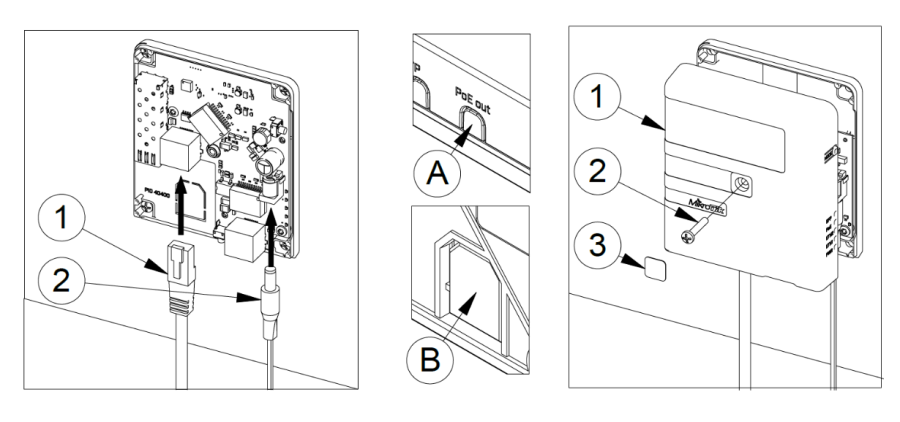...
Step 3.Step 4.
When mounting on the wall, please ensure that the cable feed is pointing downwards.
Reset
...
and Reinstall
The RouterBOOT reset button has the following function. Press the button and apply the power, then:
- Release the button when the green LED starts flashing, to reset device configuration to defaults.
GPEN21 has built-in backup SwOS firmware which can be loaded in case standard firmware breaks or an upgrade fails:
Holding the Reset button for a few seconds while the device is booting will reset the configuration and load backup firmware. The reset button is located behind the front cover.
After loading backup firmware, it is possible to connect to 192.168.88.1 (or leased address from a DHCP server) using a web browser and install new SwOS firmwareRegardless of the above option used, the system will load the backup RouterBOOT loader if the button is pressed before power is applied to the device. Useful for RouterBOOT debugging and recovery.
Accessories
The package includes the following accessories that come with the device:
...