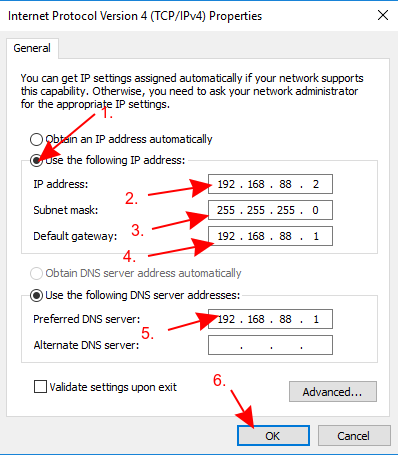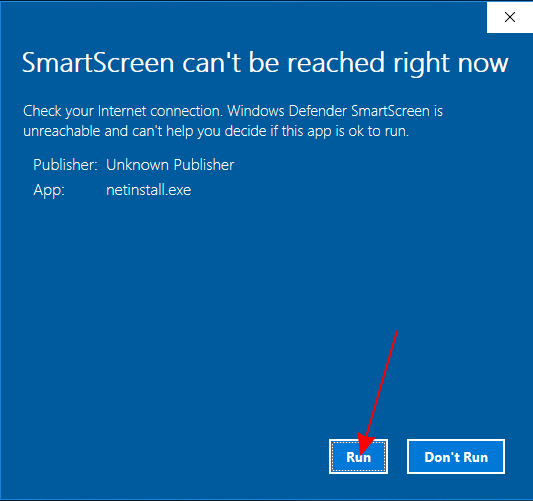...
- Check Use the following IP address and fill out the fields as shown in the image below
| Note |
|---|
If you have a working router, then you can use it and skip the setting up a static IP part of this tutorial, but it requires you to know your LAN address since you will need to specify an unused IP address in your network for the network boot server. For this reason, it is recommended to apply a static IP address and follow this guide precisely, if you are not sure how to get these parameters out of your network. |
- Open your Downloads folder folder (or wherever you saved the downloaded files) and extract the Netinstall Netinstall *.zip file to a convenient place
...
Make sure that the Ethernet interface is running and launch Netinstall.exe. If you followed the guide precisely, then you should not have any Internet connection on your computer, Windows 10 wants to verify all apps that it runs, but will not be able to do it since lack of an Internet connection, for this reason, a warning might pop up, you should click Run.
| Warning |
|---|
Netinstall requires administrator rights, there should be a window asking for permissions to run Netinstall, you must accept these permissions in order for Netinstall to work properly. |
...
The available parameters are as follows:
| Parameter | Meaning |
|---|---|
| -r | When the reinstallation process is performed, the current configuration is will be reset, and for devices that have it, the default configuration will be applied . (optional). |
| -e | When Performing the reinstallation process is performed will reset the device to an empty configuration. |
| -b | Option to discard the currently installed branding package from the device, otherwise it will be reinstalled together with RouterOS. |
| -k keyfile | Provides the device with a license key in .KEY format . (optional). |
| -s userscript | Pre-configures the device with the provided configuration (text file in .RSC format). This configuration also takes place of the default configuration. The script can access factory passwords with read-only variables $defconfPassword and $defconfWifiPassword (starting from RouterOS 7.10beta8). (optional). |
-a IP | Uses a specific IP address that the Netinstall server will assign to the device. Mandatory, but can be auto-assigned if interface parameter used. |
| PACKAGE | Specify a list of RouterOS.NPK format packages that Netinstall will try to install on the device . (mandatory). The system package must be listed first. |
| -i | Allows you to specify an interface . (optional). |
| Note | title | Note
|---|
If the "-r" or "e-" parameter is not specified, netinstall-cli will reinstall RouterOS and will keep the current configuration by downloading current configuration database from the router, reinstalling the router (including disk formatting), and uploading the configuration back to it, the same as Netinstall "Keep old configuration" option. However, it's important to note that this process solely applies to the configuration itself and does not impact the files, including databases like the User Manager database, Dude database, and others. |
First make sure you have set the IP on your computer's interface:
...