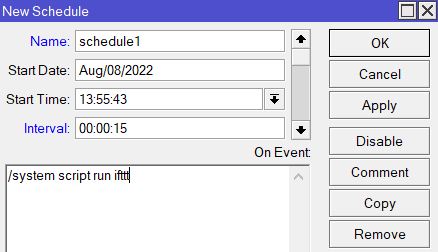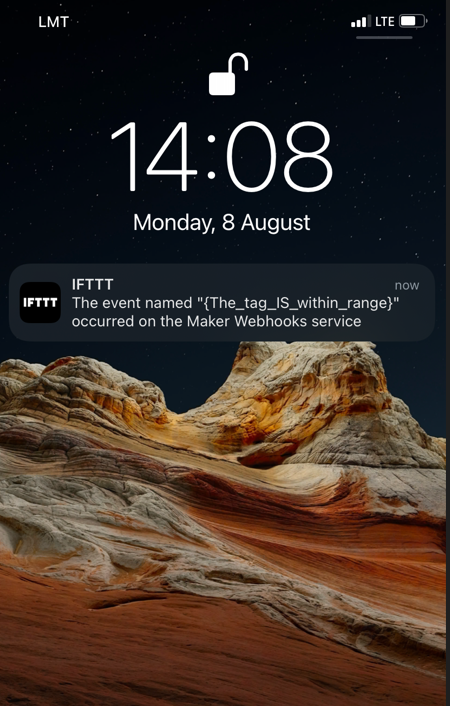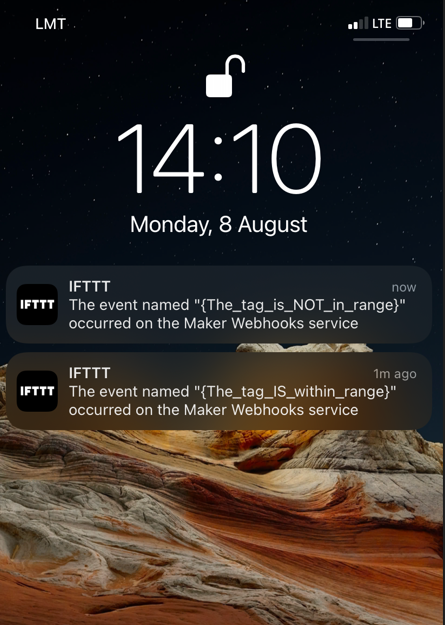...
The first step is to register an IFTTT account or log in to an existing one following the link.
Download the IFTTT app for your phone and you can configure the follow-up steps either through the APP or through the browser.
After you are logged in, press the "Create" button in the right upper corner:
...
Enter an "Event Name", for example, "tag is in range{The_tag_IS_within_range}" and select "Create trigger". This will take you back to:
...
Now, do the same steps again to create a second applet, but for the second one, enter another "Event Name", for example, "{The_tag_is_NOT_in_range}".
Once you have two applets created → check the web request URL that was generated for you. Go to the link and click on the "Documentation" button:
...
You can copy the script below. Copy the script below into a "notepad" and copy it again into the script "Source:" field.
### User params
:local addressRegex "DC:2C:6E:91:D6:F3"
:local urlNotInRange "https://maker.ifttt.com/trigger/{The_tag_is_NOT_in_range}/json/with/key/-xxxx"
:local urlInRange "https://maker.ifttt.com/trigger/{The_tag_IS_within_range}/json/with/key/-xxxx"
:local missingInterval 60000###Time
:global EpochTime do={
:local ds [/system clock get date];
:local months;
:if ((([:pick $ds 9 11]-1)/4) != (([:pick $ds 9 11])/4)) do={
:set months {"an"=0;"eb"=31;"ar"=60;"pr"=91###Time
:global EpochTime do={
:local ds [/system clock get date];
:local months;
:if ((([:pick $ds 9 11]-1)/4) != (([:pick $ds 9 11])/4)) do={
:set months {"an"=0;"eb"=31;"ar"=60;"pr"=91;"ay"=121;"un"=152;"ul"=182;"ug"=213;"ep"=244;"ct"=274;"ov"=305;"ec"=335};
} else={
:set months {"an"=0;"eb"=31;"ar"=59;"pr"=90;"ay"=120;"un"=151;"ul"=181;"ug"=212;"ep"=243;"ct"=273;"ov"=304;"dec"=334};
}
:set ds (([:pick $ds 9 11]*365)+(([:pick $ds 9 11]-1)/4)+($months->[:pick $ds 1 3])+[:pick $ds 4 6]);
:local ts [/system clock get time];
:set ts (([:pick $ts 0 2]*60*60)+([:pick $ts 3 5]*60)+[:pick $ts 6 8]);
:return ($ds*24*60*60 + $ts + 946684800 - [/system clock get gmt-offset]);
}:local Epomili
:set Epomili ([$EpochTime]."000")###Bluetooth
:local addressRegex "DC:2C:6E:91:D6:F3"adver
:local adver2
:local ts
:local adverclockmin:set adver [/iot bluetooth scanners advertisements print detail as-value where address ~ $addressRegex]
:global adver2
:set adver2 ($adver->0)
:global ts
:set ts ($adver2 -> "epoch"):global clockmin
:set clockmin ($Epomili-60000)
:global counterIN
:global counterOUT:if ($ts<=$clockmin) do={
:set $counterIN 0;
:if ($counterOUT=0 or $counterOUT=null) do={
:set $counterOUT 0;
/tool fetch http-method=get output=user url="https://maker.ifttt.com/trigger/{The_tag_is_NOT_in_range}/json/with/key/-xxxxx";
:set counterOUT ($counterOUT+1);
:log info "IFTTT notification - the tag is OUT OF range!"} else={
:log info "Tag is OUT of range! Notification was already sent before!"}} else={
:set $counterOUT 0;
:if ($counterIN=0 or $counterIN=null) do={
:set $counterIN 0;
/tool fetch http-method=get output=user url="https://maker.ifttt.com/trigger/{The_tag_IS_within_range}/json/with/key/-xxxxx";
:set $counterIN ($counterIN+1);
:set clockmin ($Epomili-$missingInterval):local counterIN
:local counterOUT:if ($ts<=$clockmin) do={
:set $counterIN 0;
:if ($counterOUT=0 or $counterOUT=null) do={
:set $counterOUT 0;
/tool fetch http-method=get output=user url=$urlNotInRange;
:set counterOUT ($counterOUT+1);
:log info "IFTTT notification - the tag is OUT OF range!"
} else={
:log info "Tag is OUT of range! Notification was already sent before!"
}
} else={
:set $counterOUT 0;
:if ($counterIN=0 or $counterIN=null) do={
:set $counterIN 0;
/tool fetch http-method=get output=user url=$urlInRange;
:set $counterIN ($counterIN+1);
:log info "IFTTT notification - tag IS WITHIN range!"
} else={
:log info "Tag is WITHIN the range! Notification was already sent before!"
}
}
There are 3 lines that need to be taken into account (in the ### User parameters part of the script).
1) MAC address line:
:local addressRegex "DC:2C:6E:91:D6:F3"
...
2) Not in range notification URL line:line:
:local urlNotInRange /tool fetch http-method=get output=user url= "https://maker.ifttt.com/trigger/{The_tag_is_NOT_in_range}/json/with/key/-xxxxxxxxx";
the line, where you need to input the URL that was generated for you by the IFTTT service. The URL should look like this → https://maker.ifttt.com/trigger/{event}/json/with/key/-xxxxx". Change the {event} part of the URL to the "Event Name" that was chosen in the IFTTT portal when creating an applet and change the -xxxxx part of the URL to the key that was generated for you by the IFTTT portal.
3) In range notification URL line:
/tool fetch http-method=get output=user url=:local urlInRange "https://maker.ifttt.com/trigger/{The_tag_IS_within_range}/json/with/key/-xxxxxxxxx";
the line, where you need to input the URL that was generated for you by the IFTTT service. The URL should look like this → https://maker.ifttt.com/trigger/{event}/json/with/key/-xxxxx". Change the {event} part of the URL to the second "Event Name" that was chosen in the IFTTT portal when creating your second applet and change the -xxxxx part of the URL to the key that was generated for you by the IFTTT portalthe IFTTT portal.
Name the script, for example, ifttt and save it ("Apply" and "OK").
How is the script going to work?
We apply a scheduler to the script and the script will run with a set interval. Scheduler settings will be shown later in the guide.
The credit for the first part of the script goes to our forum users:
https://forum.mikrotik.com/viewtopic.php?t=75555
https://forum.mikrotik.com/viewtopic.php?t=75555#p790674
Because of the fact that, currently, we do not have a feature that allows you to convert current /system clock time into UNIX timestamp - epoch format, we need to use additional scripting to translate /system clock time into "epoch" time. The scripts created by our forum users can help with that.
The first part of the script (###Time part) does exactly that, it takes /system clock time and calculates "epoch" time. When we have an "epoch" value for our current /system clock time, we can then subtract 1 minute from it. Having the "subtracted minute" epoch time value will help the script compare the packet's reception time against it to see whether the packet is 1+ minute(s) late or whether it is within a 1-minute interval of the current time.
In case the tag's moved out of range (the packet is older than 1 minute) → the KNOT will send an HTTP post to the IFTTT webhook (with the "Event Name" that it is outside of range) and System>Log that event.
In case the tag's payload is received and it is not older than 1 minute → the KNOT will send an HTTP post to the IFTTT webhook (with the "Event Name" that it is in the range) and System>Log that.
the guide.
The credit for the first part of the script goes to our forum users:
https://forum.mikrotik.com/viewtopic.php?t=75555
https://forum.mikrotik.com/viewtopic.php?t=75555#p790674
Because of the fact that, currently, we do not have a feature that allows you to convert current /system clock time into UNIX timestamp - epoch format, we need to use additional scripting to translate /system clock time into "epoch" time. The scripts created by our forum users can help with that.
The ###Time part of the script does exactly that, it takes /system clock time and calculates "epoch" time. When we have an "epoch" value for our current /system clock time, we can then subtract 1 minute from it. Having the "subtracted minute" epoch time value will help the script compare the packet's reception time against it to see whether the packet is 1+ minute(s) late or whether it is within a 1-minute interval of the current time.
In case the tag's moved out of range (the packet is older than 1 minute) → the KNOT will send an HTTP post to the IFTTT webhook (with the "Event Name" that it is outside of range) and System>Log that event.
In case the tag's payload is received and it is not older than 1 minute → the KNOT will send an HTTP post to the IFTTT webhook (with the "Event Name" that it is in the range) and System>Log that.
The "counter" parameter will make sure that you are not spammed notifications every time the script is run by the scheduler and that will make sure that you only receive x1 notification when the tag moves into the range and x1 notification when the tag moves out of range.
System>Scheduler
Navigate to the System>Scheduler and add a new scheduler there.
Name it, for example, scheduler1, and apply an interval with which you want the KNOT to check for the packet.
Add a line "/system script run ifttt" (where ifttt is the name of the script created) in the "On Event:" field, click on "Apply" and "OK".
Result verification
Make sure you are logged into the IFTTT app on your phone.
Position the tag within the KNOTs Bluetooth range and you should get a notification once the scheduler runs the script, like so:
Move the tag outside of KNOTs range (wait for 1 minute) and you will get another notification:
The "counter" parameter will make sure that you are not spammed notifications every time the script is run by the scheduler and that will make sure that you will only receive x1 notification when the tag moves into the range and x1 notification when the tag moves out of range.