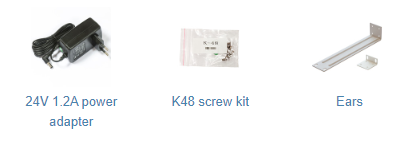...
- Mount unit or place on the flat surface, please see Mounting paragraph for instructions.
- Choose your powering solution, please see the Powering section for possibilities.
- The Initial connection has to be done via the Ethernet cable, using the MikroTik Winbox utility.
- Use Winbox to connect to the default IP address of 192.168.88.1 from any port, with the username admin and no password (or, for some models, check user and wireless passwords on the sticker), the device is set up as a switch.
- Update the device by clicking the "Check for updates" button to v6.46 or the latest RouterOS software to ensure the best performance and stability. The device needs to have an active internet connection.
- To manually For a manual update of the device, go to our download page visit the products page at https://mikrotik.com/download
- Choose your architecture (ARM) and download the latest packages from any channel to your PC.
- products to find your product. The required packages are accessible under the "Support&Downloads" menu;
- Upload downloaded packages to the WebFig or Winbox "Files" menu and reboot the device;Open Winbox and upload packages in the Files menu.
- Reboot the device.
- Updating software will ensure the latest security fixes and regulations set by local law.
- Choose your Country.
- By upgrading your RouterOS software to the latest version, you can ensure optimal performance, stability, and security updates;
- Set up your password to secure the device.
...
The device accepts 11-57 V DC ⎓ from the direct-input power jack (5.5 mm outside and 2 mm inside, female, pin positive plug) accepts. The Ethernet port 1 accepts 802.3af/at and passive PoE power input (18-57 V DC).
The power consumption of this device under maximum load is up to 17 23 W. It is possible to connect both power inputs at the same time and they will work in fail-over mode (input with higher voltage will work as the main source).
When using 802.3af/at to power this device, we recommend not using grounding for best compatibility.
Configuration
RouterOS includes many configuration options in addition to what is described in this document. We suggest starting here to get yourself accustomed to the possibilities: https://help.mikrotik.com/docs/display/ROS/CRS3xx%2C+CRS5xx%2C+CCR2116%2C+CCR2216+switch+chip+features.
In case the IP connection is not available, the Winbox tool (https://mt.lv/winbox) can be used to connect to the MAC address of the device.
The device is equipped with an RS-232 serial port, set by default to 115200 bit/s, 8 data bits, 1 stop bit, no parity. For recovery purposes, it is possible to boot the device for reinstallation, see the next section.
The device supports booting RouterOS (for routing and switching configuration) or SwOS (for only using as a switch). By default, the device will boot RouterOS, but you can reboot into the other operating system in the following ways:
...
- Hold this button during boot time until the user LED light starts flashing, release the button to reset RouterOS configuration.
- Keep holding Press the button for 5 more seconds or until the user LED turns off, then release it to make the RouterBOARD look for Netinstall servers. The first Reset button and power on your device. Wait until the "USR" led is blinking then stable "On", and when the "USR" led is "Off" - release the Reset button - the device is booting in bootp mode to reinstall RouterOS using Netinstall.
The POE/BOOT Ethernet port is used for the Netinstall process.
...
Package includes the following accessories that come with the device:
Please visit wiki help pages for MikroTik SFP module compatibility table: https://wikihelp.mikrotik.com/wiki/MikroTik_SFP_module_compatibility_tabledocs/display/ROS/MikroTik+wired+interface+compatibility
Specifications
For more information about this product, specification and pictures please visit our web page: https://mikrotik.com/product/crs309_1g_8s_in
...
The device supports dual boot SwOS software version 2.9 and RouterOS v6/v7. The specific factory-installed version number is indicated in the RouterOS menu /system resource. Other operating systems have not been tested.
...