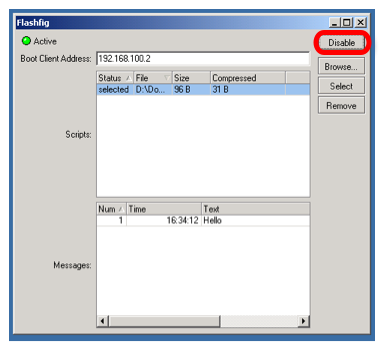| Table of Contents |
|---|
Description
FlashFig is an application for mass router configuration. It can be used by MikroTik distributors, ISPs, or any other companies who need to apply RouterOS configuration to many routers in the shortest possible time.
...
FlashFig support is enabled on every new RouterBOARD manufactured since March 2010 by default from the factory. For older models, FlashFig can be enabled via RouterBOOT or from MikroTik RouterOS console - /system routerboard settings set boot-device=flash-boot-once-then-nand or /system routerboard settings set boot-device=flash-boot.
| Info |
|---|
Starting from RouterOS/RouterBOOT v7.16, flash boot mode will be enabled in the same way as from the factory, after every system reset initiated from the software. The same mode will be initiated when you reset router with the reset button, (bootloader version v7.16 or higher is required). |
FlashFig mode After FlashFig is used once on a brand new RouterBOARD , it is disabled on further boots only after the first successful user login or successful FlashFig attempt to avoid unwanted reconfiguration at a later time. To use FlashFig a second time on the same router, you need to enable flash-boot in Bootloader settings (this setting will revert to NAND after a successful configuration change OR once any user logs into the board).
...
You view FlashFig video tutorial on MikroTik YouTube channel.
FlashFig Example
This is a step-by-step example of how to use the FlashFig process to apply a chosen MikroTik RouterOS configuration to a 'factory fresh' RouterBOARD.
Requirements
The Windows computer must be equipped with the following ports and contain the following files:
...
| Info |
|---|
| Be aware of the text editor's treatment of CR/LF characters and test that the config has no errors when normally applied onto an identical version of RouterOS before applying via FlashFig as run-time errors will not be visible! |
Pre-Configuration
Windows Computer
- Run FlashFig;
- Prepare .rsc file, .rsc file is regular/import file, it accepts valid MikroTik RouterOS CLI commands. You can create .rsc file with any text editor program (Notepad, Notepad++, Texteditor, TextEdit, Microsoft Word, OpenOffice Writer)
...
- Activate FlashFig server, now it is ready to FlashFig. Note, any RouterBOARD will be FlashFig'ed within the network when they are powered on with boot-device configured to flash-boot or flash-boot-once-then-nand,
Anchor RouterBOARD RouterBOARD
| RouterBOARD | |
| RouterBOARD |
RouterBOARD
- FlashFig mode is enabled on every RouterBOARD from the factory by default, which means no configuration is required on RouterBOARD.
...
Your router is now ready for FlashFig.
Connect
Connect the Boot port of RouterBOARD and FlashFig computer to the same Local Area Network.
Run FlashFig
- Plug-in power for RouterBOARD
- Check the status on FlashFig program,
...
- FlashFig configuration was applied to the RouterBOARD and it is ready to be used in production with this new config.
Troubleshoot
FlashFig can not find a router
If between a PC and a router there is another device (a router/switch), ensure that for this device:
- DHCP server is disabled;
- if used ports are in a bridge, set bridge protocol-mode to none;
- HW-offload for used ports is disabled.
FlashFig finds a router, flashing is not done (no TFTP request)
Ensure that the computer on which FlashFig is running has only one network interface active.
FlashFig is done, but a configuration is not applied
If all procedures went successfully, but RouterOS configuration from .rsc file is not applied, add startup delay to *.rsc configuration file. The reason might be, that the configuration script is executed before all interfaces boots up.
Not enough flash space, ignoring
FlashFig configuration maximum file size is up to 4000 bytes, otherwise program will return an error as above.
...