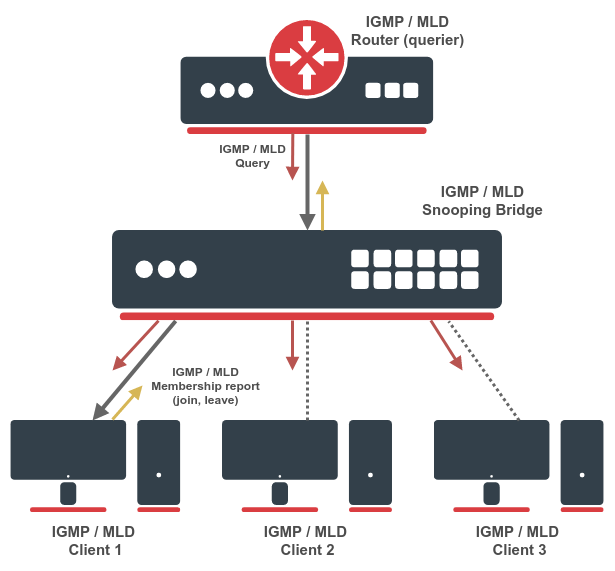...
| Note |
|---|
Source-specific multicast forwarding is not supported for IGMP v3 and MLD v2. |
The bridge will process the IGMP/MLD messages only when igmp-snooping is enabled. Additionally, the bridge should have an active IPv6 address in order to process MLD packets. At first, the bridge does not restrict the multicast traffic, all multicast packets get flooded. Once IGMP/MLD querier is detected by receiving an IGMP/MLD query message (the query message can be received by an external multicast router or locally by bridge interface with enabled multicast-querier), only then the bridge will start to restrict unknown multicast traffic from 224.0.0.0/4 and ff00::/8 address ranges and forward the known multicast from the multicast database (MDB). The IGMP and MLD querier detection is independent, which means that detecting only IGMP querier will not affect IPv6 multicast forwarding and vice versa. The querier detection also does not restrict the forwarding of non-IP and local multicast groups, like 224.0.0.0/24 and ff02::1.
| Warning |
|---|
CRS3xx series devices with Marvell-98DX3236, Marvell-98DX224S or Marvell-98DX226S switch chip are not able to distinguish non-IP/IPv4/IPv6 multicast packets once IGMP or MLD querier is detected. It means that the switch will stop forwarding all unknown non-IP/IPv4/IPv6 multicast traffic when the querier is detected. This does not apply to certain local multicast address ranges, like 224.0.0.0/24 or ff02::1. |
Configuration options
...
This section describes the IGMP and MLD snooping bridge configuration options.
...
| Code Block | ||
|---|---|---|
| ||
[admin@MikroTik] > /interface bridge port monitor [find] interface: ether2 ether3 ether4 status: in-bridge in-bridge in-bridge port-number: 1 2 3 role: designated-port designated-port designated-port edge-port: no yes yes edge-port-discovery: yes yes yes point-to-point-port: yes yes yes external-fdb: no no no sending-rstp: yes yes yes learning: yes yes yes forwarding: yes yes yes multicast-router: yes no no hw-offload-group: switch1 switch1 switch1 |
Configuration examples
...
Below are described the most common configuration examples. Some examples are using a bridge with VLAN filtering, so make sure to understand the filtering principles first - bridge VLAN filtering, bridge VLAN table.