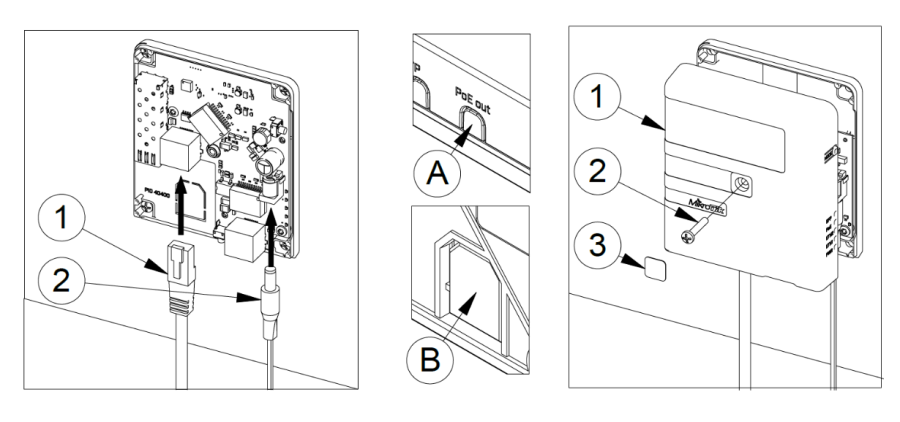...
The device accepts power from a direct-input power jack (5.5 mm outside and 2 mm inside, female, pin positive plug) 12-57 V DC⎓.
Max power consumption 50 W.
...
The device supports PoE out from the Ethernet port located under the cover. You can power Mikrotik devices that support passive powering through Ethernet.
GPEN21 has an Ethernet and SFP port for fiber connectivity. Customers can choose to use GPEN21 to power the optical module for uplink to provider, or to provide PoE to power Ethernet uplink to the provider (that uses our GPeR and/or netPower products), cannot be used together.
Mode button
Reserved for future use.
...
- Remove the cover screw using a PH2 screwdriver;
- Remove the cover to access mounting points.
...
Step 3.Step 4.
When mounting on the wall, please ensure that the cable feed is pointing downwards.
...
Regardless of the above option used, the system will load the backup RouterBOOT loader if the button is pressed before power is applied to the device. Useful for RouterBOOT debugging and recovery.
Accessories
Package The package includes the following accessories that come with the device:
...