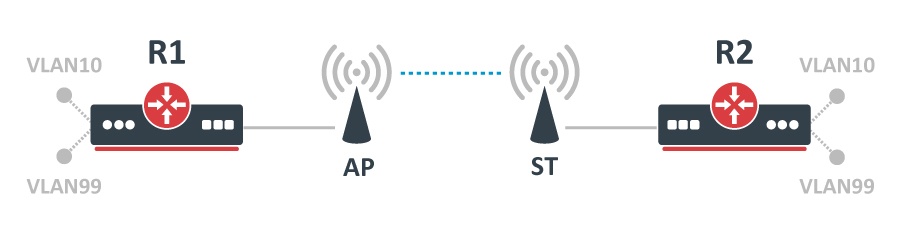Summary
A very common task is to forward only a certain set of VLANs over a Wireless Point-to-Point (PtP) link. This can be done using bridge VLAN filtering and should be used instead of any other methods (including bridging VLAN interfaces). Let's say we need to forward over a Wireless link to 2 different VLANs and all other VLAN IDs should be dropped. VLAN 10 is going to be our Internet traffic while VLAN 99 is going to be for our management traffic. Below you can find the network topology:
Configuration
Start by creating a new bridge on AP and ST and add ether1 and wlan1 ports to it:
/interface bridge add name=bridge protocol-mode=none /interface bridge port add bridge=bridge interface=ether1 add bridge=bridge interface=wlan1
For security reasons you should enable ingress-filtering since you are expecting only tagged traffic, then you can set the bridge to filter out all untagged traffic. Do the following on AP and ST:
/interface bridge port set [find where interface=ether1 or interface=wlan1] frame-types=admit-only-vlan-tagged ingress-filtering=yes
Set up the bridge VLAN table. Since VLAN99 is going to be our management traffic, then we need to allow this VLAN ID to be able to access the bridge interface, otherwise, the traffic will be dropped as soon as you will try to access the device. VLAN10 does not need to access the bridge since it is only meant to be forwarded to the other end. To achieve such functionality add these entries to the bridge VLAN table on AP and ST:
/interface bridge vlan add bridge=bridge tagged=ether1,wlan1 vlan-ids=10 add bridge=bridge tagged=ether1,wlan1,bridge vlan-ids=99
wlan1, then you can remove the interface from the corresponding bridge VLAN entry.For devices with hardware offloaded VLAN filtering and wireless interface support (e.g. RB4011 with RTL8367 switch chip, or LtAP with MT7621 switch chip), more attention needs to be paid. Packets going from HW offloaded ports to wireless can be filtered, if the VLAN access to the CPU is not allowed. It is possible to allow CPU access for a certain VLAN by adding the bridge interface as a VLAN member (similar to the VLAN99 example) or disabling HW offloading on bridge ports.
All devices (R1, R2, AP, and ST) need a VLAN interface created to be able to access the device through the specific VLAN ID. For AP and ST create the VLAN interface on top of the bridge interface and assign an IP address to it:
/interface vlan add interface=bridge name=MGMT vlan-id=99 /ip address add address=192.168.99.X/24 interface=MGMT
For R1 and R2 do the same, but the interface, on which you need to create the VLAN interface, will probably change, depending on your setup:
/interface vlan add interface=ether1 name=MGMT vlan-id=99 /ip address add address=192.168.99.X/24 interface=MGMT
Setup the Wireless link on AP:
/interface wireless security-profiles add authentication-types=wpa2-psk mode=dynamic-keys name=wlan_sec wpa2-pre-shared-key=use_a_long_password_here /interface wireless set wlan1 band=5ghz-a/n/ac channel-width=20/40/80mhz-Ceee disabled=no mode=bridge scan-list=5180 security-profile=wlan_sec ssid=ptp_test
Setup the Wireless link on ST:
/interface wireless security-profiles add authentication-types=wpa2-psk mode=dynamic-keys name=wlan_sec wpa2-pre-shared-key=use_a_long_password_here /interface wireless set wlan1 band=5ghz-a/n/ac channel-width=20/40/80mhz-Ceee disabled=no mode=station-bridge scan-list=5180 security-profile=wlan_sec ssid=ptp_test
When links are set up, you can enable bridge VLAN filtering on AP and ST:
/interface bridge set bridge vlan-filtering=yes