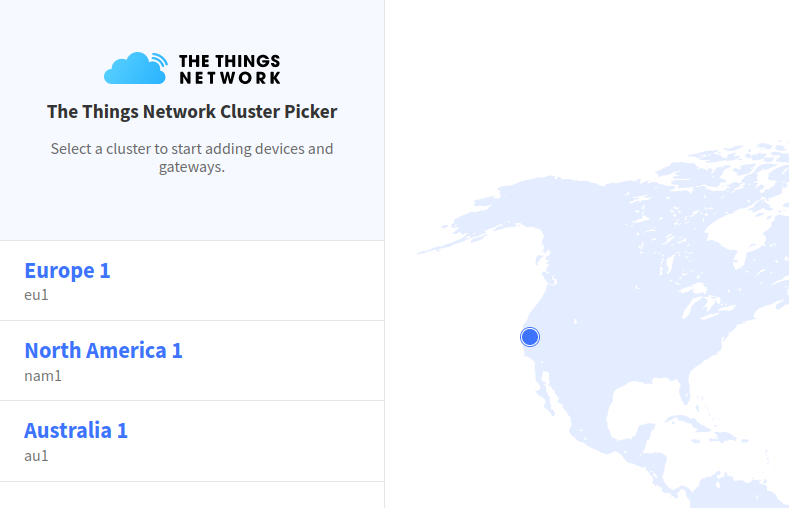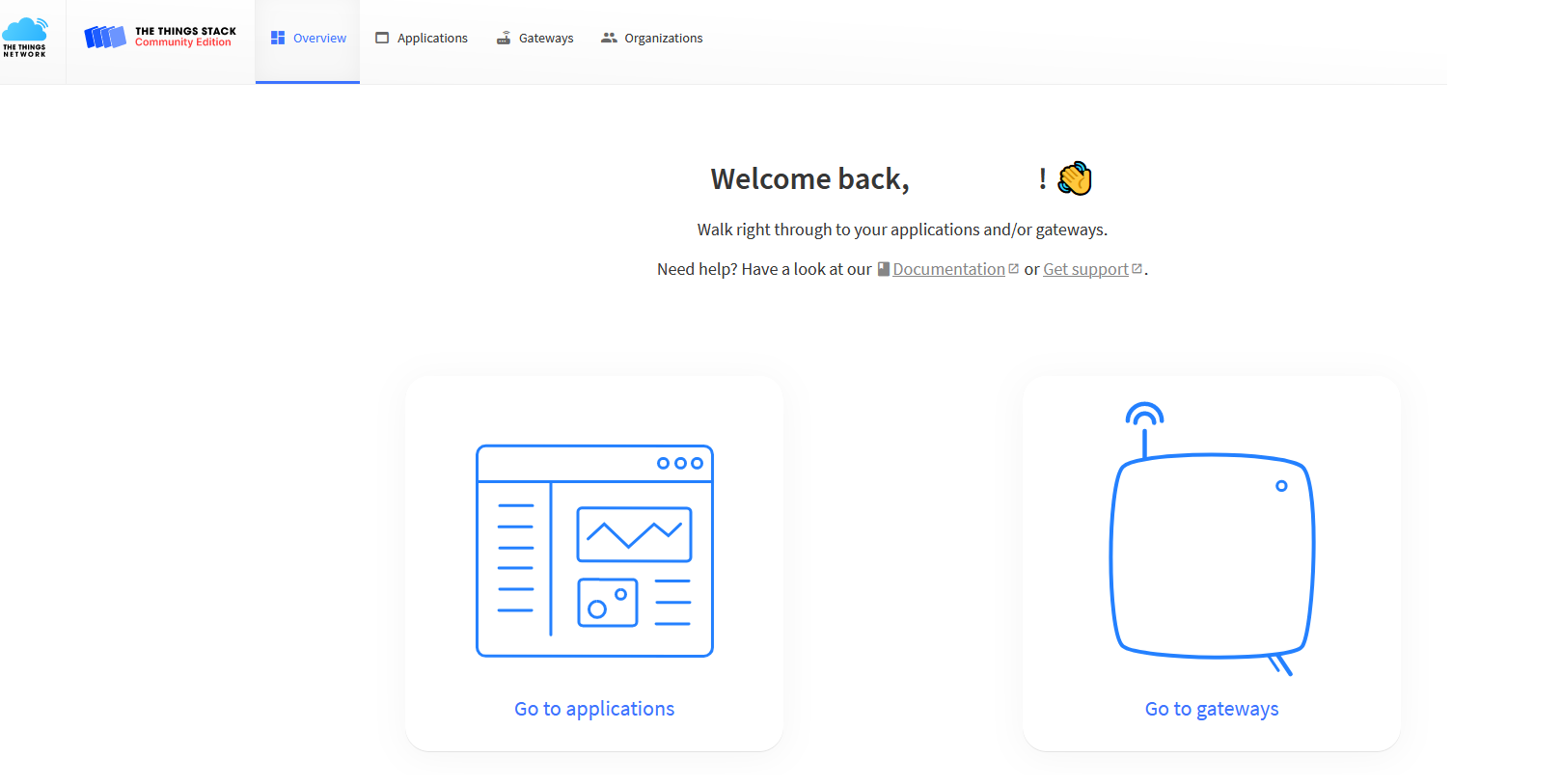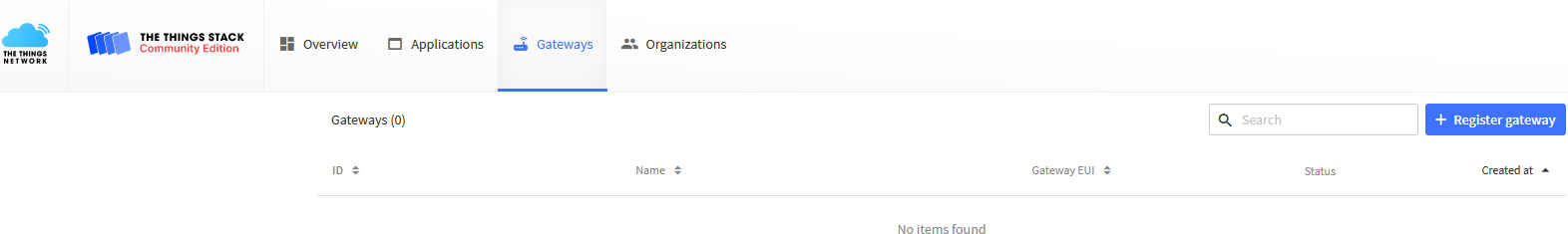Selecting a region
The Things Stack is a new version of The Things network.
Choose your region and login with The Things network account or other credentials.
Registering gateway
Once logged in, navigate to "Go to gateways":
Register a gateway by clicking on the "+ Register gateway" button:
UDP protocol scenario
Fill in the blank spaces. Input Gateway EUI (in RouterOS, this value can be found under "IoT>LoRa>Devices>Gateway ID"). Make sure to select a correct frequency plan. Do not enable "Require authenticated connection" option.
If everything is filled in correctly, right after you enable the LoRa interface in RouterOS (uner "IoT>LoRa>Devices>Enable"), you should see the gateway connection "Live data" update:
For additional information check their documentation page.
UDP scenario RouterOS settings
Double-check that the correct Gateway EUI is used:
Double-check that the correct TTN server is selected and that the server setting :
LNS protocol scenario
Fill in the blank spaces. Input Gateway EUI (in RouterOS, this value can be found under "IoT>LoRa>Devices>Gateway ID"). Make sure to select a correct frequency plan.
If everything is filled in correctly, right after you enable the LoRa interface in RouterOS (uner "IoT>LoRa>Devices>Enable"), you should see the gateway connection "Live data" update:
For additional information check their documentation page.
LNS protocol RouterOS settings
Double-check that the correct Gateway EUI is used:
Double-check that the correct TTN server is selected: