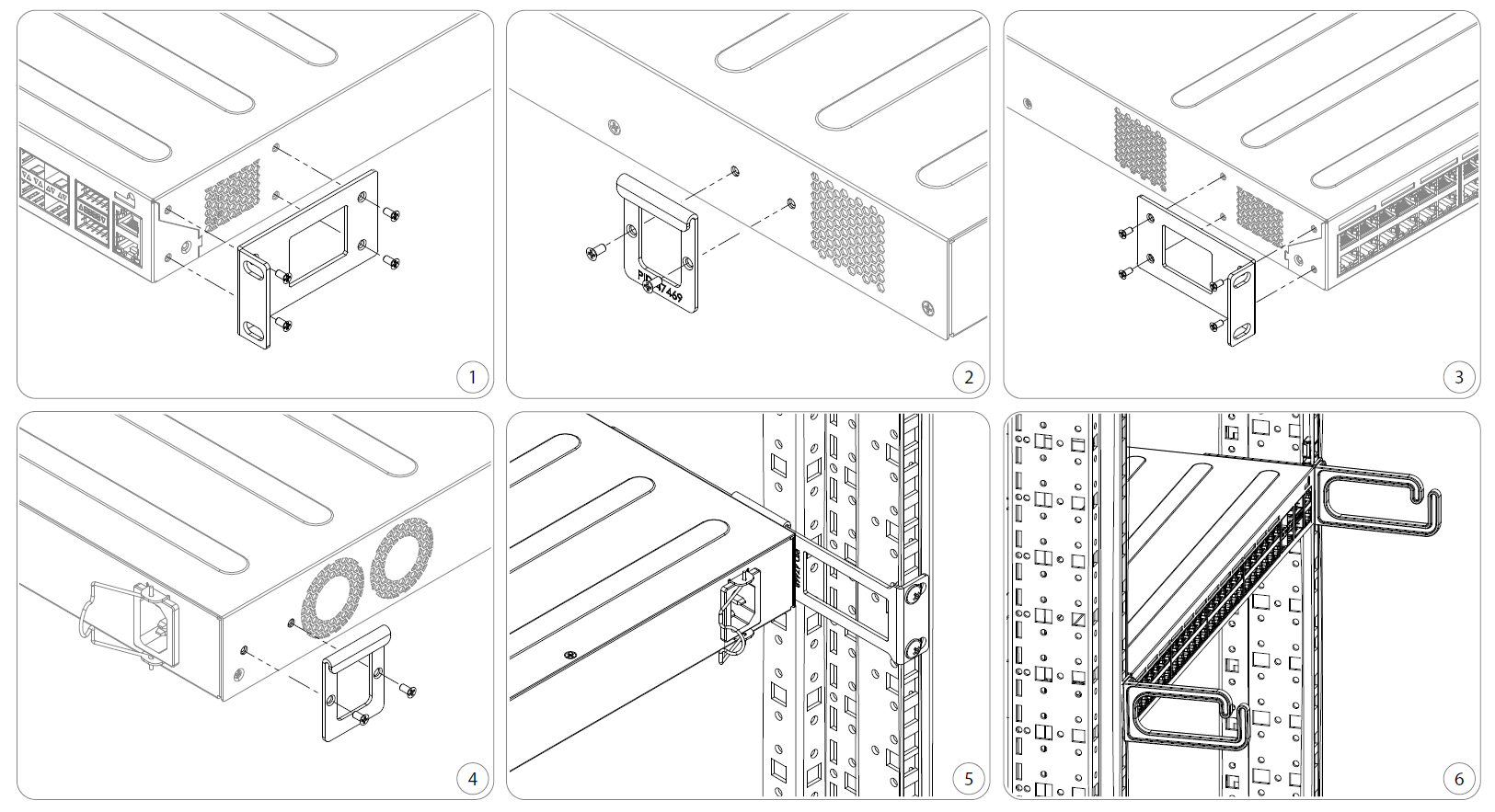...
- Connect the device to the power source.
- Use a Web browser or WinBox to connect to the default IP address of 192.168.88.1 from the first port, with the username admin and and no password (or, for some models, check user and wireless passwords on the sticker).
- If IP is not available, download WinBox from our webpage and use it to connect through MAC address.
- Update RouterOS software to the latest version, and make sure that the device has an internet connection.
- If the device does not have an internet connection update software by downloading the latest version from our webpage https://mikrotik.com/download
- Find the latest software and choose your packages.
- To get the architecture type of your device model, open WinBox or WebFig and see (System/Resources).
- Download packages to the PC and upload them to the WinBox, WebFig, (Files) menu, and reboot the device.
- Set up your password to secure the device.
...
| Info |
|---|
* 100G QSFP28 supported speeds: 1x 100G; 1x 40G; 4x 25G; 4x 10G; 4x 1G. Not supported: 2x 50G; 1x 50G, 2x 40G |
| Info |
|---|
CCR2216-1G-12XS-2XQ has SATA3 connections to the two M.2 slots. |
Mounting
The device is designed to use indoors and it can be mounted in a rackmount enclosure using provided rack mounts, or it can be placed on the desktop. Use a Phillips screwdriver to attach rackmount ears on both sides of the device and for both sides of the back of the device if designated use is for rackmount enclosure:
- Attach the bracket to the front right side.
- Attach the rear right bracket.
- Attach the bracket to the left front side.
- Attach the rear left bracket.
- Attach long brackets to the rackmount and install the device with the holes so that the device fits conveniently.
If needed, install cable management brackets.
Please ensure the placement of the device in a dry and ventilated environment. Ingress rating IP20.
We recommend Cat6 cables for our devices.
The mounting and configuration of this device should be done by a qualified person.
...