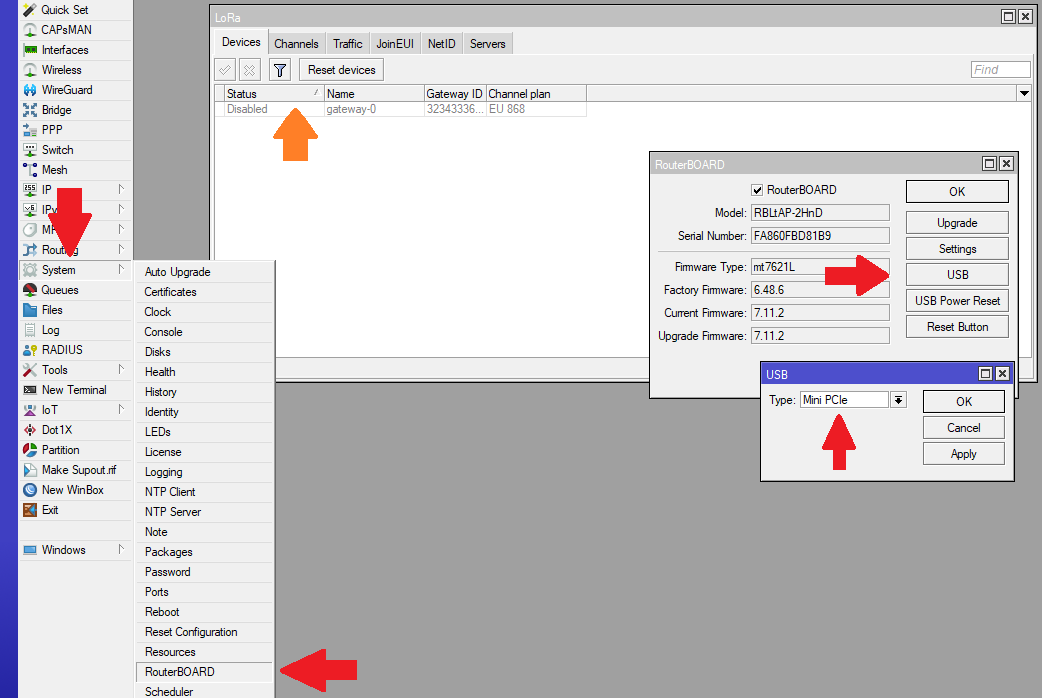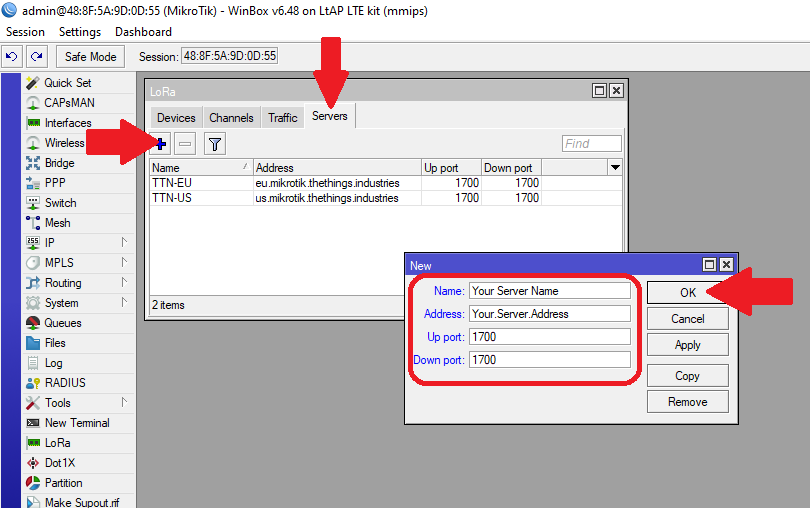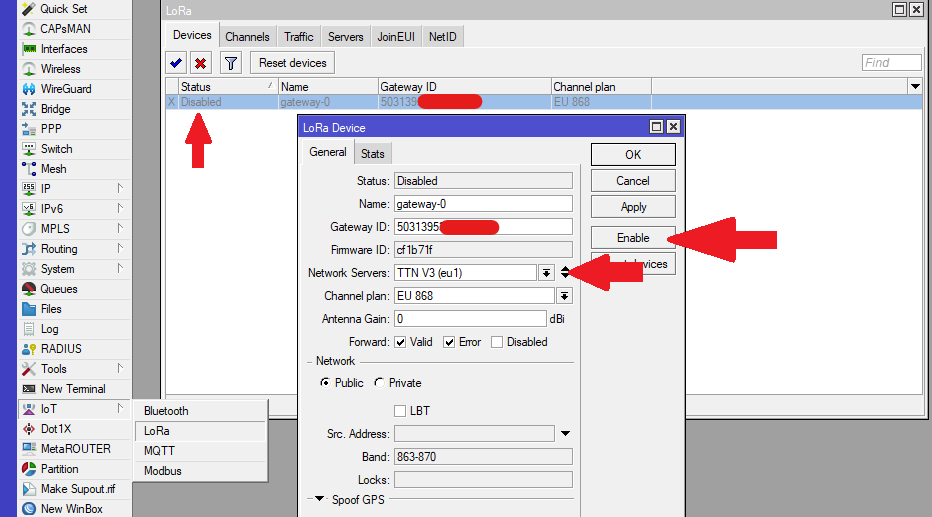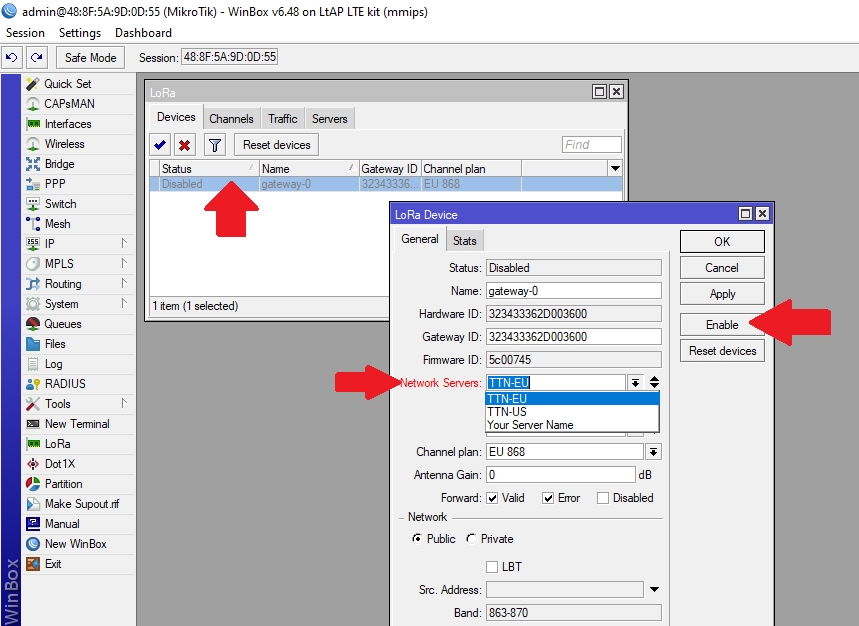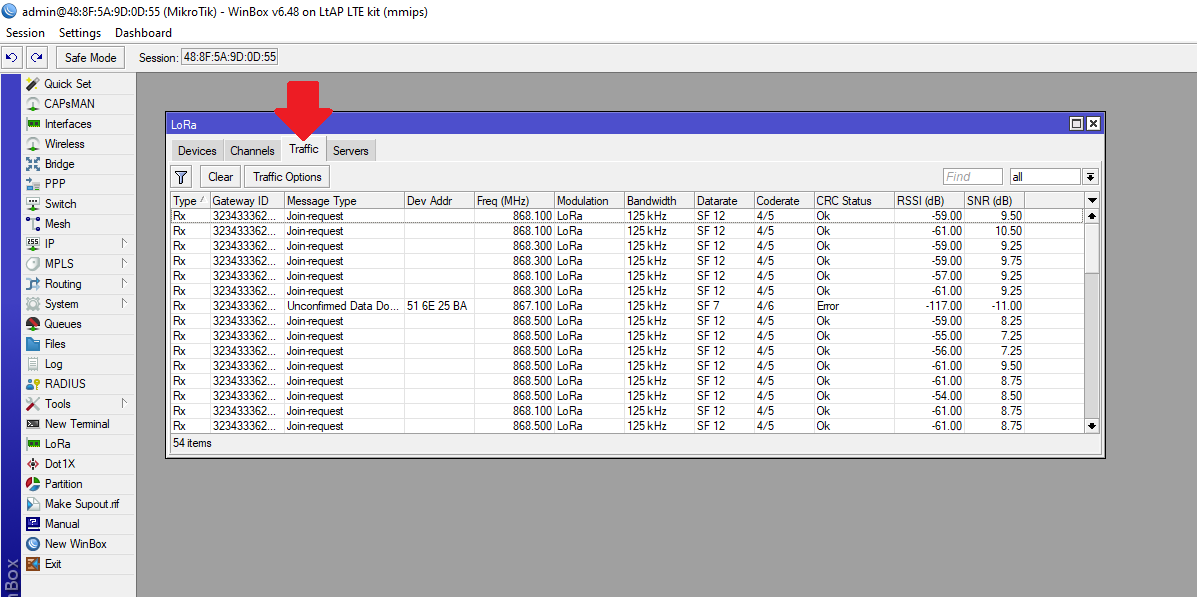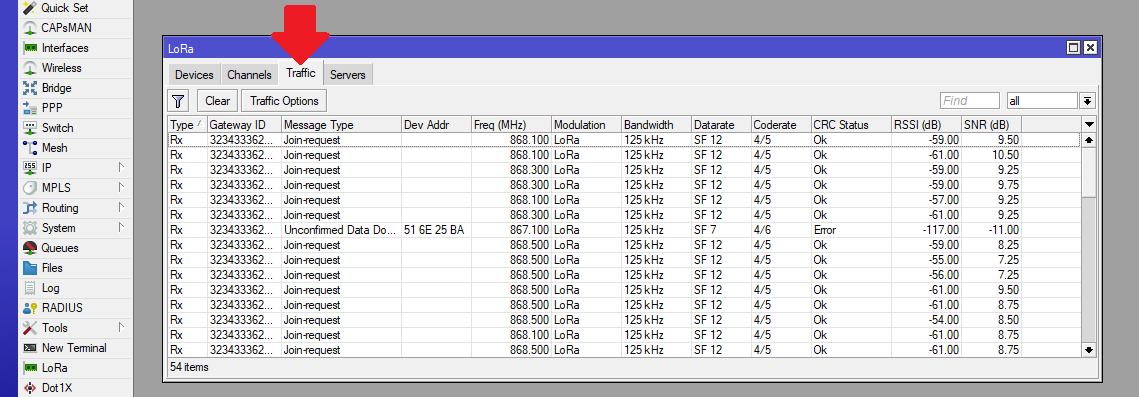...
LtAP LTE kit will be used as example in this guidesection.
Open your routers case. Once you have removed all the screws carefully move the upper case to the left side, as the LTE antennas are attached to the inner side of it.
...
Check if the LoRa gateway has initialized under IoT>LoRa>Devices. If it is LtAP model, make sure to set USB Type to Mini-PCIe:
Once the gateway has shown up (under IoT>LoRa>Devices) select it, choose Network Servers from the default ones or add your own (under IoT>LoRa>Servers) and enable it:
Navigate to Traffic tab to monitor the surrounding nodes sending requests.:
This concludes basic installation and configuration of LoRa mini-PCIe cards. For additional settings check: General Properties