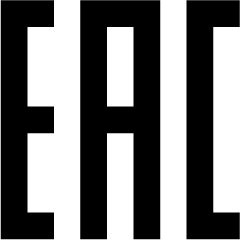...
- Open the bottom lid (see "Bottom Lid");
- Connect all served devices to Ethernet ports;
- Connect the device to the power source (see "Powering");
- Once connected to the same network, open https://192.168.88.1
 in your web browser to start configuration, user name: admin and there is no password by default (or, for some models, check user and wireless passwords on the sticker);
in your web browser to start configuration, user name: admin and there is no password by default (or, for some models, check user and wireless passwords on the sticker); - Once connected configure the device, so it has an active Internet connection https://mt.lv/configuration;
- Upgrade the RouterOS software to the latest version https://mt.lv/upgrade;
- Set up your router password in the bottom field of the QuickSet menu, to the right and repeat it, it will be used to login next time.
...
Изготовитель: Mikrotikls SIA, Aizkraukles iela 23, Riga, LV-1006, Латвия, support@mikrotik.com. Сделано в Китае, Латвии или Литве. Cм. на упаковке.
Для получения подробных сведений о гарантийном обслуживании обратитесь к продавцу. Информация об импортерах продукции MikroTik в Российскую Федерацию: https://mikrotik.com/buy/europe/russia
Продукты MikroTik, которые поставляются в Евразийский таможенный союз, оцениваются с учетом соответствующих требований и помечены знаком EAC, как показано ниже:
Norma Oficial Mexicana
...