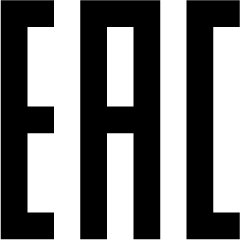...
- Connect your WAN cable to port 1, and the other devices to ports 2-5.
- Set client device IP configuration to automatic (DHCP).
- The default IP address from ports 2-5 (LAN) is 192.168.88.1.
- Username is admin, there is no password (or, for some models, check user and wireless passwords on the sticker).
- Secure the device by setting up a password.
...
The CRS106-1C-5S is set up as a switch, with 192.168.88.1 as the management IP of the master interface.
We recommend clicking the "Check for updates" button and updating your RouterOS software to the latest version to ensure the best performance and stability. RouterOS includes many configuration options in addition to what is described in this document. We suggest starting here to get yourself accustomed to the possibilities: https://mt.lv/help.
In case IP connection is not available, the Winbox tool (https://mt.lv/winbox![]() ) can be used to connect to the MAC address of the device from the LAN side (all access is blocked from the internet port by default). For recovery purposes, it is possible to boot the device from the network, see section Buttons and jumpers.
) can be used to connect to the MAC address of the device from the LAN side (all access is blocked from the internet port by default). For recovery purposes, it is possible to boot the device from the network, see section Buttons and jumpers.
Buttons and Jumpers
...
Hold this button during boot time until LED light starts flashing, release the button to reset RouterOS configuration.
...
Operating System Support
This device runs SwOS, which is the only supported OS for this device
Regardless of the above option used, the system will load the backup RouterBOOT loader if the button is pressed before power is applied to the device. Useful for RouterBOOT debugging and recovery.
Netboot port is marked as PoE In.
Operating System Support
The device supports RouterOS software. Other operating systems have not been tested.
| Note |
|---|
To avoid pollution of the environment, please separate the device from household waste and dispose of it in a safe manner, such as in designated waste disposal sites. Familiarize yourself with the procedures for the proper transportation of the equipment to the designated disposal sites in your area. |
...
Изготовитель: Mikrotikls SIA, Aizkraukles iela 23, Riga, LV-1006, Латвия, support@mikrotik.com. Сделано в Китае, Латвии или Литве. Cм. на упаковке.
Для получения подробных сведений о гарантийном обслуживании обратитесь к продавцу. Информация об импортерах продукции MikroTik в Российскую Федерацию: https://mikrotik.com/buy/europe/russia
Продукты MikroTik, которые поставляются в Евразийский таможенный союз, оцениваются с учетом соответствующих требований и помечены знаком EAC, как показано ниже:
Norma Oficial Mexicana
...