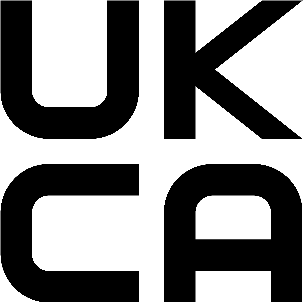...
- Use a Phillips head screwdriver to loosen the screw, which secures the bottom lid (see Bottom Lid).
- Insert the SIM card.
- Choose your powering solution, please see the Powering section for possibilities.
- Connect the Ethernet cable to the PoE and connect the other end of the Ethernet cable to this MikroTik router. Plug the provided power supply into the PoE injector.
- Wireless AP mode is enabled by default, you can connect from your computer to the SSID that begins with "MikroTik". The configuration interface is available via a web browser. The address is https://192.168.88.1
 .
. - Connect to the wireless network, open httpshttp://192.168.88.1
 in in your web browser to start the configuration.
in in your web browser to start the configuration. - User name: admin and there is no password by default you will be logged in automatically to the Quick Set screen (or, for some models, check user and wireless passwords on the sticker).
- Click the "Check for updates" button on the right side and updating your RouterOS software to the latest version to ensure the best performance and stability. Must have a valid SIM card inserted.
- To personalize your wireless network, SSID can be changed in the fields "Network Name";
- Choose your country on the left side of the screen in the field "Country", to apply country regulation settings.
- Set up your wireless network password in the field "WiFi Password" the password must be at least eight symbols.
- Set up your router password in the bottom field "Password" to the right and repeat it in the field "Confirm Password", it will be used to login next time.
- Click on the "Apply Configuration" to save changes.
- To manually update the device if no Internet connection is available.
- Download the latest RouterOS software from https://mikrotik.com/download.
- Choose MIPSBE packages, and save them to your PC.
- Connect again and in Filesmenu upload downloaded packages.
- Restart the device.
...
FCC Caution: Any changes or modifications not expressly approved by the party responsible for compliance could void the user's authority to operate this equipment.
This device complies with Part 15 of the FCC Rules. Operation is subject to the following two conditions: (1) This device may not cause harmful interference, and (2) this device must accept any interference received, including interference that may cause undesired operation. This device and its antenna must not be co-located or operation in conjunction with any other antenna or transmitter.
IMPORTANT: Exposure to Radio Frequency Radiation.
This equipment complies with the FCC RF radiation exposure limits set forth for an uncontrolled environment. This equipment should be installed and operated with a minimum distance of 38 cm between the radiator and any part of your body.
...
UKCA marking
Eurasian Conformity Mark
Частотный каналы | Мощность передатчика |
|---|---|
| 2400-2483.5 МГц | ≤10 Вт |
*Доступные частотные каналы могут различаться в зависимости от модели продукта и сертификации.
...
WLAN/ GSM / WCDMA / LTE /
Operating Frequency / Maximum output power Betriebsfrequenz / maximale Ausgangsleistung Fréquence de fonctionnement / puissance de sortie maximale Frequenza operativa / massima potenza di uscita Frecuencia de funcionamiento / potencia de salida máxima Рабочая частота / максимальная выходная мощность | WLAN | 2400-2483.5 MHz / / 20 dBm |
E-GSM-900 | 900 MHz / 33 dBm | |
DCS-1800 | 1800 MHz / 30 dBm | |
WCDMA Band I | 1922.4 MHz / 24 dBm ± 2.7 dB | |
WCDMA Band VIII | 882.4 MHz / 24 dBm ± 2.7 dB | |
LTE Band 1 (except 4G kit) | 2100 MHz / 23dBm ± 2.7 dB | |
| LTE Band 3 | 1800 MHz / 23dBm ± 2.7 dB | |
| LTE Band 7 | 2600 MHz / 23dBm ± 2.7 dB | |
| LTE Band 8 (except 4G kit) | 900 MHz / 23dBm ± 2.7 dB | |
| LTE Band 20 | 800 MHz / 23dBm ± 2.7 dB | |
| LTE Band 31 (only 4G kit) | 450 MHz / 23 dBm ± 2.7 dB | |
| LTE Band 38 | 2600 MHz / 23dBm ± 2.7 dB | |
| LTE Band 40 | 2300 MHz / 23dBm ± 2.7 dB | |
| LTE Band 42 (only 4G kit) | 3500 MHz / 23dBm ± 2.7 dB | |
| LTE Band 43 (only 4G kit) | 3700 MHz / 23dBm ± 2.7 dB |
| Note |
|---|
This MikroTik device meets Maximum WLAN and LTE transmit power limits per ETSI regulations. For more detailed information see Declaration of Conformity above / Dieses MikroTik-Gerät erfüllt die maximalen WLAN- und LTE-Sendeleistung Grenzwerte gemäß ETSI-Bestimmungen. Weitere Informationen finden Sie oben unter Konformitätserklärung / Cet appareil MikroTik respecte les limites maximales de puissance de transmission WLAN et LTE conformément aux réglementations ETSI. Pour plus d'informations, voir la déclaration de conformité ci-dessus / Questo dispositivo MikroTik è conforme ai limiti massimi di potenza di trasmissione WLAN e LTE in conformità con le normative ETSI. Per ulteriori informazioni, consultare la dichiarazione di conformità sopra / Este dispositivo MikroTik cumple con los límites máximos de potencia de transmisión WLAN y LTE de acuerdo con las regulaciones ETSI. Para obtener más información, consulte la declaración de conformidad anterior / Это устройство MikroTik соответствует максимальным пределам мощности передачи WLAN и LTE в соответствии с правилами ETSI. Для получения дополнительной информации см. Декларацию соответствия выше. |
...