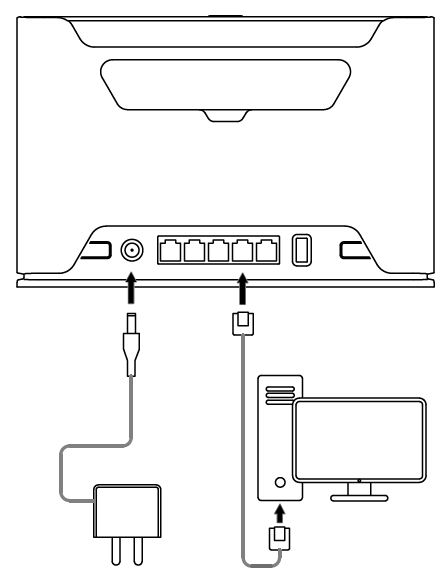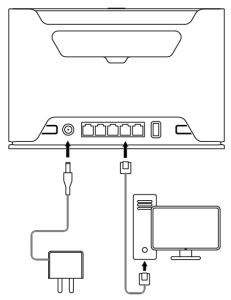...
Before you work on any equipment, be aware of the hazards involved with electrical circuitry, and be familiar with standard practices for preventing accidents.
Ultimate disposal of this product should be handled according to all national laws and regulations.
The Installation of the equipment must comply with local and national electrical codes.
This unit is intended to be installed in the rackmount. Please read the mounting instructions carefully before beginning installation. Failure to use the correct hardware or to follow the correct procedures could result in a hazardous situation to people and damage to the system.
This product is intended to be installed indoors. Keep this product away from water, fire, humidity, or hot environments.
Use only the power supply and accessories approved by the manufacturer, which can be found in the original packaging of this product.
Read the installation instructions before connecting the system to the power source.
We cannot guarantee that no accidents or damage will occur due to the improper use of the device. Please use this product with care and operate at your own risk!
In the case of device failure, please disconnect it from power. The fastest way to do so is by unplugging the power plug from the power outlet.
It is the customer's responsibility to follow local country regulations, including operation within legal frequency channels, output power, cabling requirements, and Dynamic Frequency Selection (DFS) requirements. All Mikrotik radio devices must be professionally installed.
...
Please follow these quick steps to set up your device:
- Connect external antennas to the SMA connector (The antennas are provided in the package, see "Antenna usage");
- Insert a micro SIM card into the slot located under the device;
...
- Connect your computer to one of the Ethernet ports;
- Connect the power adapter to the DC jack;
- Once the device is powered on and the PC is connected to the device, open httpshttp://192.168.88.1in your web browser to start the configuration (or, for some models, check user and wireless passwords on the sticker);
- User name: admin, please find the password on the sticker;
- We recommend clicking the "Check for updates" button on the right side and updating your RouterOS software to the latest version to ensure the best performance and stability, Must have a valid SIM card inserted;
- To manually For a manual update of the device, please go to visit the products page at https://mikrotik.com/downloadSelect the v7 ARM64-packages (routeros-x.x-arm64.npk, wifiwave2-x.x-arm64.npk) for this device and download them onto your PCproducts to find your product. The required packages are accessible under the "Support&Downloads" menu;
- Upload downloaded packages to the (WebFig) (Files menu ) menu and reboot the device;
- Updating . By upgrading your RouterOS software to the latest version , you can ensure optimal will ensure the best performance, stability, and security updates;
- To personalize your wireless network, SSID can be changed in the fields "Network Name";
- Choose your country on the left side of the screen in the field "Country", to apply country regulation settings;
- Set up your wireless network password in the field "WiFi Password" the password must be at least eight symbols;
- Set up your router password in the bottom field "Password" to the right and repeat it in the field "Confirm Password", it will be used to log in next time;
- Click on the "Apply Configuration" to save changes.
- The following RouterOS "npk" packages are required for the core functionality of the product: wifiwave2, systemClick on the "Apply Configuration" to save changes.
Connecting with a mobile app
...
Regardless of the above option used, the system will load the backup RouterBOOT loader if the button is pressed before power is applied to the device. Useful for RouterBOOT debugging and recovery.
| Info | ||
|---|---|---|
| ||
When performing Netinstall, make sure to use the latest v7 version of both RouterOS with the additional package wifiwave2-x.x-arm64.npk must be installed files and the Netinstall software. Updating your RouterOS software to the latest version will ensure the best performance, stability, and security updates. |
Accessories
The package includes the following accessories that come with the device:
- ADAPT1_ EU/US Switching Power Supply 24V, 1.2A.
- CAB3_ CAT5E UTP Flat Cable, 8P8C, AWG32, 1.5m.
Antenna usage
| Note |
|---|
SMA connectors are for provided and already connected LTE antennas. |
Switch off the device before connecting the antennas, otherwise, the device may be damaged!
...