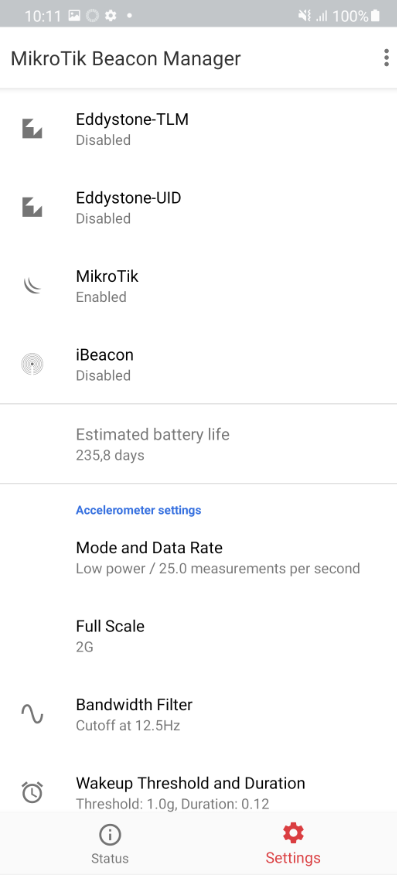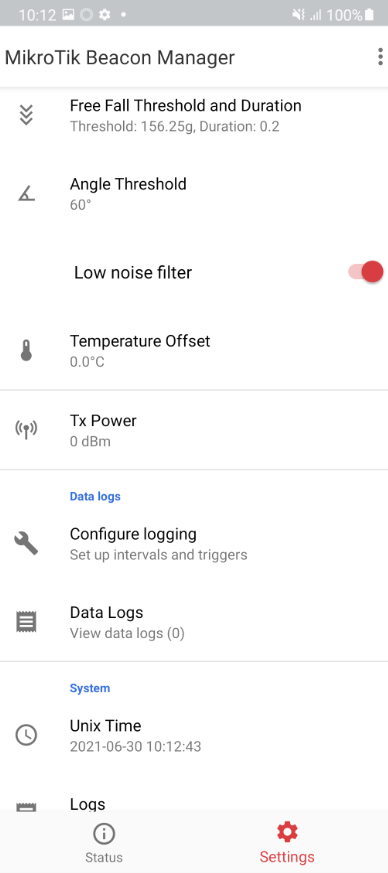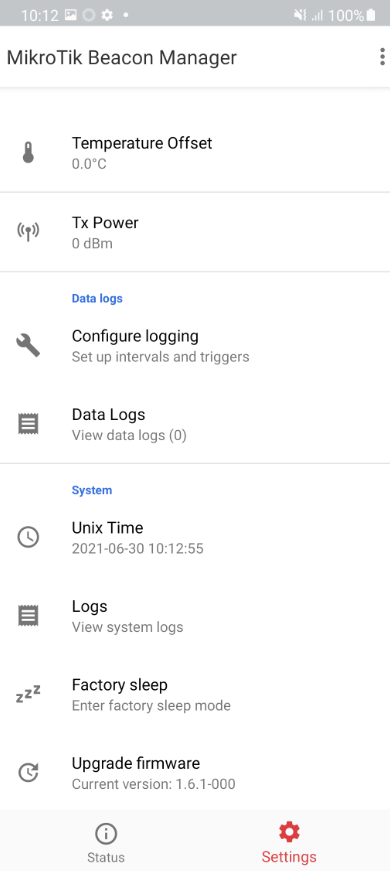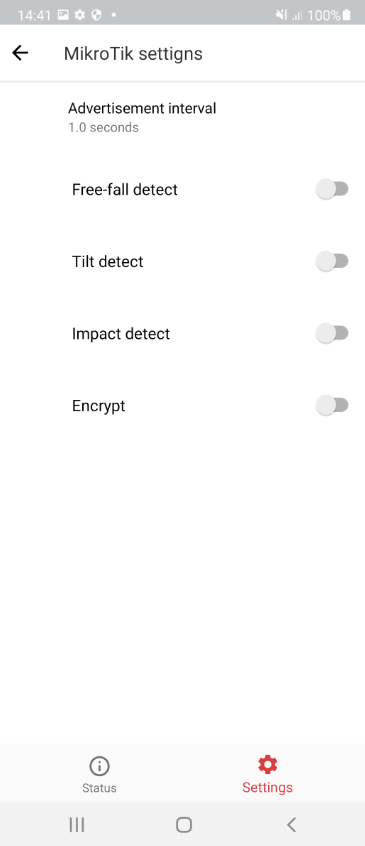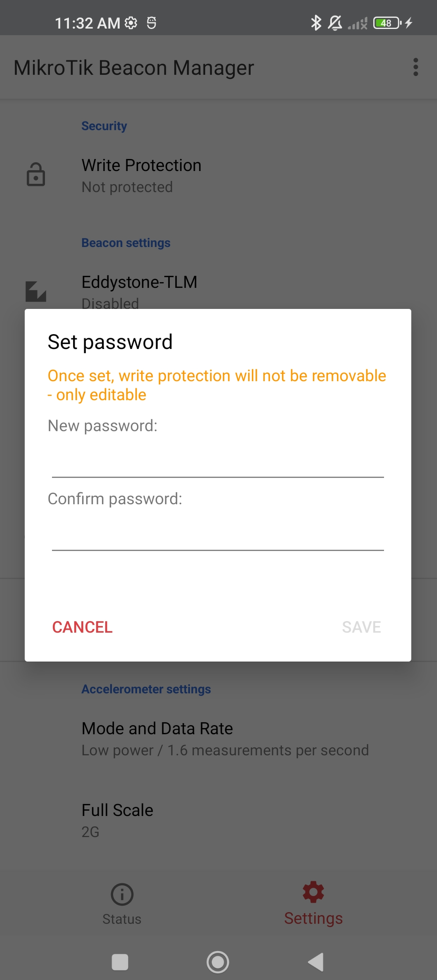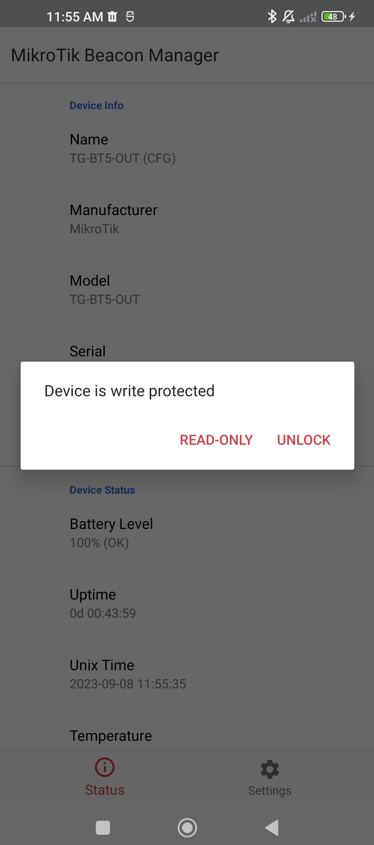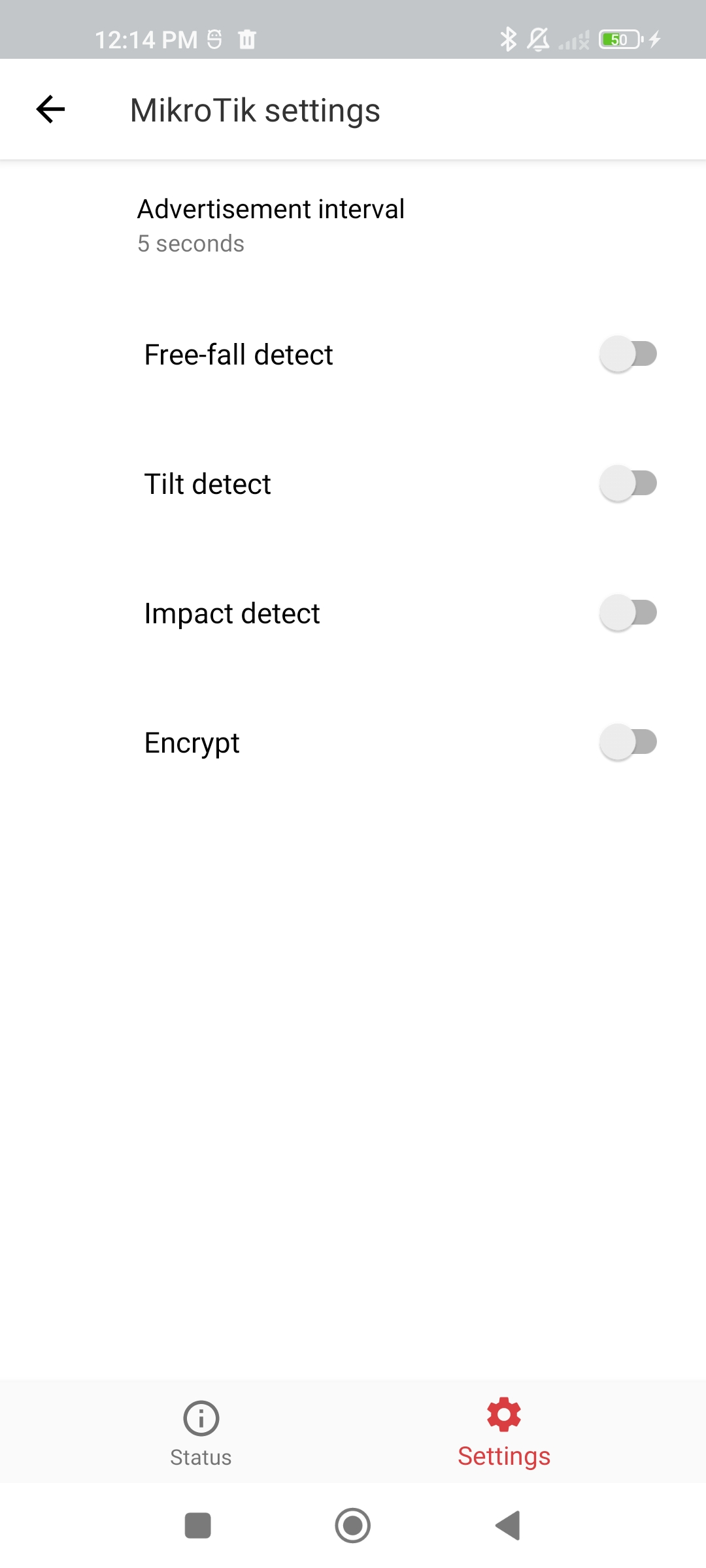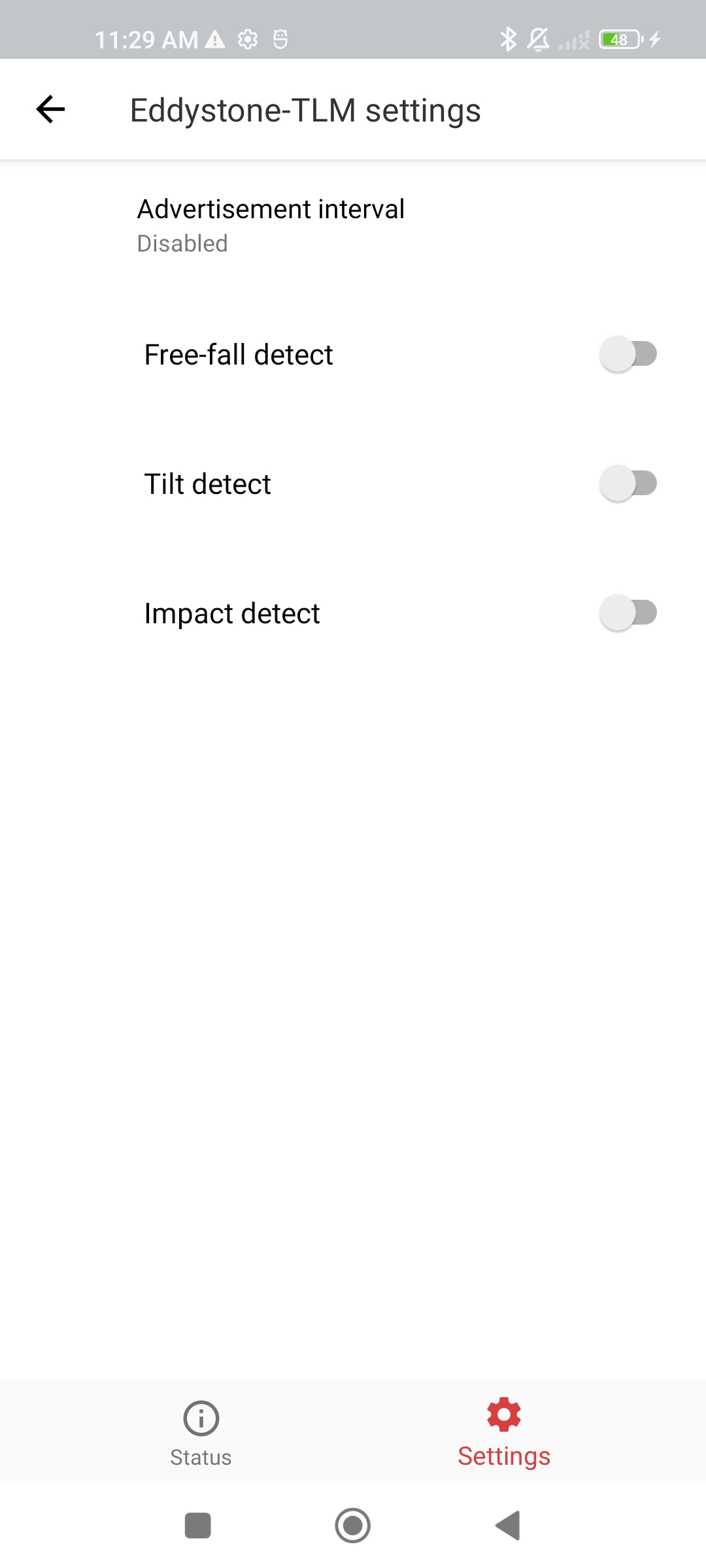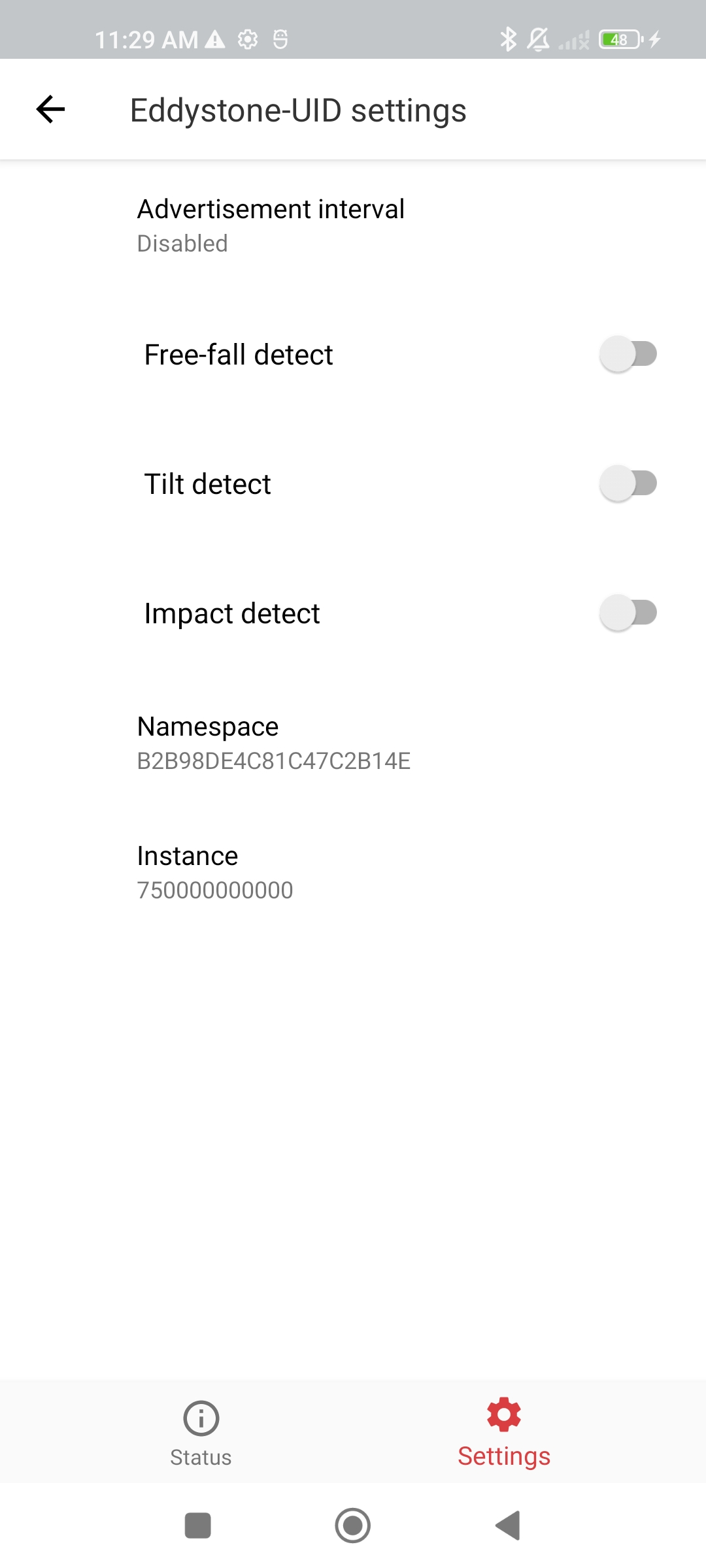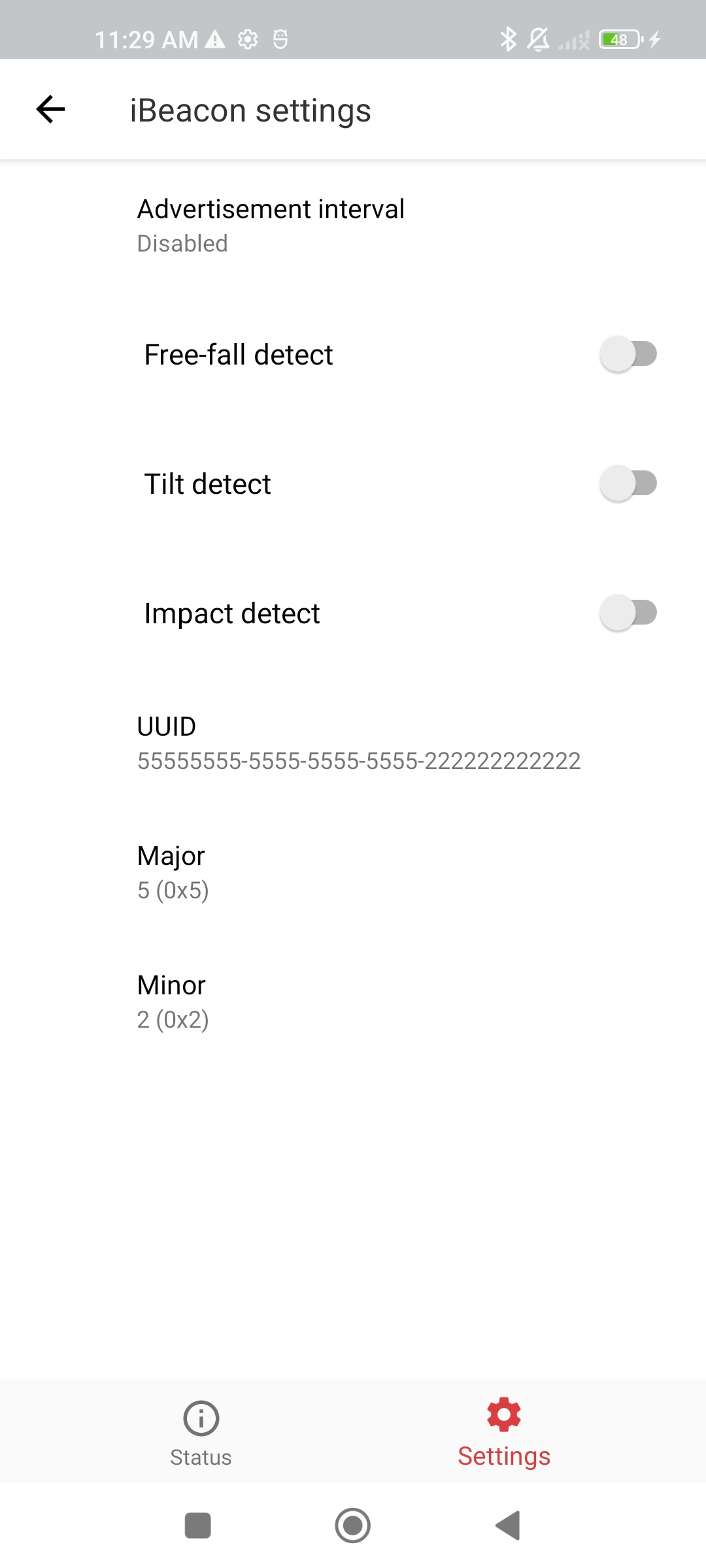...
Configuration can be altered in the "Settings" tab:
Beacon settings
In advertising mode, the tag broadcasts information about itself in Bluetooth advertising packets. Information depends on the advertising packet type (the type can be changed in the settings).
At the moment, these are all the supported types:
Eddystone-TLM, Eddystone-UID, MikroTik, and iBeacon.
Eddystone-TLM, Eddystone-UID and iBeacon formats have an option to configure 4 parameters. MikroTik format has an option to configure an additional parameter called "encrypt":
Write Protection
This menu allows you to lock the settings of the tag with a 6-symbol long password:
Once the password is set, there is no way to remove password protection (you can only edit it).
The next time you try to configure the tag, you will be notified that it is "write protected" and you can choose either to stay in the "READ-ONLY" mode (which allows you to browse/read through the settings and restricts making configuration changes) or to "UNLOCK" the settings by inputting the configured password:
Beacon settings
In advertising mode, the tag broadcasts information about itself in Bluetooth advertising packets. Information depends on the advertising packet type (the type can be changed in the settings).
At the moment, these are all the supported types:
MikroTik, Eddystone-TLM, Eddystone-UID and iBeacon.
| Property | Description |
|---|---|
| Advertisement interval (20ms...10s or disable) | The interval in milliseconds after which an advertisement packet will be broadcasted by the tag. When you have only advertisement interval configured without any triggers enabled → advertisement packets are broadcasted based on the interval time set (each x seconds). |
| Freefall |
whether to send an advertisement when the accelerometer (the tag) detects a tilt trigger
| detect (on/off) |
Whether to send an advertisement packet when the |
tag |
Encrypt (on/off)
note: only available for MikroTik format
...
detects a freefall trigger. When the freefall trigger is enabled and the freefalling state is detected → the packet is sent. | |
| Tilt detect (on/off) | Whether to send an advertisement when the tag detects a tilt trigger. When the tilt trigger is enabled and the device is tilted → the advertisement packet is broadcasted immediately. |
| Impact detect (on/off) | Whether to send an advertisement when the tag detects an impact/wake up trigger. When the impact |
...
trigger is enabled and the device is |
...
pushed/moved → the advertisement packet |
...
is sent. | |
Encrypt (on/off) note: only available for MikroTik format | Whether to encrypt the broadcasted hex payload with an "AES" key. When the "Encrypt" parameter is enabled, the hex payload data (acceleration, temperature, uptime, trigger action, and battery percentage) is encrypted with a private key. This key is known only to the tag's owner (it is obtained with the purchase). |
Namespace note: only available for Eddystone-UID format | Set up a unique 10-byte long beacon Namespace ID. |
Instance note: only available for Eddystone-UID format | Set up a unique 6-byte long beacon Instance ID. |
UUID note: only available for iBeacon format | Set up a universally unique identifier (UUID) in the following format: xxxxxxxx-xxxx-xxxx-xxxx-xxxxxxxxxxxx |
Major note: only available for iBeacon format | Set up a 16-bit integer secondary identifier, in the hex format or a decimal number (from 0 to 65 535). |
Minor note: only available for iBeacon format
| Set up a 16-bit integer secondary identifier, in the hex format or a decimal number (from 0 to 65 535) |
...
. |
Estimated battery life
This section displays the estimated battery life:
...
| Warning |
|---|
If you have issues with the tag's update, where the tag stays in the OTA/update mode → try enabling "Reliable write"! When the tag is "stuck" in the OTA/upgrade mode, there are two scenarios that can happen: a) The Beacon Manager tag list will still show the tag on the list but there will be no indication that the tag is "configurable". You are still able to click on the tag in the list (even without the "gear" icon present) and surf its settings without activating the magnetic switch.; |
...