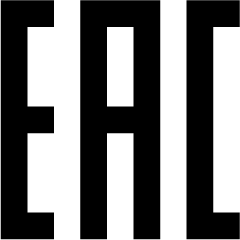...
- Download the latest SwitchOS software version from https://mikrotik.com/download;
- Connect your computer to any of the ethernet ports;
- Connect the device to the power source;
- Set an IP address of your computer to 192.168.88.3;
- Open your Web browser, the default management IP address is 192.168.88.1 / 192.168.88.2, with the username admin and no password (or, for some models, check user and wireless passwords on the sticker);
- Upload file with the web browser to the Upgrade tab, the device will reboot after an upgrade;
- Set up your password to secure the device.
...
This device runs SwOS, which is the only supported OS for this device.
| Note |
|---|
To avoid pollution of the environment, please separate the device from household waste and dispose of it in a safe manner, such as in designated waste disposal sites. Familiarize yourself with the procedures for the proper transportation of the equipment to the designated disposal sites in your area. |
Federal Communication Commission Interference Statement
...
Изготовитель: Mikrotikls SIA, Aizkraukles iela 23, Riga, LV-1006, Латвия, support@mikrotik.com. Сделано в Китае, Латвии или Литве. Cм. на упаковке.
Для получения подробных сведений о гарантийном обслуживании обратитесь к продавцу. Информация об импортерах продукции MikroTik в Российскую Федерацию: https://mikrotik.com/buy/europe/russia
Продукты MikroTik, которые поставляются в Евразийский таможенный союз, оцениваются с учетом соответствующих требований и помечены знаком EAC, как показано ниже:
Norma Oficial Mexicana
...