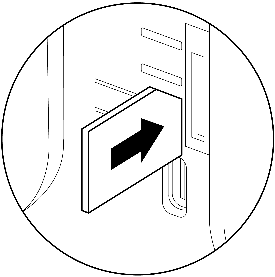...
- Connect your computer to one of the Ethernet ports;
- Configure your computer to obtain its IP address automatically through DHCP;
- Insert a micro SIM card into the slot;.
- The IMEI number can be found on the case and packaging labels;
- Connect the power adapter to the DC jack;
- To initiate the configuration, access http://192.168.88.1 in your web browser;
- The username is "admin" and there is no password (or, for some models, check user and wireless passwords on the sticker);
- Update the device by clicking the "Check for updates" on the right side and updating your RouterOS software to the latest version. Must have a valid SIM card inserted;
- For a manual update of the device, visit https://mikrotik.com/download;
- For a manual update of the device, visit the products page at https://mikrotik.com/products to find your product. The required packages are accessible under the "Support&Downloads" menu;
- Upload downloaded packages to the (WebFig) (Files) menu and reboot the device. By upgrading your RouterOS software to the latest version, you can ensure optimal performance, stability, and security updates;
- In the (QuickSet) menu, set up the following: Choose your country, to apply country regulation settings;
- Set up your wireless network password in the left field;
- Set up your router password in the bottom field.
...
| Note |
|---|
To avoid pollution of the environment, please separate the device from household waste and dispose of it in a safe manner, such as in designated waste disposal sites. Familiarize yourself with the procedures for the proper transportation of the equipment to the designated disposal sites in your area. |
To troubleshoot any issues, visit the page provided and navigate to the dedicated troubleshooting section for detailed guidance and solutions: Troubleshooting articles