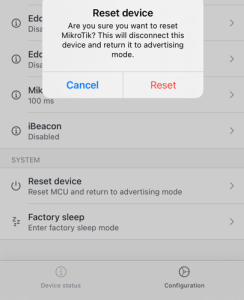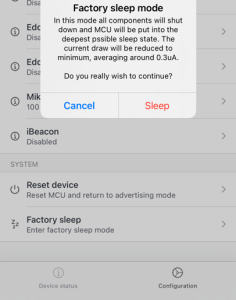| Table of Contents |
|---|
Overview
MikroTik Beacon Manager application is designed for Bluetooth tag (TG-BT5-XX) configuration. Since the tags are Bluetooth-based devices, you have to enable Bluetooth on the phone before proceeding with the configuration.
...
The "Free Fall Threshold" defines a free-fall zone/acceleration range. The "Free Fall Duration" defines the time during which the acceleration is going to be within the configured free-fall threshold. The free-fall event will be generated (free-falling condition will be triggered) when the acceleration on all 3 axes (X, Y, and Z) is within the free-fall zone/threshold for the configured free-fall duration. To better understand what is meant by "acceleration on all axis (X, Y, and Z)", check the device photoes photos above in the "Wakeup Threshold and Duration" section.
...
The system section allows you to reset the tag's settings , and put the tag into a factory sleep mode, and to upgrade the tag's firmware.
Reset device
This option puts the tag into advertising mode (to close the settings):
Factory sleep
The option sets the device into a factory sleep mode:
Firmware upgrade
Allows you to update the software version: