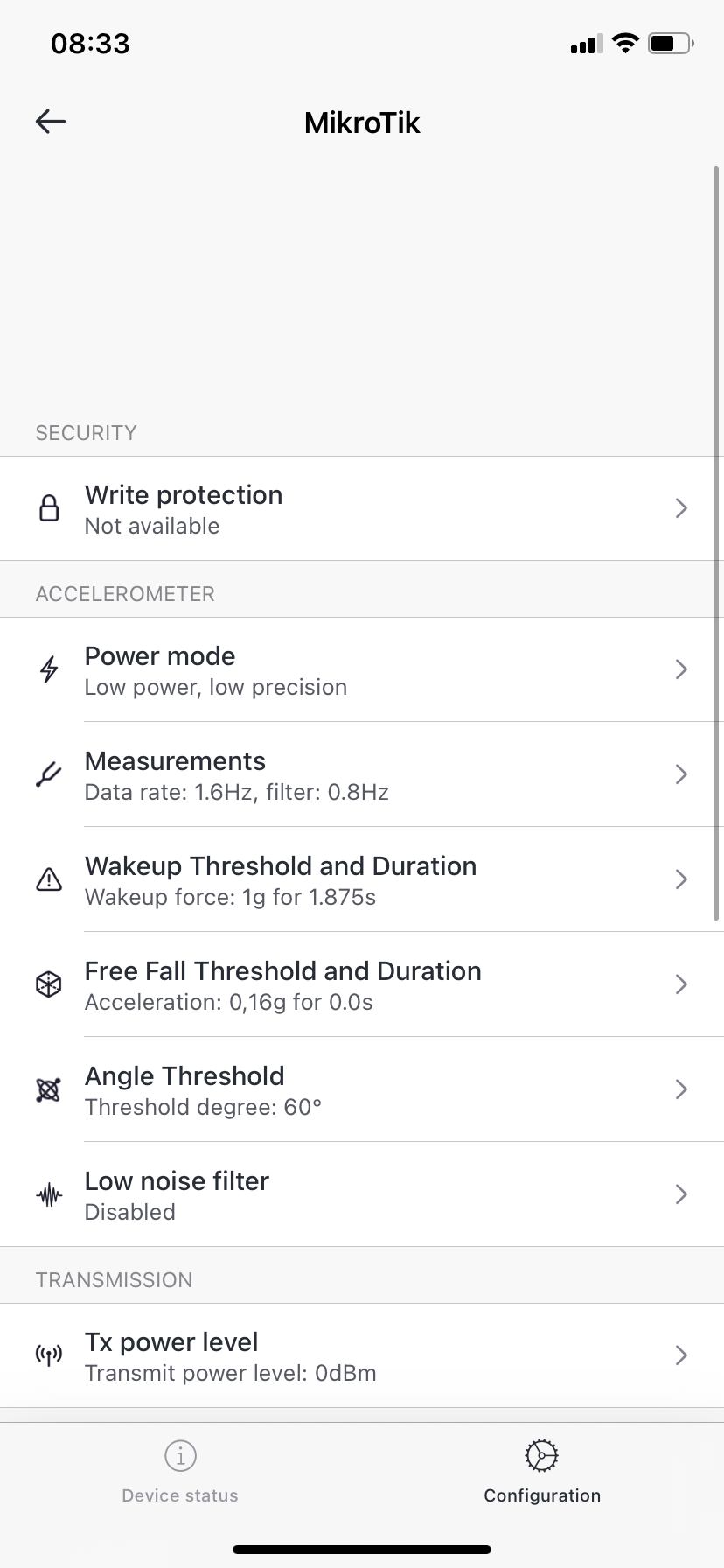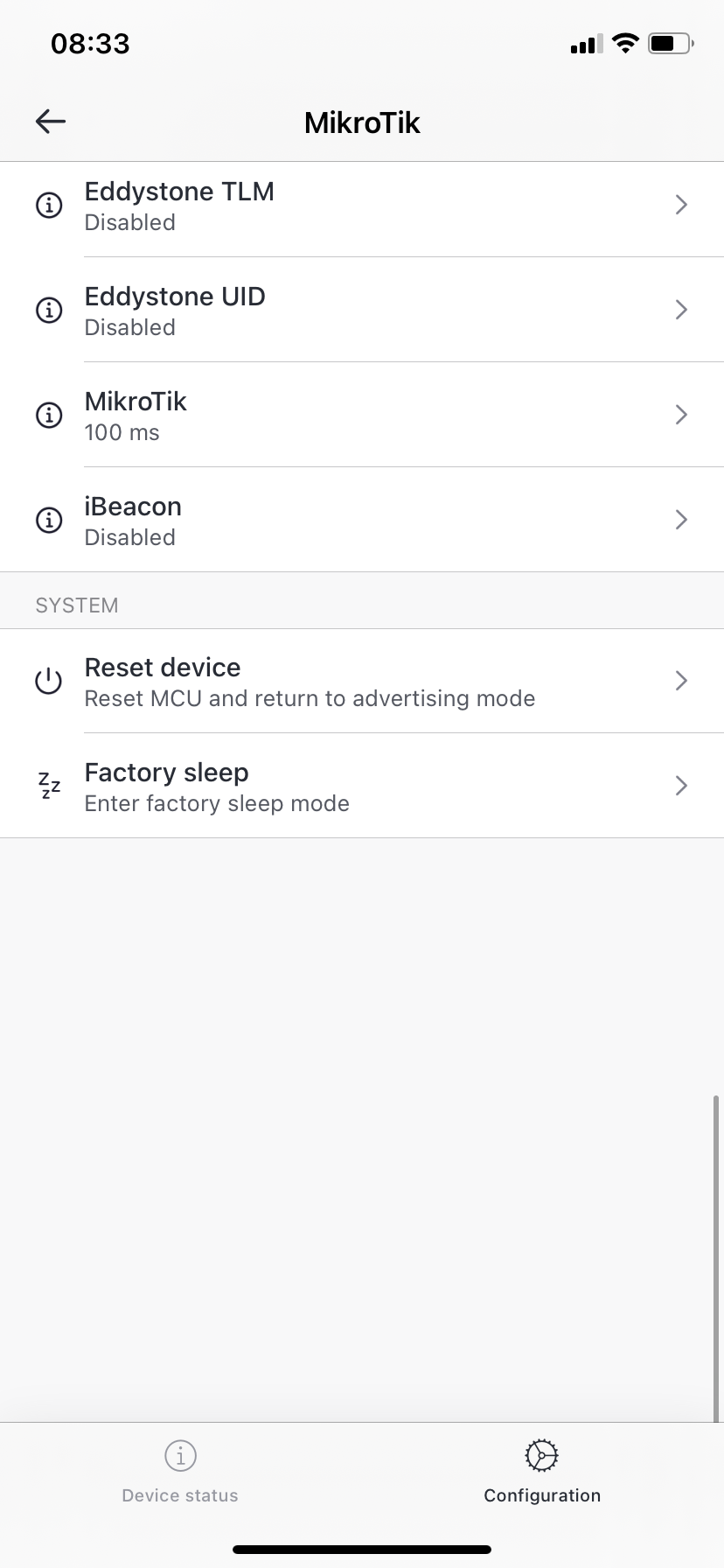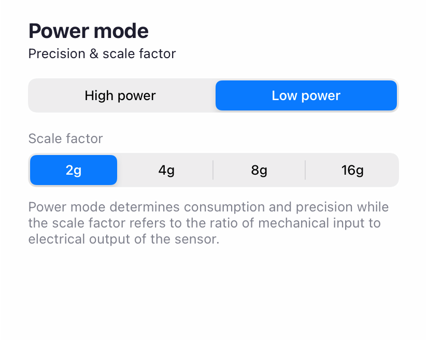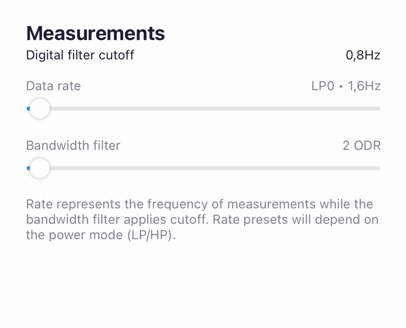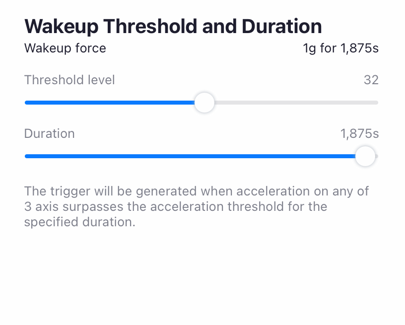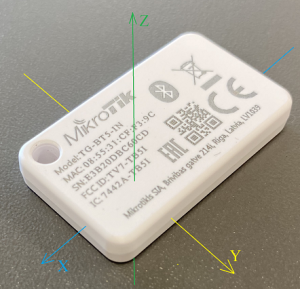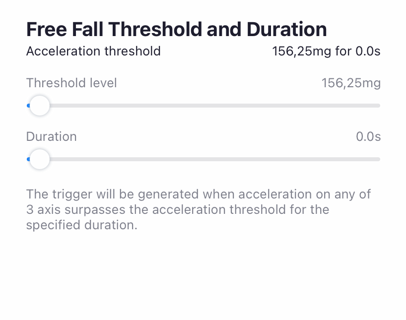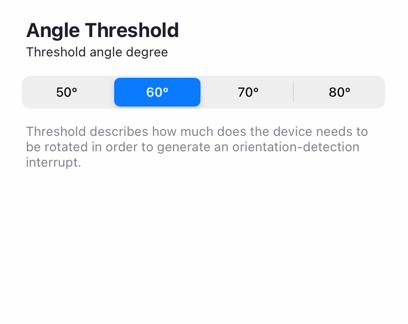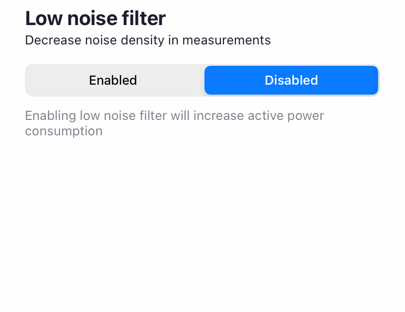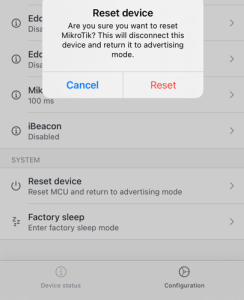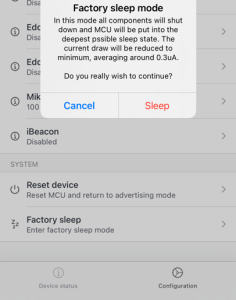| Table of Contents |
|---|
Overview
MikroTik Beacon Manager application is designed for Bluetooth tag (TG-BT5-XX) configuration. Since the tags are Bluetooth-based devices, you have to enable Bluetooth on the phone before proceeding with the configuration.
...
Settings can be altered in the "Configuration" tab:
"Accelerometer" settings
This section allows you to alter "Power mode", "Measurements", "Tilt triggerWakeup Threshold and Duration", "Free -fall triggerFall Threshold and Duration", "Impact TriggerAngle Threshold", and "Low noise filter" settings.
Power Mode
This menu allows you to choose between 2 modes: "Low power" and "High power". In "Low power" mode, you will get lower precision but also lower power consumption. In "High power" mode, you will get higher precision but also higher power consumption.
The "scale factor" is a measurement range (the lower the scale factor, the better the accuracy is, but, keep in mind, that larger acceleration peaks cannot be measured).
Measurements
"Data Rate" setting represents the number of acceleration measurements during a 1-second window (measurement frequency). The fewer packets per second are sent → the lower the power consumption is.
...
For example, if the device is laying on the table, the acceleration will show 0g (instead of 1g), even though the earth's gravity is present → (because the earth's gravity is constant - its frequency of change is 0 Hz, which is < "x" Hz) it gets filtered out.
Tilt Trigger
Can vary between 50°...80°. It is the threshold for a tilt function. When the trigger is set to, for example, 60° and the device is tilted by that degree - the tilt action is triggered and the advertisement packet is sent.
Free-fall trigger
Wakeup Threshold and Duration
The "Wakeup Threshold" defines a wakeup The free-fall "threshold level" defines a free-fall zone/acceleration range. The free-fall "durationWakeup Duration" defines the time during which the acceleration is going to be within over the configured wakeup threshold level. The free-fall . A wakeup event will be generated (free-falling a wakeup condition will be triggered) when the acceleration on all 3 axes any axis (X, Y, and or Z) is within the free-fall zone/exceeds a threshold for longer than the configured free-fall wakeup duration. To better understand what is meant by "acceleration on all any axis (X, Y, and or Z)", imagine a 3-D Cartesian coordinate system and in the origin point (common point) the tag's accelerometer or the tag itself:
For example, the freefall the wakeup threshold is set to 1561.25g 0g (it means that any acceleration between -1561.25g 0g to +1561.25g 0g falls under the configured threshold/acceleration range) and the freefall wakeup duration is set to 0.2s12s. As a result, as soon as the device is in a freefalling state with acceleration on all axis within pushed/thrown against any of the axis (the device begins moving in any direction) with the acceleration exceeding the configured threshold (-156.25g<acceleration<+156.25gacceleration> +1.0g or acceleration< -1.0g) for longer than 0.2s 12s → a freefalling wakeup condition is triggered.
Impact Trigger
Free Fall Threshold and Duration
The impact "threshold levelFree Fall Threshold" defines a wakeup free-fall zone/acceleration range. The impact "durationFree Fall Duration" defines the time during which the acceleration is over going to be within the configured impact free-fall threshold level. An impact/wake-up . The free-fall event will be generated (an impact free-falling condition will be triggered) when the acceleration on any axis all 3 axes (X, Y, or and Z) exceeds a is within the free-fall zone/threshold for the configured impact free-fall duration. To better understand what is meant by "acceleration on any all axis (X, Y, or and Z)", check the device photos above in the "Free-fall trigger settingWakeup Threshold and Duration" section.
For example, the impact freefall threshold is set to 1156.0g 25g (it means that any acceleration between -1156.0g 25g to +1156.0g 25g falls under the configured threshold/acceleration range) and the impact freefall duration is set to 0.12s2s. As a result, as soon as the device is pushed/thrown against any of the axis (the device begins moving in any direction) with the acceleration exceeding in a freefalling state with acceleration on all axis within the configured threshold (acceleration> +1.0g or acceleration< -1.0g-156.25g<acceleration<+156.25g) for longer than 0.12s 2s → impact condition is triggereda freefalling condition is triggered.
Angle Threshold
Can vary between 50°...80°. It is the threshold for a tilt function. When the trigger is set to, for example, 60° and the device is tilted by that degree - the tilt action is triggered and the advertisement packet is sent.
Low noise filter
An option to enable or disable a low noise filter. A low noise filter is used to reduce noise density in the measurements. Enabling this feature will slightly increase power consumption.
...
The system section allows you to reset the tag's settings , and put the tag into a factory sleep mode, and to upgrade the tag's firmware.
Reset device
This option puts the tag into advertising mode (to close the settings):
Factory sleep
The option sets the device into a factory sleep mode:
Firmware upgrade
Allows you to update the software version: