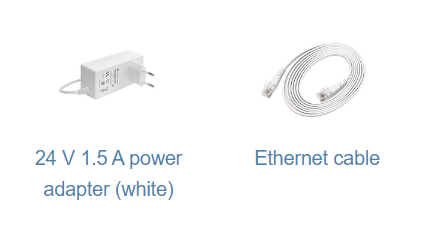Audience
...
Audience - home access point for reliable network build. Easy to outspread wireless network coverage by adding more Audience devices to it. You will be able to move with your wireless appliance within network range and Audience devices will bond the same (SSID) with it.
Connecting
Audience by default is configured as Home AP, for simple, manageable use in-home or office, please follow these steps to set up your wireless network:
- Connect your internet provider Ethernet cable to the ETH1 port.
- Plug the included power adapter to start up the device (see "Powering").
- The device will boot up, front led indicator will light in solid blue and Wireless network will be available for connecting.
- Open network connections on your PC, mobile phone or other device and search for MikroTik wireless network and connect to it.
- Once connected to the wireless network, open https://192.168.88.1
 in your web browser to start configuration, since there is no password by default, you will be logged in automatically. For mobile phones use application (see "MikroTik mobile app").
in your web browser to start configuration, since there is no password by default, you will be logged in automatically. For mobile phones use application (see "MikroTik mobile app"). - We recommend clicking the "Check for updates" button and updating your RouterOS software to the latest version to ensure the best performance and stability.
- Choose your country, to apply country regulation settings and set up your password in on the screen that loads.
To add another Audience device to the network (see "WPS Sync button").
...
- Solid blue – the device is powered on.
- Blinking green – the device is in Access Point mode and waits for another Audience device to be connected.
- Blinking amber (Red + Green) – the device searches and tries to connect to another Audience device.
- Solid green – the device has established a connection in an Audience network.
- Blinking Red – the device runs radar detection for Dynamic Frequency Selection (DFS).
Accessories
Package includes a white power supply for powering the device:
...
Specifications
For more information about this product, specification and pictures please visit our web page: https://mikrotik.com/product/audience
...