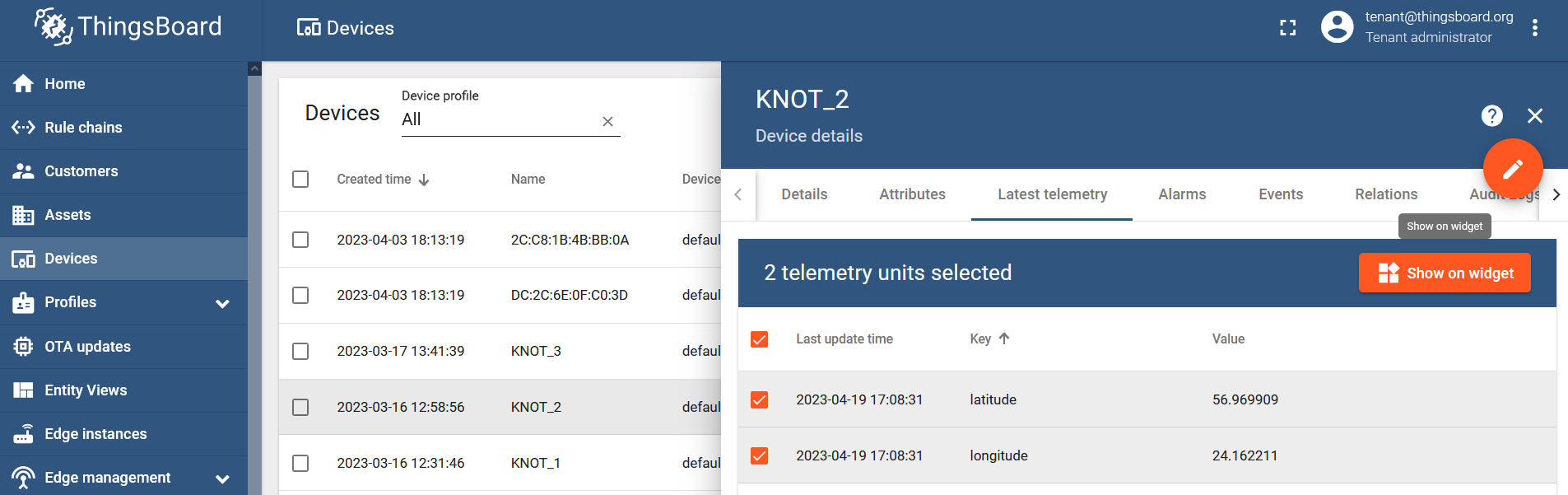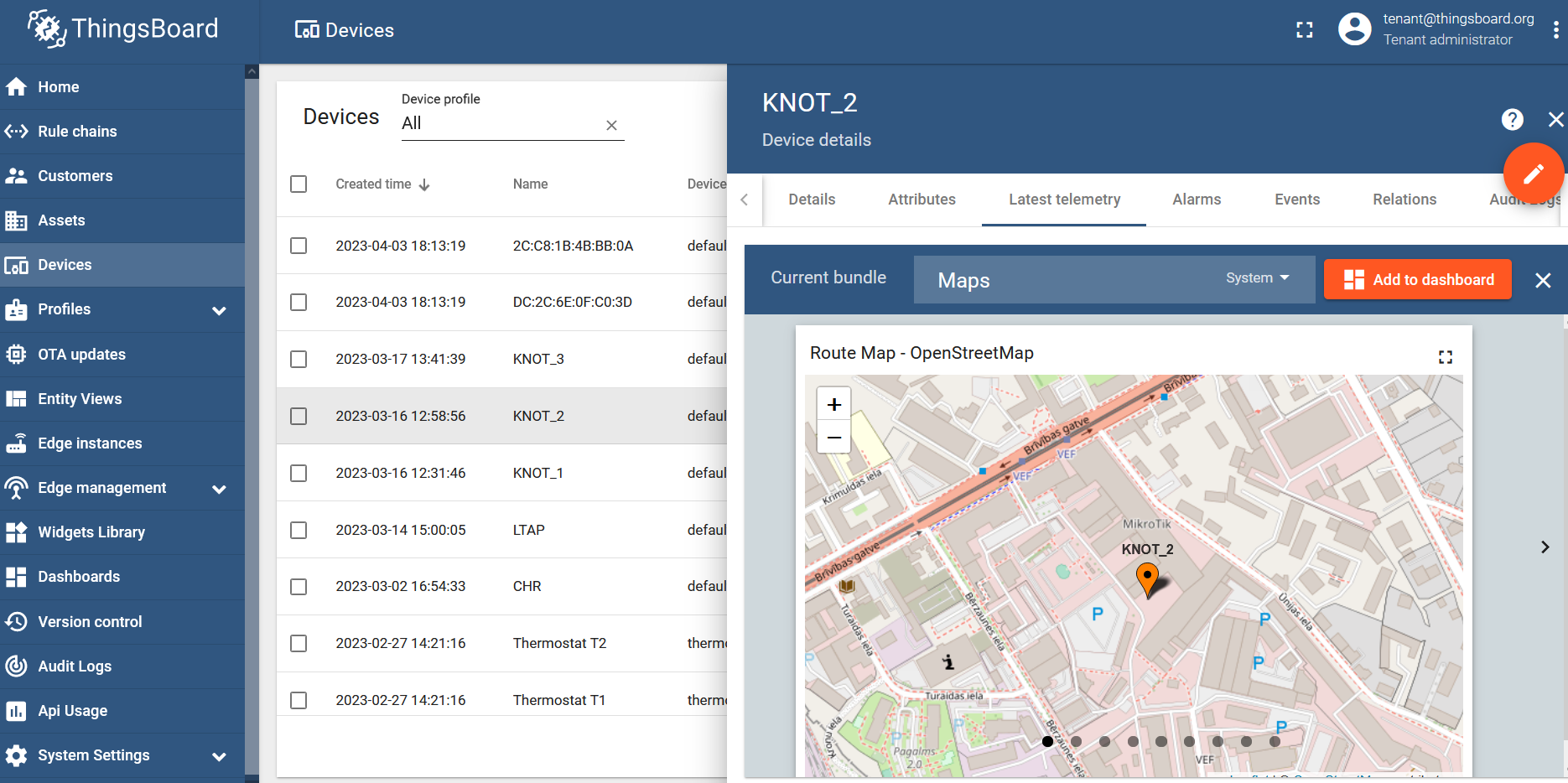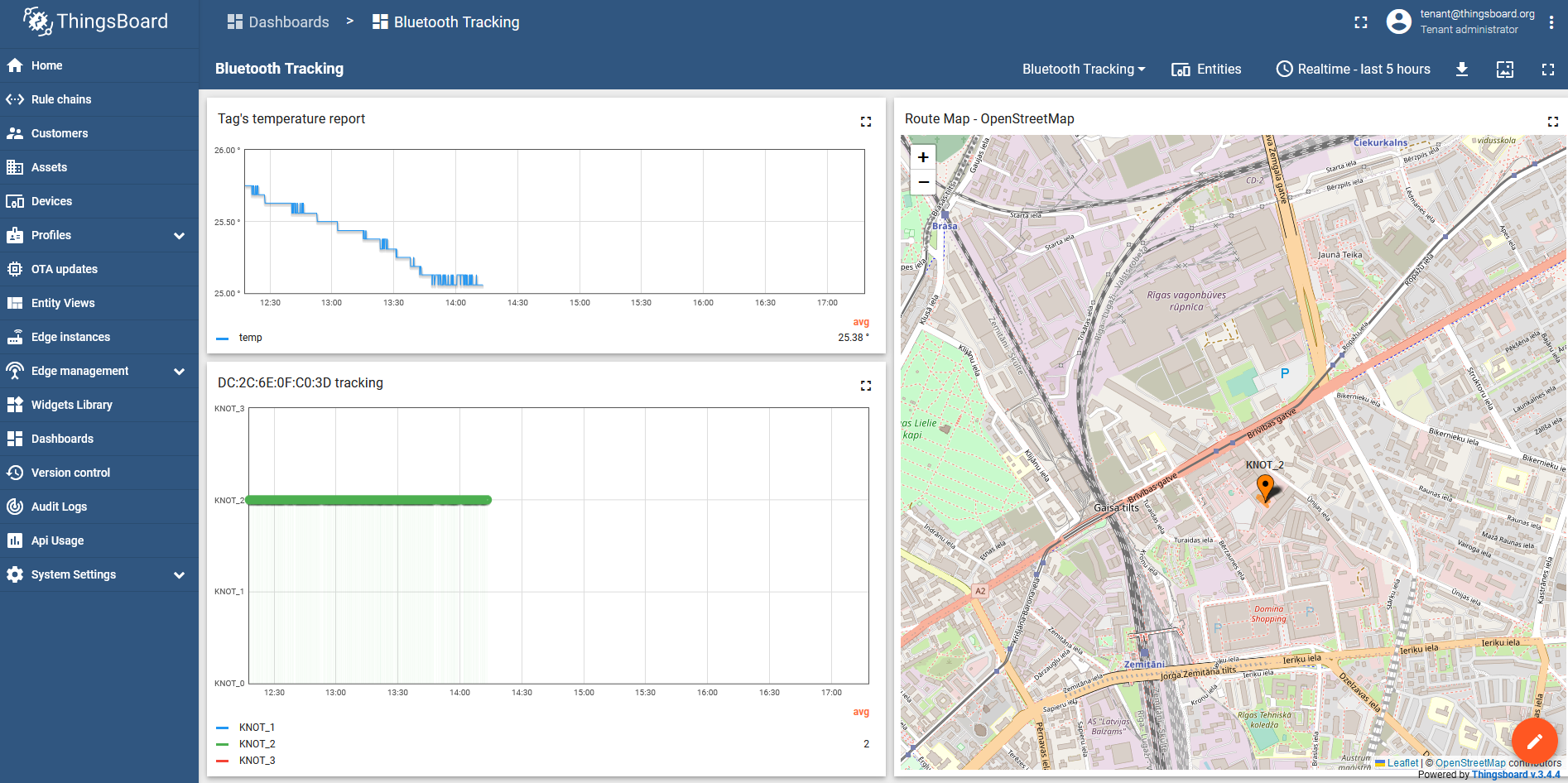...
Per the script in the Script that includes GPS data section, the script sends x2 MQTT messages. Each message is sent to a different MQTT topic. GPS coordinate message will be posted to a topic named "1/devices/me/telemetry", while Bluetooth data will be posted to a topic named "v1/gateway/telemetry". Coordinates will be available to you under the ThingsBoard device list, under the specific gateway:
Checkbox both "latitude" and "longitude" parameters, click on the "Show on widget button", select "Current bundle" to "Maps", and choose the "Route Map - OpenStreetMap" widget:
To finish things up, click on the "Add to dashboard" button and choose the dashboard where you want the widget to be shown.
After adding 3 widgets into 1 dashboard (temperature line chart, Bluetooth reporter bar chart, and GPS coordinates map), you would get something similar to this:
- You will have a graph showing temperature changes (the tag's surrounding temperature);
- You will have the chart that indicates which specific KNOT has sent the report, which tells you in which KNOT's Bluetooth range the tag is currently in;
- You will have a map that shows the GPS position of the KNOT.