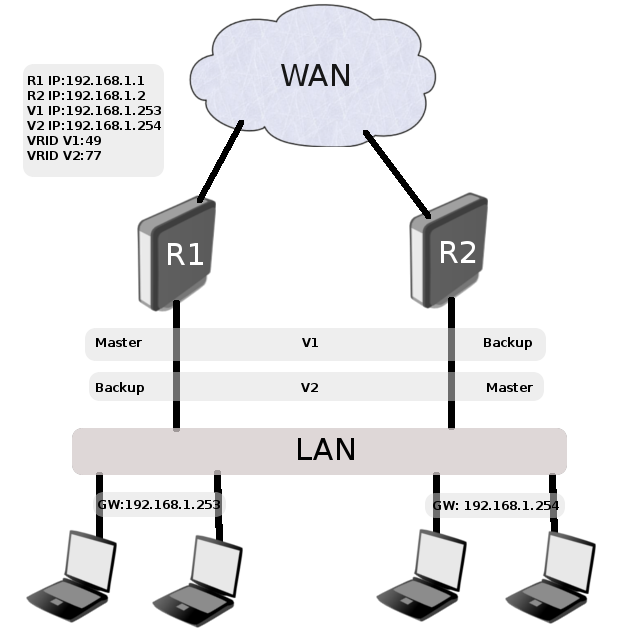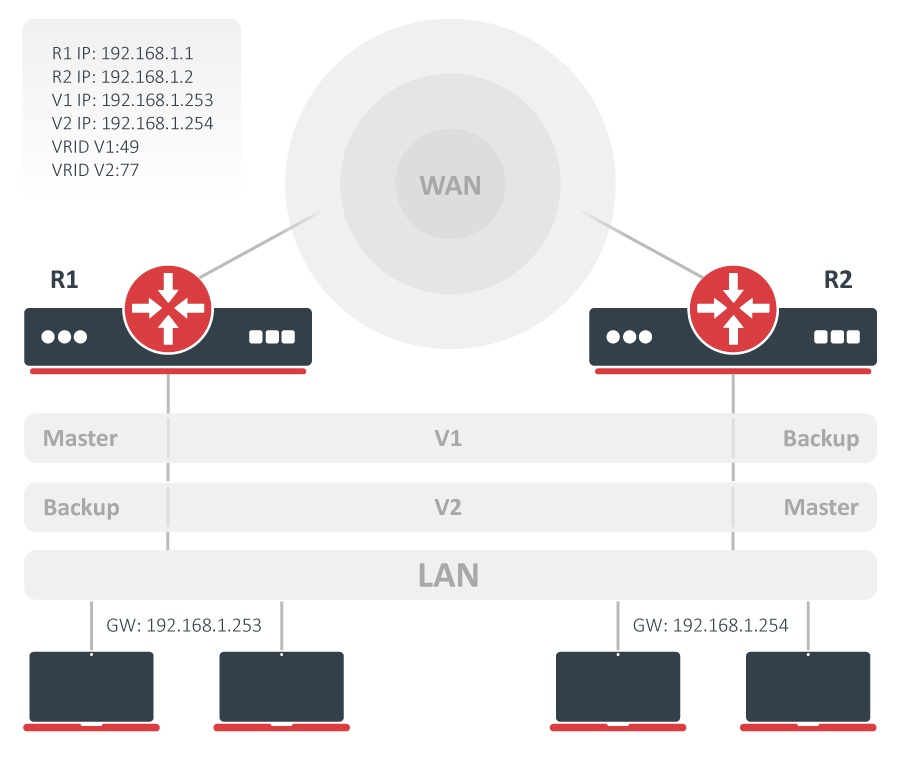...
In the basic configuration example, R2 is completely idle during the Backup state. This behavior may be considered as a waste of valuable resources. In such circumstances, the R2 router can be set as the gateway for some clients.
The obvious advantage of this configuration is the establishment of a load-sharing scheme. But by doing so R2 router is not protected by the current VRRP setup.
To make this setup work we need two virtual routers.
Configuration for V1 virtual router will be identical to a configuration in basic example - R1 is the Master and R2 is the Backup router. In V2 Master is R2 and Backup is R1.
With this configuration, we establish load-sharing between R1 and R2; moreover, we create a protection setup by having two routers acting as backups for each other.
...
We will be using the same setup as in the basic example. Only The only difference is during configuration set preemption-mode=no. It can be done easily by modifying the existing configuration:
| Code Block | ||
|---|---|---|
| ||
/interface vrrp set [find] preemption-mode=no |
Testing
Try turning off the R1 router, R2 will become the Master router because it has the highest priority among available routers.
Now turn the R1 router on and you will see that the R2 router continues to be the Master even if R1 has the higher priority.