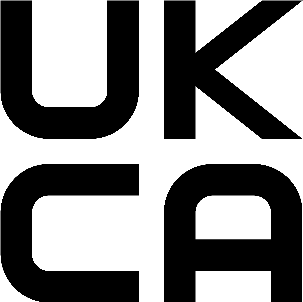...
- Open the upper cover (see "NetMetal ac²#Removing upper and bottom covers");
- Connect an external antenna to the SMA connector (see "NetMetal ac²#Antenna usage");
- Open the bottom cover (see "NetMetal ac²#Removing upper and bottom covers");
- Connect your ISP cable to the device, make sure the ISP is allowing hardware change and will issue an automatic IP address;
- Connect the device to the power source (see "NetMetal ac²#Powering");
- Open network connections on your PC and search for MikroTik wireless network and connect to it;
- The configuration can be done through the wireless network using a Web browser or configuration tool https://mt.lv/winbox;
- Once connected to the wireless network, open WinBox or Web browser;
- The default IP: 192.168.88.1, user name: admin and there is no password (or, for some models, check user and wireless passwords on the sticker);
- Once logged in, use Check For Update button to update the device to the latest software version, the device must have an active Internet connection;
- Once the device is updated, log in again and choose your country on the left side of the screen in the field "Country", to apply country regulation settings;
- Set antenna gain, depending on the antenna you are using, to ensure that EIRP meets the limit set by the local authorities;
- Choose the security type WPA/WPA2 and insert a wireless password;
- Set a password for your device, it will be used to login next time and click Apply Configuration.
...
FCC ID: TV7RB922-5HPACT, TV7RB921-5SHPACT, TV7A21GS-5HPACD.
This equipment has been tested and found to comply with the limits for a Class A digital device, pursuant to Part 15 of the FCC Rules. These limits are designed to provide reasonable protection against harmful interference in a commercial installation.
This equipment generates, uses, and can radiate radio frequency energy and, if not installed and used in accordance with the instruction manual, may cause harmful interference to radio communications. Operation of this equipment in a residential area is likely to cause harmful interference in which case the user will be required to correct the interference at his own expense.
FCC Caution: Any changes or modifications not expressly approved by the party responsible for compliance could void the user's authority to operate this equipment.
This device complies with Part 15 of the FCC Rules. Operation is subject to the following two conditions: (1) This device may not cause harmful interference, and (2) this device must accept any interference received, including interference that may cause undesired operation.
This device and its antenna must not be co-located or operation in conjunction with any other antenna or transmitter.
...
UKCA marking
Eurasian Conformity Mark
Частотный диапазон | Мощность передатчика |
|---|---|
5150-5350 МГц, 5650-5850 МГц | ≤100 мВт |
*Доступные частотные каналы могут различаться в зависимости от модели продукта и сертификации.
...