...
| Section |
|---|
Winbox/Webfig actions: | Column |
|---|
| - Open Interfaces → Interface List → Lists window and add a new list by clicking "+";
- Input the interface list name "listBridge" into the Name field and click OK;
- Go back to the Interfaces → Interface List section and click "+";
- Select "listBridge" from the dropdown List options and select "local" from the dropdown Interface options;
- Open Tools -> Mac Server window;
- Click on the "MAC Telnet Server" button, a new dialog will open;
- Select the newly created list "listBridge" from the dropdown list and click on OK button to apply settings;
- From the list of entries in the Telnet Interface tab select all.
|
| Column |
|---|
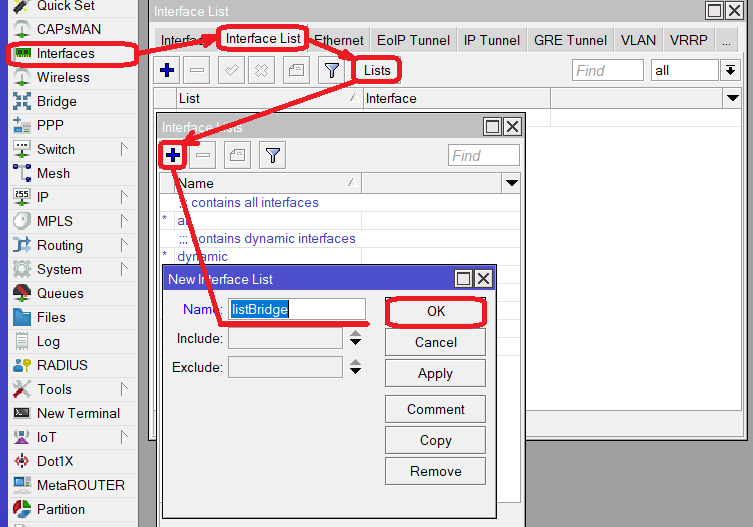 Image Added Image Added
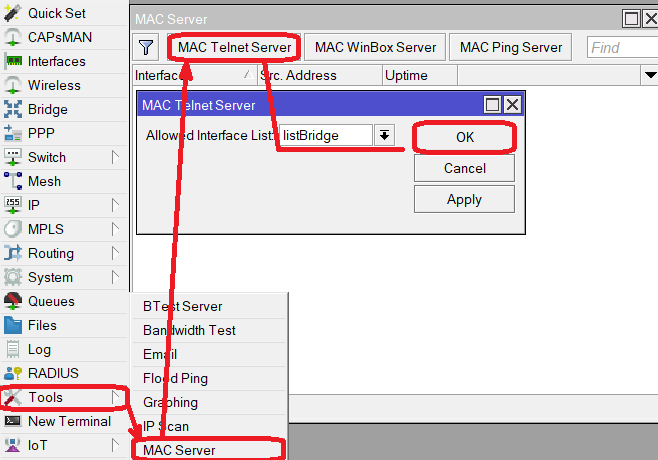 Image Added Image Added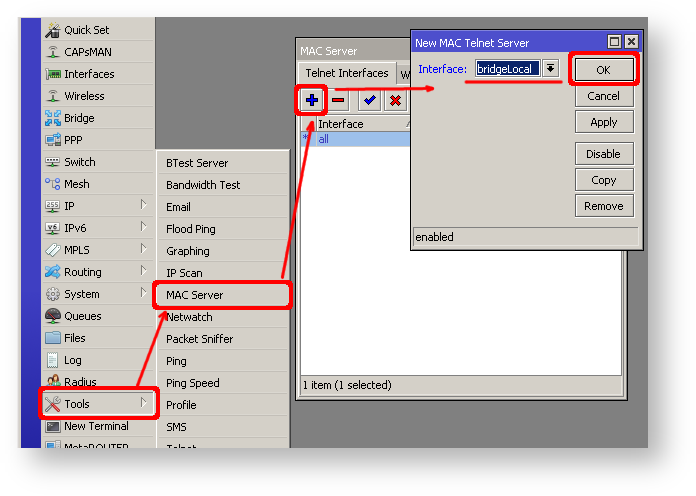 Image Removed Image Removed
|
|
Do the same in the MAC Winbox Server tab to block Mac Winbox connections from the internet
...