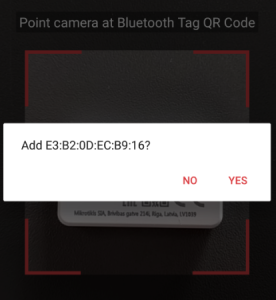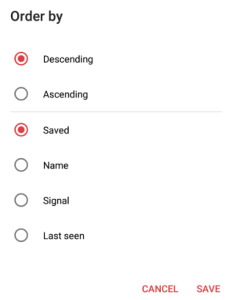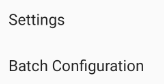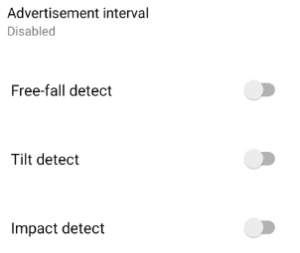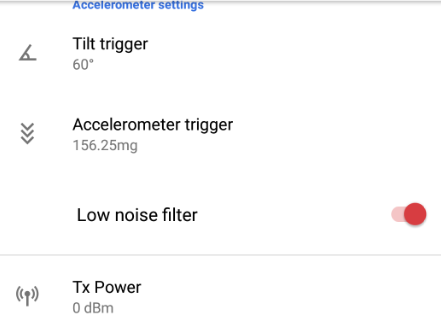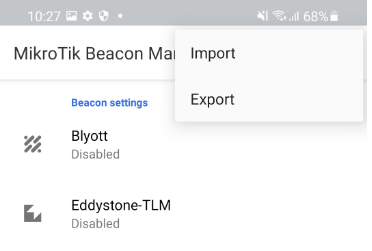...
There are 3 options available on this screen:
| To run "QR Code" reader | To change the order for recognized tags | To enter "APP" settings or to "batch" configure multiple tags |
In the "APP" settings you have an option to configure an interval with which the phone scans for the nearby tags (that show up in the list of "beaconed" devices):
...
Each type has an option to configure 4 parameters:
| Property | Description |
|---|---|
| Advertisement interval (20ms...10s) | the interval in milliseconds after which an advertisement will be sent |
| Freefall detect (on/off) | whether to send an advertisement when the accelerometer detects a freefall trigger |
| Tilt detect (on/off) | whether to send an advertisement when the accelerometer detects a tilt trigger |
| Impact detect (on/off) | whether to send an advertisement when the accelerometer detects an impact/wake up |
Accelerometer settings:
In this menu, you can set up thresholds for the triggers.
| Property | Description |
|---|---|
| Tilt trigger (50°...80°) | the threshold for a tilt/4D/6D function |
| Accelerometer trigger |
|
| Low noise filter (on/off) | whether to enable low noise filter - to reduce noise density in measurements |
| Tx Power (-28dBm...6dBm) | the transmit power level in decibel-milliwatts |
System
In the "System" tab you can view the logs (access to saved info, error and other log messages), put the tag into factory sleep (if the mode is enabled, MCU will wait for the client to disconnect and then enter Factory sleep mode) and upgrade the firmware.
| Property | Description |
|---|---|
| Logs | View system logs |
| Factory sleep | Enters factory sleep mode |
| Upgrade Firmware | Allows to upgrade Bluetooth tag firmware version |
Import/Export
Lastly, you can also import/export the tag configuration using the buttons shown in the screenshot above.
...