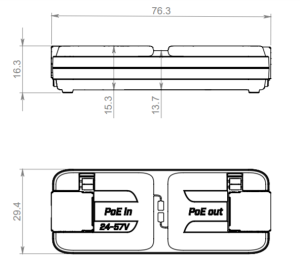...
- Connect your desired network cable with power to the PoE in Ethernet port, and extend it through PoE out.
- Connect the cable to the next GPeR unit or the other device.
- Check your final device on the line, for PoE compatibility and use jumpers to manually disable PoE out- if not needed, see section Jumper usage.
Powering
The device requires power to the Ethernet port:
...
The device has two LEDs indicating the active status of each connected Ethernet portsport.
Accessories
Package The package includes the following accessories that come with the device:
- Mounting bracket with screw and dowel.
Specifications
Dimensions are in millimeters.
For more information about this product, specification and pictures please visit our web page: https://mikrotik.com/product/gper
...