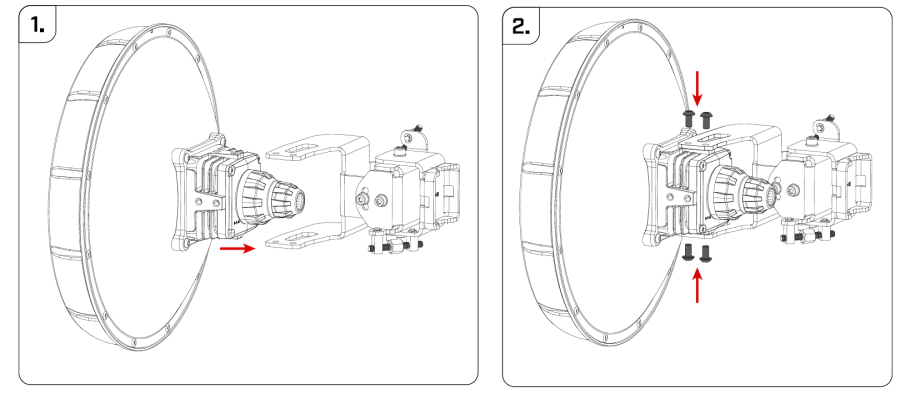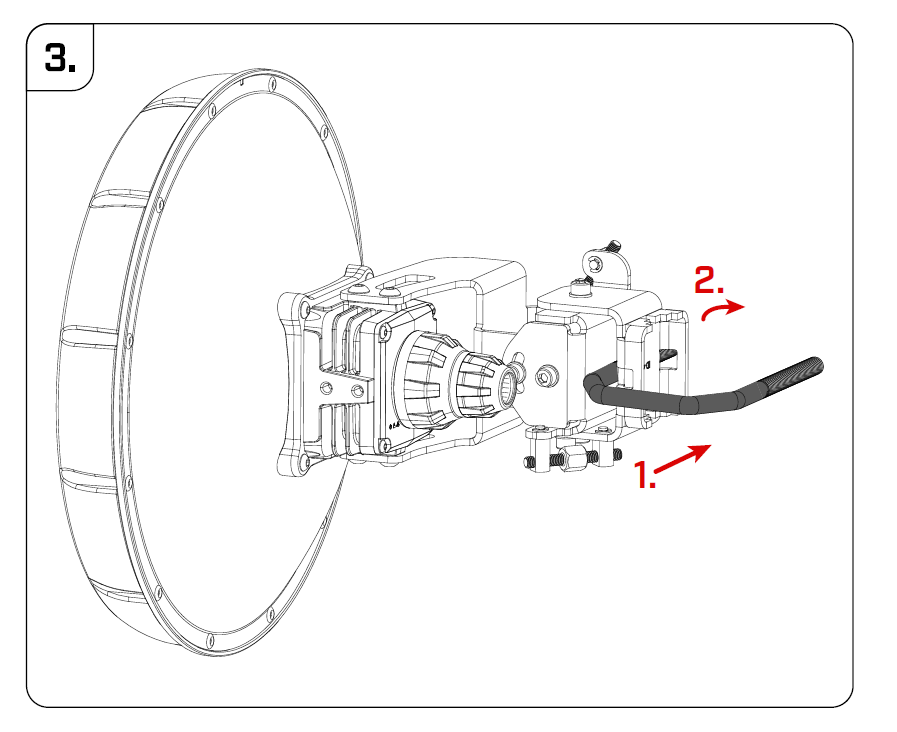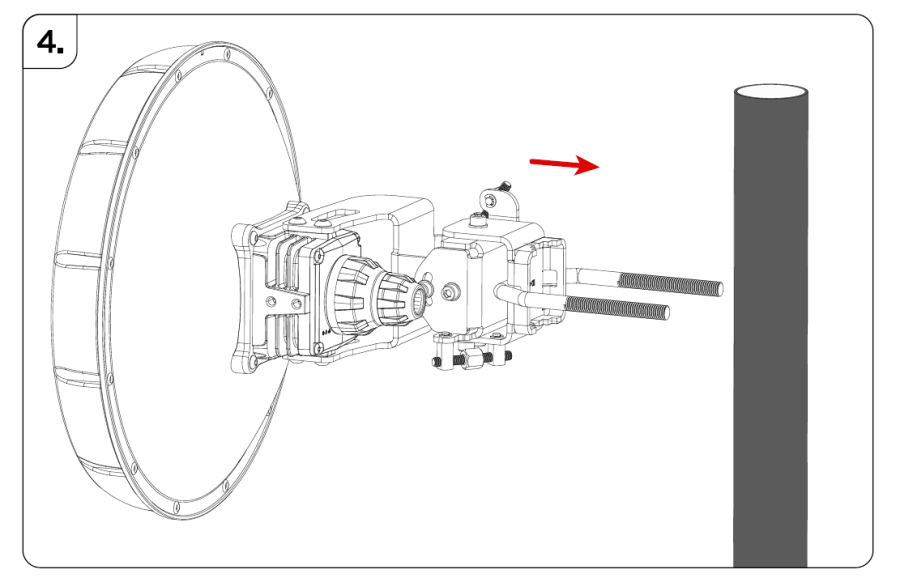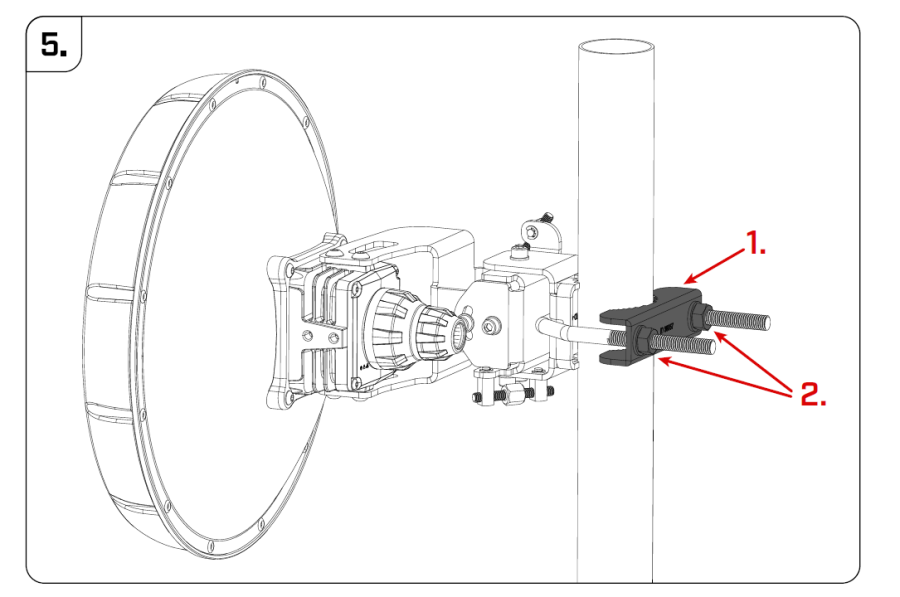...
- Assemble the device with a mounting bracket.
- Use M5 screws to fix the mounting bracket, tighten it with the HEX3 tool - not provided in the package.
- Insert U bolt. In the sequence as it is shown in the picture.
- Attach the assembly to the pole.
- Add mount bracket and use two 13 mm nuts to secure the device.
...
We recommend clicking the "Check for updates" button in the QuickSet menu, as updating your RouterOS software to the latest version ensures the best performance and stability. Please make sure you have selected the country where the device will be used, to conform with to local regulations.
RouterOS includes many configuration options in addition to what is described in this document. We suggest starting here to get yourself accustomed to the possibilities: https://mt.lv/help. In case IP connection is not available, the Winbox tool (https://mt.lv/winbox) can be used to connect to the MAC address of the device from the LAN side (all access is blocked from the Internet port by default). Seek additional help from your local trainers or become a trainer of yourself. https://mikrotik.com/training/about
For recovery purposes, it is possible to boot the device for reinstallation, see section Buttons and Jumpers.
...