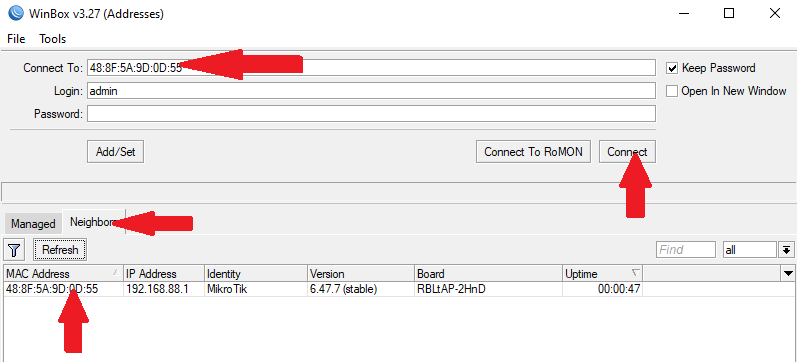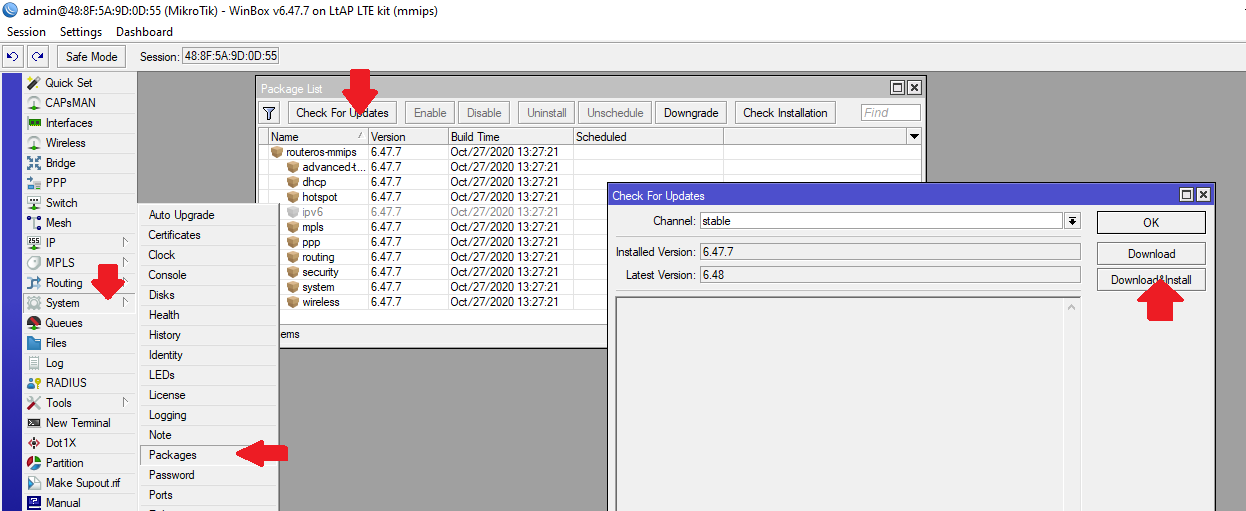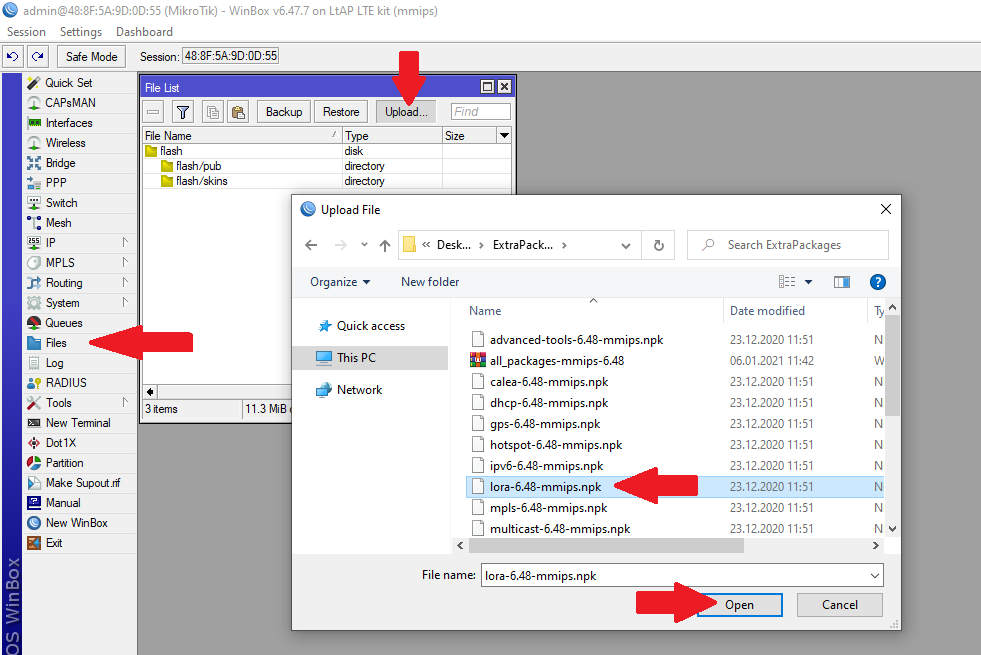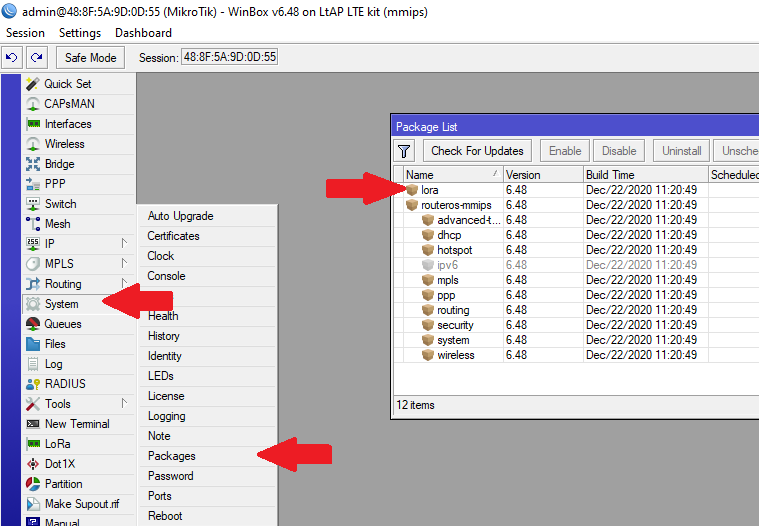...
Configuring (gaņau ir labāks nosaukums)
GUI setup
1) Connect to your router via Winbox or WebFig.
...
2) It is Highly recommended to upgrade your RouterOS version to the latest available. Installing the version will perform a reboot.
3) Download extra packages for your routers architecture and rOS version. You can see the type of your architecture at the top of Winbox window or in System → Resources → Architecture Name
...
Once the package is downloaded and extracted, upload the LoRa package to your router. It can be done via drag & drop as well. It should appear in the files folder after the upload is complete, reboot your router (System → Reboot) to install the package.
After the reboot, the package should be visible in the Package list
Check if the LoRa interface has initialized, If not, check if the USB Type is set to Mini-PCIe