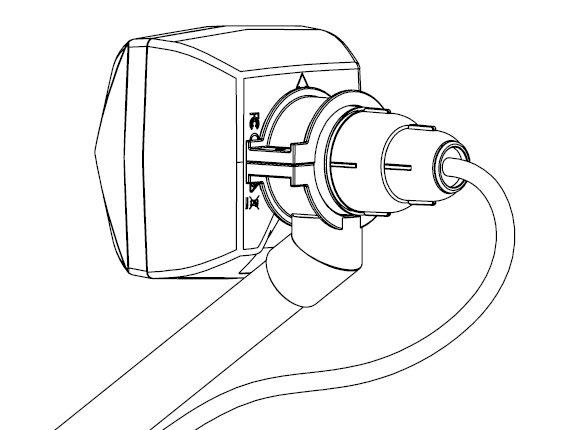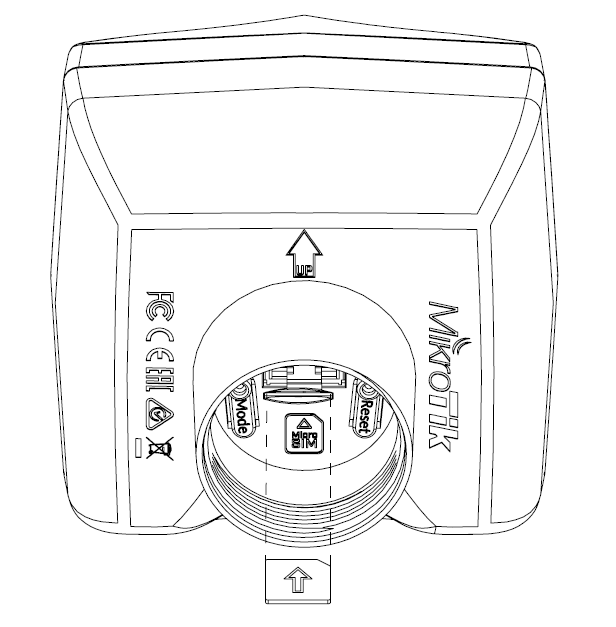...
- Connect the Ethernet cable from the device to the PoE+DATA port of the PoE adapter.
- Connect an Ethernet cable from your local network (LAN) to the PoE adapter.
- Connect the power cord to the adapter, and then plug the power cord into a power outlet.
Assembly and Mounting
The device is compatible with standard offset dishes. Assemble Ethernet cable with cover as shown on the illustration:
...
- Attach the unit to your dish, LDF mounting diameter is 40 mm. Please, ensure to placement with an arrow facing upwards.
- Plugin Ethernet cable and tighten the cover by screwing it clockwise.
...
The device is designed to be used outdoors and mounted on the dish, with Ethernet cable connecting to the back of the unit.
Please ensure to mount the LDF unit on the offset mount in the proper position - unit facing upwards to the dish.
The dish will act as a reflector, amplifying the signal. The final position of your assembly should be placed and installed on the pole. For pole mounting instructions please refer to your dish mounting instructions.
Please ensure that cable feed is pointing downwards.
The IPX rating scale of this device is IP54.
...
Mounting and configuration of this device should be done by a qualified person.
Sim slot usage
| Info |
|---|
Sim slot is located under the cover, please insert the micro-SIM card accordingly as shown in the picture. With the chip facing up! |
Extension slots and ports
...