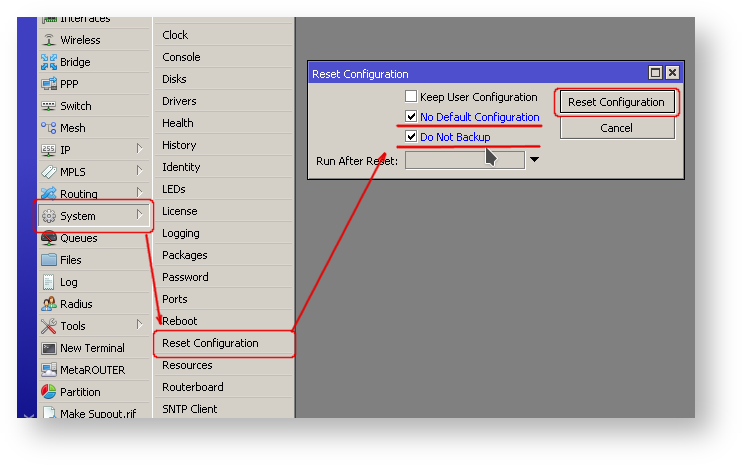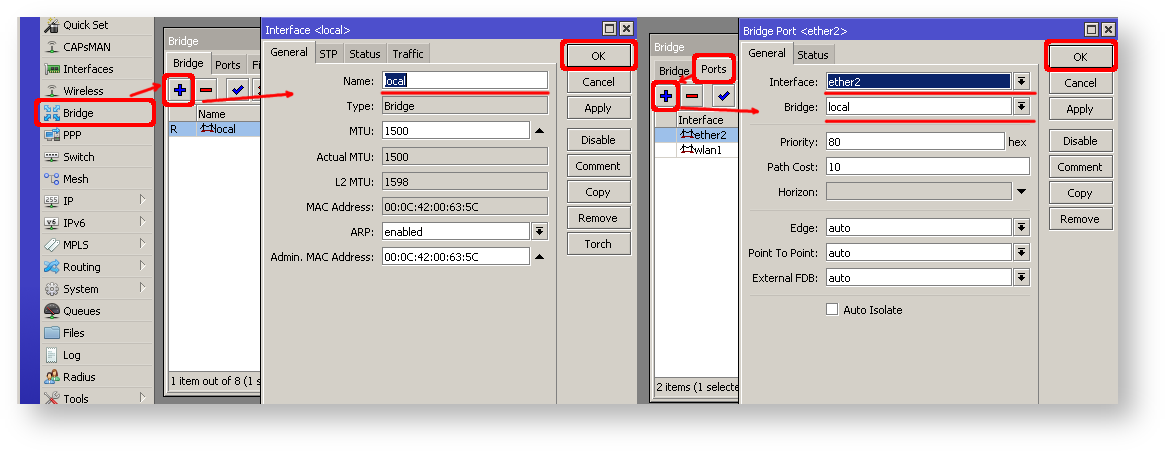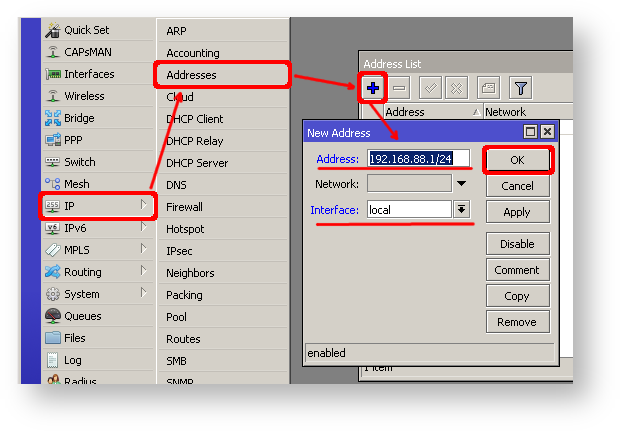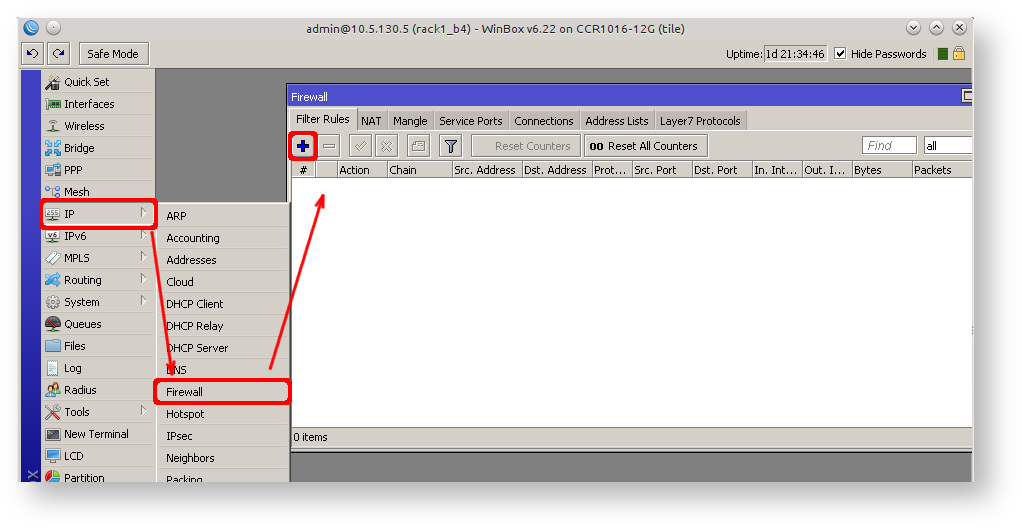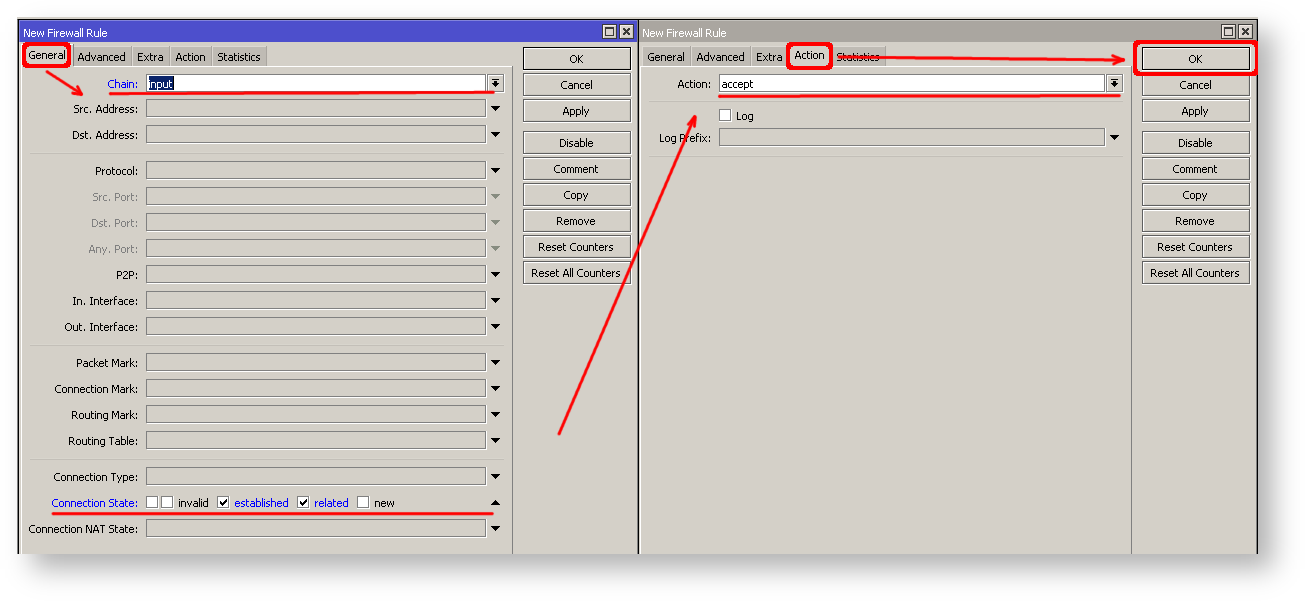...
| Code Block | ||||
|---|---|---|---|---|
| ||||
/system reset-configuration no-defaults=yes skip-backup=yes |
Or from Winbox:
- From the left menu pick System -> Reset configuration
- In "Reset Configuration" dialog, check "No Default" and "Do Not Backup"
- Click on "Reset Configuration" button. Now router will boot with clean config.
...
- Open Bridge window, Bridge tab should be selected;
- Click on + button, new dialog will open, enter bridge name local and click on OK;
- Select Ports tab and click on + button, new dialog will open;
- select interface ether2 and bridge local form drop-down lists and click on OK button to apply settings;
- You may close the bridge dialog.
- Open Ip -> Addresses dialog;
- Click on + button, new dialog will open;
- Enter IP address 192.168.88.1/24 select interface local from drop-down list and click on OK button;
Next step is to set up DHCP server. We will run setup command for easy and fast configuration:
...
- Open Ip -> Firewall window, click on Filter rules tab;
- Click on + button, new dialog will open;
- Select chain input, click on Connection state and select checkboxes for established and related;
- Click on Action tab and make sure action accept is selected;
- click on Ok button to apply settings.
To add other rules click on + for each new rule and fill the same parameters as provided in console example.
...