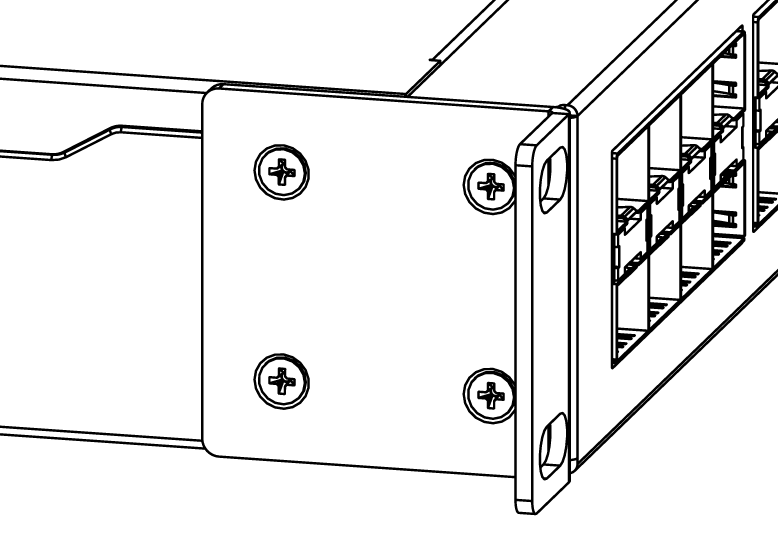...
- Mount unit in a rackmount cabinet or place on the flat surface (see "Mounting17956934").
- Connect to the power source (see "Powering17956934").
- The Initial connection has to be done via the Ethernet cable, using the MikroTik Winbox utility.
- Set IP for your PC to 192.168.88.2
- Use Winbox to connect to the default IP address of 192.168.88.1 from any port, with the username admin and no password.
- Update the device by clicking the "Check for updates" button to v6.46 or the latest RouterOS software to ensure the best performance and stability. The device needs to have an active internet connection.
- To manually update the device, go to our download page https://mikrotik.com/download
- Choose your architecture (ARM) and download the latest packages from any channel to your PC.
- Open Winbox and upload packages in the Files menu.
- Reboot the device.
- Updating software will ensure the latest security fixes and regulations set by local law.
- Set up your password to secure the device.
...
- Attach rack ears to both sides of the device and tighten four screws to secure them in place, as shown in the picture.
- Place the device in the rackmount enclosure and align with the holes so that the device fits conveniently.
- Tighten screws to secure it in place.
The IP rating scale for this device is IPX0. The device has no protection from water contamination, please ensure the placement of the device in a dry and ventilated environment.
We recommend Cat6 cables for our devices.
Mounting and configuration of this device should be done by a qualified person.
...
Full RouterOS and SwOS documentation is located here: https://mt.lv/help![]()
This device is not preconfigured other than an IP address on the master Ethernet port. You can connect from any port, as all ports are switched together by default. Another configuration has to be applied according to the documentation manual linked above.
The Initial connection has to be done via the Ethernet cable, using the MikroTik Winbox utility. Winbox should be used to connect to the default IP address of 192.168.88.1 from any port, with the username admin and no password.
For recovery purposes, it is possible to boot the device from the network, see Buttons, and Jumpers.
In case the IP connection is not available, the Winbox utility can also be used to connect to the MAC address of the device. Applies only when the device has booted RouterOS.
The device is equipped with an RJ45 serial port, set by default to 115200bit/s, 8 data bits, 1 stop bit, no parity. Standard RJ45 to COM cable can be used, pinout can be found in our manual: https://mt.lv/help
...
This device complies with Industry Canada's licence-exempt RSS standard(s). Operation is subject to the following two conditions: (1) this device may not cause interference, and (2) this device must accept any interference, including interference that may cause undesired operation of the device.
Le présent appareil est conforme aux CNR d'Industrie Canada applicables aux appareils radio exempts de licence. L'exploitation est autorisée aux deux conditions suivantes : (1) l'appareil ne doit pas produire de brouillage, et (2) l'utilisateur de l'appareil doit accepter tout brouillage radioélectrique subi, même si le brouillage est susceptible d'en compromettre le fonctionnement.
IMPORTANT: Exposure to Radio Frequency Radiation.
This equipment complies with the IC radiation exposure limits set forth for an uncontrolled environment. This equipment should be installed and operated with a minimum distance of 20 cm between the radiator and any part of your body.
Cet équipement est conforme aux limites d'exposition au rayonnement IC définies pour un environnement non contrôlé. Cet équipement doit être installé et utilisé à une distance minimale de 20 cm entre le radiateur et toute partie de votre corps.
...