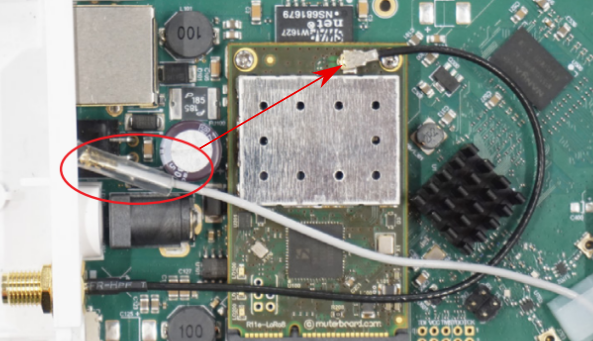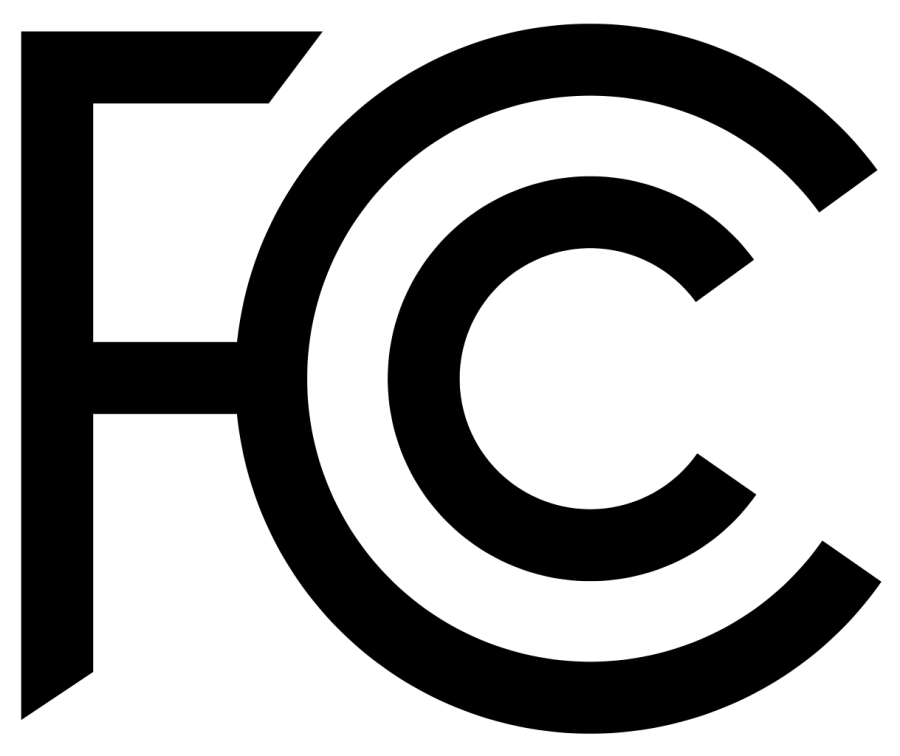...
The wAP is a small weatherproof device with an integrated LoRa9 LR9 card for UDP packet forwarding to the chosen server.
...
- Make sure your ISP is allowing hardware change and will issue an automatic IP address.
- Open the bottom lid (see "wAP LoRa8 kit#Bottom Lid").
- Connect an external antenna to the SMA connector (see "wAP LoRa8 kit#Antenna usage").
- Connect the device to the power source (see "wAP LoRa8 kit#Powering").
- Connect with your device to the MikroTik wireless network
- The configuration has to be done through the wireless network using a web browser or mobile app - (see "wAP LoRa8 kit#MikroTik mobile app"). Alternatively, you can use the WinBox configuration tool https://mt.lv/winbox. By default, Ethernet port access is blocked by a firewall.
- Once connected to the wireless network, open https://192.168.88.1 in your web browser to start the configuration.
- user name: admin and there is no password by default.
- When using a mobile application choose Quick setup and it will guide you through all necessary configuration in six easy steps.
- Find your LoRa LR Gateway ID on the label within the product and register it in your Network Server.
- To make the device connect to the LoRa LR Network Server, please see "wAP LoRa8 kit#Configuration".
- Click the "Check for updates" button and update your RouterOS software to the latest version, the device needs to have an active Internet connection.
- After update set your country, to apply country regulation settings.
- Set your WiFi password.
- Set the router password.
...
- 10/100 Ethernet port, supporting automatic cross/straight cable correction (Auto MDI/X). Either straight or crossover cable can be used for connecting to other network devices.
- External SMA antenna connector already connected to the LoRa LR card.
- LED indicating a power state of the device.
- LED Indicating the activity of Wireless network.
- Automotive connector. Pinout: A - reserved for future use (orange), B - reserved for future use (blue), C - ground (black), D – power in (red).
- MiniPCIe slot with integrated LoRa9 LR9 card.
- Integrated Wireless module operating at 2.4 GHz, 802.11b/g/n protocol.
- SIM slot.
...
To set the configuration for LoRa LR please connect to the device and log in with your web browser or use a mobile application. Two easy steps to follow:
First step:
...
We recommend to use an external antenna, the "LoRa Antenna kit" - can be obtained separately. Antenna kit has pole mount and cable ready to use with LoRa LR cards. https://mikrotik.com/product/lora_antenna_kit
SMA connector located under the bottom door is already connected to the LoRa LR card and ready to be used. Please see 14222500 section on how to remove the door.
...
- Locate internal antenna cable and replace it with the SMA cable connector on the LoRa LR card.
- Reassembly.
Buttons and jumpers
...
- EU/US Switching Power Supply 24 V ⎓, 0.8 A, 19.2 W, 85.3 %, VI, cable:150 cm Hor CMC.
- WAP desk bracket.
- WAP outdoor case bracket AL, white.
- POE Injector cable.
- Cable (H4130-04PDB000R 3 mm 2x2P Housing) to (StripJacket 5 cm+WireEnd Strip/Tin 1 cm) 24 AWG.
- Hose Clamp, 35-70 mm, W4.
- K-52 fastening set.
- WAP-drill-template, paper brochure.
...
For more information about this product, specification and pictures please visit our web page: https://mikrotik.com/product/wap_lora9_kit
Operating system support
The device supports RouterOS software version 6.44.5. The specific factory-installed version number is indicated in the RouterOS menu /system resource. Other operating systems have not been tested.
RouterOS LoRa LR support is limited to the MikroTik LoRa LR card, it does not support 3rd party LoRa Lora cards.
Federal Communication Commission Interference Statement
...