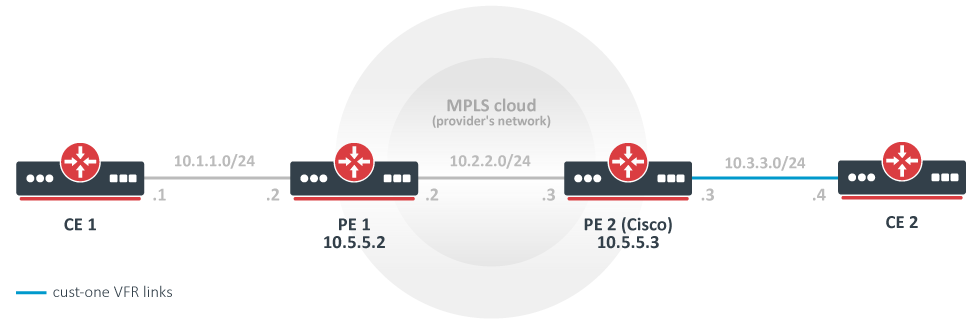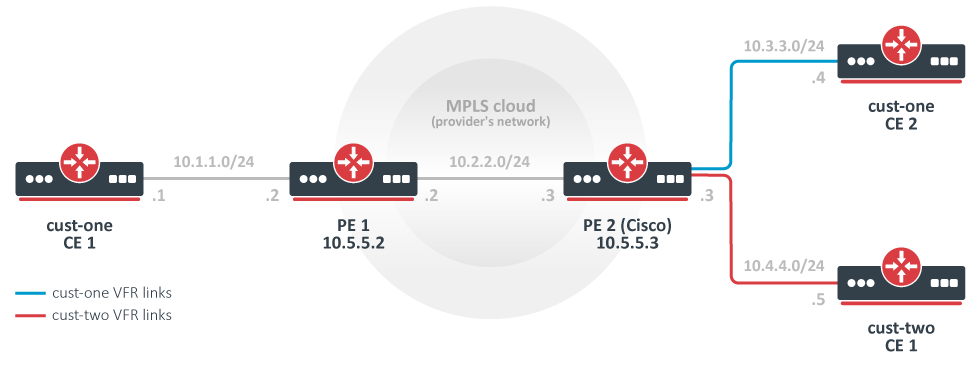...
| Code Block |
|---|
|
[admin@cl2] > /ping 111.11.0.1 src-address=111.12.0.2
SEQ HOST SIZE TTL TIME STATUS
0 111.11.0.1 56 64 67us
1 111.11.0.1 56 64 61us
sent=2 received=2 packet-loss=0% min-rtt=61us avg-rtt=64u
|
The simplest MPLS VPN setup
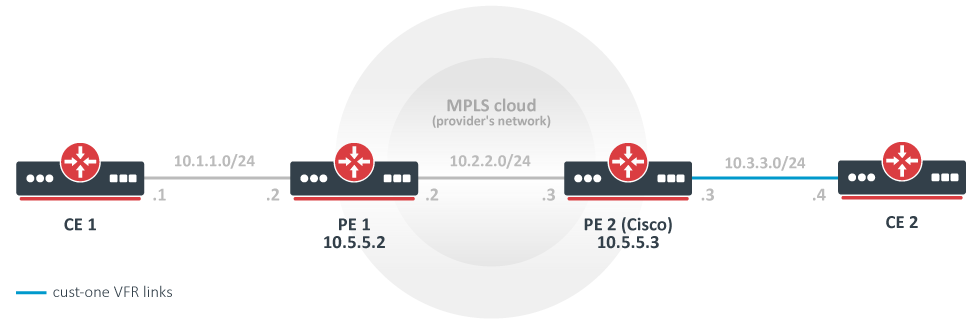 Image Removed
Image Removed
In this example, a rudimentary MPLS backbone (consisting of two Provider Edge (PE) routers PE1 and PE2) is created and configured to forward traffic between Customer Edge (CE) routers CE1 and CE2 routers that belong to cust-one VPN.
...
Dynamic Vrf-Lite route leaking (old workaround)
Before ROS v7.14 there were no mechanism to leak routes from one VRF instance to another within the same router.
As a workaround, it was possible to create a tunnel between two locally configure loopback addresses and assign each tunnel endpoint to its own VRF. Then it is possible to run either dynamic routing protocols or set up static routes to leak between both VRFs.
The downside of this approach is that tunnel must be created between each VRF where routes should be leaked (create a full mesh), which significantly complicates configuration even if there are just several VRFs, not to mention more complicated setups.
For example, to leak routes between 5 VRFs it would require n * ( n – 1) / 2 connections, which will lead to the setup with 20 tunnel endpoints and 20 OSPF instances on one router.
Example config with two VRFs of this method:
| Code Block |
|---|
|
/ipinterface address bridge
add name=dummy_custC
add address=10.1.1.1/24 interface=ether1
# use static routing name=dummy_custB
add name=lo1
add name=lo2
/ip route address
add dst-address=10111.3255.3.0/24 gateway=10.1.1.2 |
CE2 Router
| Code Block |
|---|
|
/ip address 255.1 interface=lo1 network=111.255.255.1
add address=10111.3255.3255.4/242 interface=ether1
/ip route add dst-address=10.1lo2 network=111.255.255.2
add address=172.16.1.0/24 gateway=10.3.3.3 |
PE1 Router
| Code Block |
|---|
|
/interface bridge add name=lobridge
/ip address interface=dummy_custC network=172.16.1.0
add address=10172.116.12.20/24 interface=ether1
/ip address add address=10.2dummy_custB network=172.16.2.20
/24 interface=ether2 ipip
/ip address add local-address=10111.5255.5.2/32 interface=lobridge
/ip vrf add name=cust-one interfaces=ether1
/mpls ldp add enabled=yes transport-address=10.5.5.2 lsr-id=10.5.5.2
/mpls ldp interface add interface=ether2
/routing bgp template set default as=65000
/routing bgp vpn
add vrf=cust-one \
route-distinguisher=1.1.1.1:111 \
import.route-targets=1.1.1.1:111 \
import.router-id=cust-one \
export.redistribute=connected \
export.route-targets=1.1.1.1:111 \
label-allocation-policy=per-vrf
/routing bgp connection
add template=default remote.address=10.5.5.3 address-families=vpnv4 local.address=10.5.5.2
# add route to the remote BGP peer's loopback address
/ip route add dst-address=10.5.5.3/32 gateway=10.2.2.3 |
PE2 Router (Cisco)
| Code Block |
|---|
|
ip vrf cust-one
rd 1.1.1.1:111
route-target export 1.1.1.1:111
route-target import 1.1.1.1:111
exit
interface Loopback0
ip address 10.5.5.3 255.255.255.255
mpls ldp router-id Loopback0 force
mpls label protocol ldp
interface FastEthernet0/0
ip address 10.2.2.3 255.255.255.0
mpls ip
interface FastEthernet1/0
ip vrf forwarding cust-one
ip address 10.3.3.3 255.255.255.0
router bgp 65000
neighbor 10.5.5.2 remote-as 65000
neighbor 10.5.5.2 update-source Loopback0
address-family vpnv4
neighbor 10.5.5.2 activate
neighbor 10.5.5.2 send-community both
exit-address-family
address-family ipv4 vrf cust-one
redistribute connected
exit-address-family
ip route 10.5.5.2 255.255.255.255 10.2.2.2
|
Results
Check that VPNv4 route redistribution is working:
| Code Block |
|---|
|
[admin@PE1] /routing/route> print detail where afi="vpn4"
Flags: X - disabled, F - filtered, U - unreachable, A - active;
c - connect, s - static, r - rip, b - bgp, o - ospf, d - dhcp, v - vpn, m - modem, a - ldp-address, l - l
dp-mapping, g - slaac, y - bgp-mpls-vpn;
H - hw-offloaded; + - ecmp, B - blackhole
Ab afi=vpn4 contribution=active dst-address=111.16.0.0/24&1.1.1.1:111 routing-table=main label=16
gateway=111.111.111.4 immediate-gw=111.13.0.2%ether9 distance=200 scope=40 target-scope=30
belongs-to="bgp-VPN4-111.111.111.4"
bgp.peer-cache-id=*2C00011 .as-path="65511" .ext-communities=rt:1.1.1.1:111 .local-pref=100
.atomic-aggregate=yes .origin=igp
debug.fwp-ptr=0x202427E0
[admin@PE1] /routing/bgp/advertisements> print
0 peer=to-pe2-1 dst=10.1.1.0/24 local-pref=100 origin=2 ext-communities=rt:1.1.1.1:111 atomic-aggregate=yes
|
Check that the 10.3.3.0 is installed in IP routes, in the cust-one route table:
255.1 name=ipip-tunnel1 remote-address=111.255.255.2
add local-address=111.255.255.2 name=ipip-tunnel2 remote-address=111.255.255.1
/ip address
add address=192.168.1.1/24 interface=ipip-tunnel1 network=192.168.1.0
add address=192.168.1.2/24 interface=ipip-tunnel2 network=192.168.1.0
/ip vrf
add interfaces=ipip-tunnel1,dummy_custC name=custC
add interfaces=ipip-tunnel2,dummy_custB name=custB
/routing ospf instance
add disabled=no name=i2_custB redistribute=connected,static,copy router-id=192.168.1.1 routing-table=custB vrf=custB
add disabled=no name=i2_custC redistribute=connected router-id=192.168.1.2 routing-table=custC vrf=custC
/routing ospf area
add disabled=no instance=i2_custB name=custB_bb
add disabled=no instance=i2_custC name=custC_bb
/routing ospf interface-template
add area=custB_bb disabled=no networks=192.168.1.0/24
add area=custC_bb disabled=no networks=192.168.1.0/24
|
Result:
| Code Block |
|---|
|
[admin@rack1_b36_CCR1009] /routing/ospf/neighbor> print
Flags: V - virtual; D - dynamic
0 D instance=i2_custB area=custB_bb address=192.168.1.1 priority=128 router-id=192.168.1.2 dr=192.168.1.1 bdr=192.168.1.2
state="Full" state-changes=6 adjacency=41m28s timeout=33s
1 D instance=i2_custC area=custC_bb address=192.168.1.2 priority=128 router-id=192.168.1.1 dr=192.168.1.1 bdr=192.168.1.2
state="Full" state-changes=6 adjacency=41m28s timeout=33s
[admin@rack1_b36_CCR1009] /ip/route> print where routing-table=custB
Flags: D - DYNAMIC; A - ACTIVE; c, s, o, y - COPY
Columns: DST-ADDRESS, GATEWAY, DISTANCE
DST-ADDRESS GATEWAY DISTANCE
DAo 172.16.1.0/24 192.168.1.1%ipip-tunnel2@custB 110
DAc 172.16.2.0/24 dummy_custB@custB 0
DAc 192.168.1.0/24 ipip-tunnel2@custB 0
[admin@rack1_b36_CCR1009] > /ip route/print where routing-table=custC
Flags: D - DYNAMIC; A - ACTIVE; c, o, y - COPY
Columns: DST-ADDRESS, GATEWAY, DISTANCE
DST-ADDRESS GATEWAY DISTANCE
DAc 172.16.1.0/24 dummy_custC@custC 0
DAo 172.16.2.0/24 192.168.1.2%ipip-tunnel1@custC 110
DAc 192.168.1.0/24 ipip-tunnel1@custC |
| Code Block |
|---|
|
[admin@PE1] > /ip route print where routing-table="cust-one"
Flags: D - DYNAMIC; A - ACTIVE; c, b, y - BGP-MPLS-VPN
Columns: DST-ADDRESS, GATEWAY, DISTANCE
# DST-ADDRESS GATEWAY DISTANCE
0 ADC 10.1.1.0/24 ether1@cust-one 0
1 ADb 10.3.3.0/24 10.5.5.3 20 |
...
The simplest MPLS VPN setup
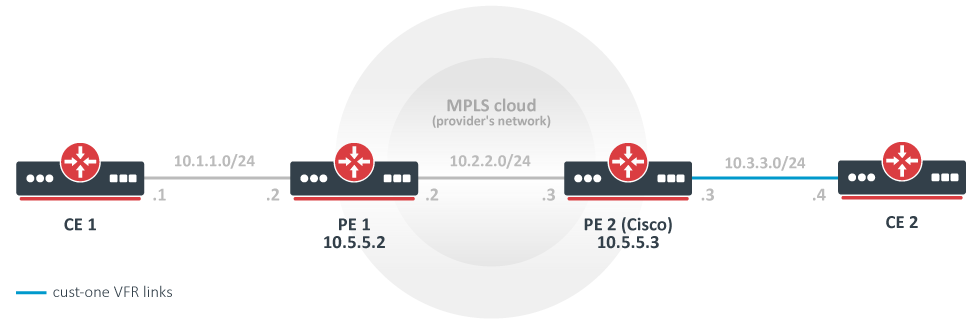 Image Added
Image Added
In this example, a rudimentary MPLS backbone (consisting of two Provider Edge (PE) routers PE1 and PE2) is created and configured to forward traffic between Customer Edge (CE) routers CE1 and CE2 routers that belong to cust-one VPN.
CE1 Router
| Code Block |
|---|
|
/ip address add address=10.1.1.1/24 interface=ether1
# use static routing
/ip route add dst-address=10.3.3.0/24 gateway=10.1.1.2 |
CE2 Router
| Code Block |
|---|
|
/ip address add address=10.3.3.4/24 interface=ether1
/ip route add dst-address=10.1.1.0/24 gateway=10.3.3.3 |
PE1 Router
| Code Block |
|---|
|
/interface bridge add name=lobridge
/ip address add address=10.1.1.2/24 interface=ether1
/ip address add address=10.2.2.2/24 interface=ether2
/ip address add address=10.5.5.2/32 interface=lobridge
/ip vrf add name=cust-one interfaces=ether1
/mpls ldp add enabled=yes transport-address=10.5.5.2 lsr-id=10.5.5.2
/mpls ldp interface add interface=ether2
/routing bgp template set default as=65000
/routing bgp vpn
add vrf=cust-one \
route-distinguisher=1.1.1.1:111 \
import.route-targets=1.1.1.1:111 \
import.router-id=cust-one \
export.redistribute=connected \
export.route-targets=1.1.1.1:111 \
label-allocation-policy=per-vrf
/routing bgp connection
add template=default remote.address=10.5.5.3 address-families=vpnv4 local.address=10.5.5.2
# add route to the remote BGP peer's loopback address
/ip route add dst-address=10.5.5.3/32 gateway=10.2.2.3 |
PE2 Router (Cisco)
| Code Block |
|---|
|
ip vrf cust-one
rd 1.1.1.1:111
route-target export 1.1.1.1:111
route-target import 1.1.1.1:111
exit
interface Loopback0
ip address [admin@PE1] /routing/route> print detail where routing-table="cust-one"
Flags: X - disabled, F - filtered, U - unreachable, A - active;
c - connect, s - static, r - rip, b - bgp, o - ospf, d - dhcp, v - vpn, m - modem, a - ldp-address, l - l
dp-mapping, g - slaac, y - bgp-mpls-vpn;
H - hw-offloaded; + - ecmp, B - blackhole
Ac afi=ip4 contribution=active dst-address=10.1.1.0/24 routing-table=cust-one
gateway=ether1@cust-one immediate-gw=ether1 distance=0 scope=10 belongs-to="connected"
local-address=10.1.1.2%ether1@cust-one
debug.fwp-ptr=0x202420C0
Ay afi=ip4 contribution=active dst-address=10.3.3.0/24 routing-table=cust-one label=16
gateway=10.5.5.3 immediate-gw=10.2.2.3%ether2 distance=20 scope=40 target-scope=30
belongs-to="bgp-mpls-vpn-1-bgp-VPN4-10.5.5.3-import"
bgp.peer-cache-id=*2C00011 .ext-communities=rt:1.1.1.1:111 .local-pref=100
.atomic-aggregate=yes .origin=igp
255.255.255.255
mpls ldp router-id Loopback0 force
mpls label protocol ldp
interface FastEthernet0/0
ip address 10.2.2.3 255.255.255.0
mpls ip
interface FastEthernet1/0
ip vrf forwarding cust-one
ip address 10.3.3.3 255.255.255.0
router bgp 65000
neighbor 10.5.5.2 remote-as 65000
neighbor 10.5.5.2 update-source Loopback0
address-family vpnv4
neighbor 10.5.5.2 activate
neighbor 10.5.5.2 send-community both
exit-address-family
address-family ipv4 vrf cust-one
redistribute connected
exit-address-family
ip route 10.5.5.2 255.255.255.255 10.2.2.2
|
Results
Check that VPNv4 route redistribution is working:
| Code Block |
|---|
|
[admin@PE1] /routing/route> print debug.fwp-ptr=0x20242840
[admin@PE1] /routing/route> print detail where afi="vpn4"
Flags: X - disabled, F - filtered, U - unreachable, A - active;
c - connect, s - static, r - rip, b - bgp, o - ospf, d - dhcp, v - vpn, m - modem, a - ldp-address, l - l
dp-mapping, g - slaac, y - bgp-mpls-vpn;
H - hw-offloaded; + - ecmp, B - blackhole
AyAb afi=vpn4 contribution=active dst-address=10111.116.10.0/24&1.1.1.1:111 routing-table=main label=1916
gateway=ether1@cust-one111.111.111.4 immediate-gw=ether1111.13.0.2%ether9 distance=200 scope=40 target-scope=1030
belongs-to="bgp-mpls-vpn-1-connected-exportVPN4-111.111.111.4"
bgp.peer-cache-id=*2C00011 .as-path="65511" .ext-communities=rt:1.1.1.1:1111111 .local-pref=100
.atomic-aggregate=noyes .origin=incompleteigp
debug.fwp-ptr=0x202426C00x202427E0
Ab afi=vpn4 contribution=active dst-address=10.3.3.0/24&[admin@PE1] /routing/bgp/advertisements> print
0 peer=to-pe2-1 dst=10.1.1.0/24 local-pref=100 origin=2 ext-communities=rt:1.1.1.1:111 routingatomic-tableaggregate=mainyes label=16
gateway=10.5.5.3 immediate-gw=10.2.2.3%ether2 distance=200 scope=40 target-scope=30
belongs-to="bgp-VPN4-10.5.5.3"
bgp.peer-cache-id=*2C00011 .ext-communities=rt:1.1.1.1:111 .local-pref=100
.atomic-aggregate=yes .origin=igp
debug.fwp-ptr=0x202427E0
|
The same for Cisco:
Check that the 10.3.3.0 is installed in IP routes, in the cust-one route table:
| Code Block |
|---|
|
[admin@PE1] > /ip route print where routing-table="cust-one"
Flags: D - DYNAMIC; A - ACTIVE; c, b, y - BGP-MPLS-VPN
Columns: DST-ADDRESS, GATEWAY, DISTANCE
# DST-ADDRESS GATEWAY DISTANCE
0 ADC 10.1.1.0/24 ether1@cust-one 0
1 ADb 10.3.3.0/24 |
| Code Block |
|---|
|
PE2#show ip bgp vpnv4 all
BGP table version is 5, local router ID is 10.5.5.3
Status codes: s suppressed, d damped, h history, * valid, > best, i - internal,
r RIB-failure, S Stale
Origin codes: i - IGP, e - EGP, ? - incomplete
Network Next Hop Metric LocPrf Weight Path
Route Distinguisher: 1.1.1.1:111 (default for vrf cust-one)
*>i10.1.1.0/24 10.5.5.2 100 0 ?
*> 10.3.3.0/24 0.0.0.0 0 32768 ?
PE2#show ip route vrf cust-one
Routing Table: cust-one
Codes: C - connected, S - static, R - RIP, M - mobile, B - BGP
D - EIGRP, EX - EIGRP external, O - OSPF, IA - OSPF inter area
N1 - OSPF NSSA external type 1, N2 - OSPF NSSA external type 2
E1 - OSPF external type 1, E2 - OSPF external type 2
i - IS-IS, su - IS-IS summary, L1 - IS-IS level-1, L2 - IS-IS level-2
ia - IS-IS inter area, * - candidate default, U - per-user static route
o - ODR, P - periodic downloaded static route
Gateway of last resort is not set
10.0.0.0/24 is subnetted, 1 subnets
B 10.1.1.0 [200/0] via 10.5.5.2, 00:05:33
10.0.0.0/24 is subnetted, 1 subnets
C 10.3.3.0 is directly connected, FastEthernet1/0 |
You should be able to ping from CE1 to CE2 and vice versa.
| Code Block |
|---|
|
[admin@CE1] > /ping 10.3.3.4
10.3.3.4 64 byte ping: ttl=62 time=18 ms
10.3.3.4 64 byte ping: ttl=62 time=13 ms
10.3.3.4 64 byte ping: ttl=62 time=13 ms
10.3.3.4 64 byte ping: ttl=62 time=14 ms
4 packets transmitted, 4 packets received, 0% packet loss
round-trip min/avg/max = 13/14.5/18 ms |
A more complicated setup (changes only)
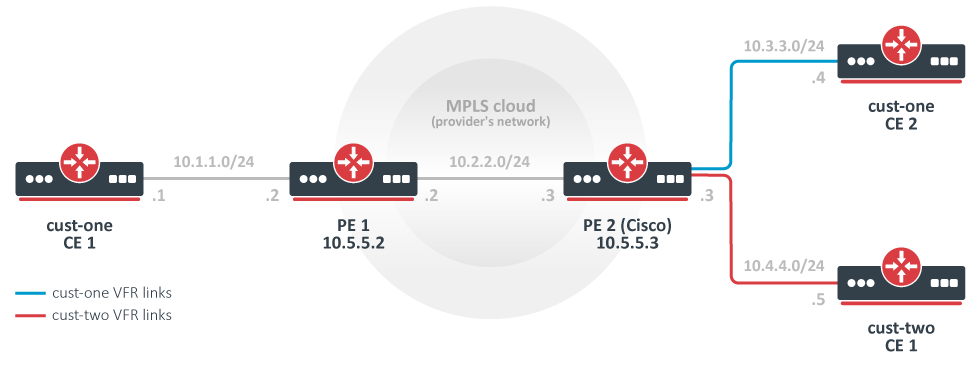 Image Removed
Image Removed
As opposed to the simplest setup, in this example, we have two customers: cust-one and cust-two.
We configure two VPNs for them, cust-one and cust-two respectively, and exchange all routes between them. (This is also called "route leaking").
Note that this could be not the most typical setup, because routes are usually not exchanged between different customers. In contrast, by default, it should not be possible to gain access from one VRF site to a different VRF site in another VPN. (This is the "Private" aspect of VPNs.) Separate routing is a way to provide privacy, and it is also required to solve the problem of overlapping IP network prefixes. Route exchange is in direct conflict with these two requirements but may sometimes be needed (e.g. temp. solution when two customers are migrating to a single network infrastructure).
CE1 Router, cust-one
| Code Block |
|---|
|
/ip route add dst-address=10.4.4.0/24 gateway=10.1.1.2 |
CE2 Router, cust-one
| Code Block |
|---|
|
/ip route add dst-address=10.4.4.0/24 gateway=10.3.3.3
|
CE1 Router,cust-two
| Code Block |
|---|
|
/ip address add address=10.4.4.5 interface=ether1
/ip route add dst-address=10.1.1.0/24 gateway=10.3.3.3
/ip route add dst-address=10.3.3.0/24 gateway=10.3.3.3 |
PE1 Router
| Code Block |
|---|
|
# replace the old BGP VPN with this:
/routing bgp vpn
add vrf=cust-one \
export.redistribute=connected \
route-distinguisher=1.1.1.1:111 \
import.route-targets=1.1.1.1:111,2.2.2.2:222 \
export.route-targets=1.1.1.1:111
|
PE2 Router (Cisco)
Let's take a closer look at IP routes in cust-one VRF. The 10.1.1.0/24 IP prefix is a connected route that belongs to an interface that was configured to belong to cust-one VRF. The 10.3.3.0/24 IP prefix was advertised via BGP as a VPNv4 route from PE2 and is imported in this VRF routing table, because our configured import-route-targets matched the BGP extended communities attribute it was advertised with.
| Code Block |
|---|
|
[admin@PE1] /routing/route> print detail where routing-table="cust-one"
Flags: X - disabled, F - filtered, U - unreachable, A - active;
c - connect, s - static, r - rip, b - bgp, o - ospf, d - dhcp, v - vpn, m - modem, a - ldp-address, l - l
dp-mapping, g - slaac, y - bgp-mpls-vpn;
H - hw-offloaded; + - ecmp, B - blackhole
Ac afi=ip4 contribution=active dst-address=10.1.1.0/24 routing-table=cust-one
gateway=ether1@cust-one immediate-gw=ether1 distance=0 scope=10 belongs-to="connected"
local-address=10.1.1.2%ether1@cust-one
debug.fwp-ptr=0x202420C0
Ay afi=ip4 contribution=active dst-address=10.3.3.0/24 routing-table=cust-one label=16
gateway=10.5.5.3 immediate-gw=10.2.2.3%ether2 distance=20 scope=40 target-scope=30
belongs-to="bgp-mpls-vpn-1-bgp-VPN4-10.5.5.3-import"
bgp.peer-cache-id=*2C00011 .ext-communities=rt:1.1.1.1:111 .local-pref=100
.atomic-aggregate=yes .origin=igp
debug.fwp-ptr=0x20242840
[admin@PE1] /routing/route> print detail where afi="vpn4"
Flags: X - disabled, F - filtered, U - unreachable, A - active;
c - connect, s - static, r - rip, b - bgp, o - ospf, d - dhcp, v - vpn, m - modem, a - ldp-address, l - l
dp-mapping, g - slaac, y - bgp-mpls-vpn;
H - hw-offloaded; + - ecmp, B - blackhole
Ay afi=vpn4 contribution=active dst-address=10.1.1.0/24&1.1.1.1:111 routing-table=main label=19
gateway=ether1@cust-one immediate-gw=ether1 distance=200 scope=40 target-scope=10
belongs-to="bgp-mpls-vpn-1-connected-export"
bgp.ext-communities=rt:1.1.1.1:1111 .atomic-aggregate=no .origin=incomplete
debug.fwp-ptr=0x202426C0
Ab afi=vpn4 contribution=active dst-address=10.3.3.0/24& |
| Code Block |
|---|
|
ip vrf cust-one
rd 1.1.1.1:111
route-target export 1.1.1.1:111
route-target import 1.1.1.1:111
route-target import 2routing-table=main label=16
gateway=10.5.5.3 immediate-gw=10.2.2.2:222
exit
ip vrf cust-two
rd 2.2.2.2:222
route-target export 2.2.2.2:222
route-target import 3%ether2 distance=200 scope=40 target-scope=30
belongs-to="bgp-VPN4-10.5.5.3"
bgp.peer-cache-id=*2C00011 .ext-communities=rt:1.1.1.1:111
route-target import 2.2.2.2:222
exit
interface FastEthernet2/0
ip vrf forwarding cust-two
ip address 10.4.4.3 255.255.255.0
router bgp 65000
address-family ipv4 vrf cust-two
redistribute connected
exit-address-family |
Variation: replace the Cisco with another MT
PE2 Mikrotik config
.local-pref=100
.atomic-aggregate=yes .origin=igp
debug.fwp-ptr=0x202427E0
|
The same for Cisco:
| Code Block |
|---|
|
/interface bridge add name=lobridge
/ip address
add address=10.2.2.3/24 interface=ether1
add address=10.3.3.3/24 interface=ether2
add address=10.4.4.3/24 interface=ether3
add address=PE2#show ip bgp vpnv4 all
BGP table version is 5, local router ID is 10.5.5.3/32 interface=lobridge
/ip vrf
add name=cust-one interfaces=ether2
add name=cust-two interfaces=ether3
/mpls ldp add enabled=yes transport-address=10.5.5.3
/mpls ldp interface add interface=ether1
/routing bgp template set default as=65000
/routing bgp vpn
add vrf=cust-one \
export.redistribute=connected \
route-distinguisher=
Status codes: s suppressed, d damped, h history, * valid, > best, i - internal,
r RIB-failure, S Stale
Origin codes: i - IGP, e - EGP, ? - incomplete
Network Next Hop Metric LocPrf Weight Path
Route Distinguisher: 1.1.1.1:111 (default \
for vrf import.route-targets=1cust-one)
*>i10.1.1.1:111,2.2.2.2:222 \
export.route-targets=1.1.1.1:111 \
add vrf=cust-two \
export.redistribute=connected \
route-distinguisher=2.2.2.2:222 \
import.route-targets=1.1.1.1:111,2.2.2.2:222 \
export.route-targets=2.2.2.2:222 \
/routing bgp connection
add template=default remote.address=10.5.5.2 address-families=vpnv4 local.address=10.5.5.3
# add route to the remote BGP peer's loopback address
/ip route add dst-address=10.5.5.2/32 gateway=10.2.2.2
|
Results
The output of /ip route print now is interesting enough to deserve detailed observation.
| Code Block |
|---|
|
[admin@PE2] /ip route> print
Flags: X - disabled, A - active, D - dynamic,
C - connect, S - static, r - rip, b - bgp, o - ospf, m - mme,
B - blackhole, U - unreachable, P - prohibit
# DST-ADDRESS PREF-SRC GATEWAY DISTANCE
0 ADb 10.1.1.0/24 10.5.5.2 recurs... 20
1 ADC 10.3.3.0/24 10.3.3.3 ether2 0
2 ADb 10.4.4.0/24 20
3 ADb 10.1.1.0/240/24 10.5.5.2 100 0 ?
*> 10.3.3.0/24 0.0.0.0 0 32768 ?
PE2#show ip route vrf cust-one
Routing Table: cust-one
Codes: C - connected, S - static, R - RIP, M - mobile, B - BGP
D - EIGRP, EX - EIGRP external, O - OSPF, IA - OSPF inter area
N1 - OSPF NSSA external type 1, N2 - OSPF NSSA external type 2
E1 - OSPF external type 1, E2 - OSPF external type 2
i - IS-IS, su - IS-IS summary, L1 - IS-IS level-1, L2 - IS-IS level-2
ia - IS-IS inter area, * - candidate default, U - per-user static route
o - ODR, P - periodic downloaded static route
Gateway of last resort is not set
10.0.0.0/24 is subnetted, 1 subnets
B 10.1.1.0 [200/0] via 10.5.5.2 recurs... 20
4 ADb 10.3.3, 00:05:33
10.0.0.0/24 20
5 ADCis subnetted, 1 subnets
C 10.43.43.0/24 10.4.4.3 ether3 0
6 ADC 10.2.2.0/24 10.2.2.3 ether1 0
7 A S 10.5.5.2/32 10.2.2.2 reacha... 1
8 ADC 10.5.5.3/32 10.5.5.3 lobridge 0
|
The route 10.1.1.0/24 was received from a remote BGP peer and is installed in both VRF routing tables.
The routes 10.3.3.0/24 and 10.4.4.0/24 are also installed in both VRF routing tables. Each is a connected route in one table and a BGP route in another table. This has nothing to do with their being advertised via BGP. They are simply being "advertised" to the local VPNv4 route table and locally reimported after that. Import and export route-targets determine in which tables they will end up.
This can be deduced from its attributes - they don't have the usual BGP properties. (Route 10.4.4.0/24.)
| Code Block |
|---|
|
[admin@PE2] /routing/route> print detail where routing-table=cust-one
...
|
Leaking routes between VRFs
Currently, there is no mechanism to leak routes from one VRF instance to another within the same router.
As a workaround, it is possible to create a tunnel between two locally configure loopback addresses and assign each tunnel endpoint to its own VRF. Then it is possible to run either dynamic routing protocols or set up static routes to leak between both VRFs.
The downside of this approach is that tunnel must be created between each VRF where routes should be leaked (create a full mesh), which significantly complicates configuration even if there are just several VRFs, not to mention more complicated setups.
For example, to leak routes between 5 VRFs it would require n * ( n – 1) / 2 connections, which will lead to the setup with 20 tunnel endpoints and 20 OSPF instances on one router.
Example config with two VRFs of this method:
| Code Block |
|---|
|
/interface bridge
add name=dummy_custC
add name=dummy_custB
add name=lo1
add name=lo2
/ip address
add address=111.255.255.1 interface=lo1 network=111.255.255.1
add address=111.255.255.2 interface=lo2 network=111.255.255.2
add address=172.16.1.0/24 interface=dummy_custC network=172.16.1.0
add address=172.16.2.0/24 interface=dummy_custB network=172.16.2.0
/interface ipip
add local-address=111.255.255.1 name=ipip-tunnel1 remote-address=111.255.255.2
add local-address=111.255.255.2 name=ipip-tunnel2 remote-address=111.255.255.1
/ip address
add address=192.168.1.1/24 interface=ipip-tunnel1 network=192.168.1.0
add address=192.168.1.2/24 interface=ipip-tunnel2 network=192.168.1.0
/ip vrf
add interfaces=ipip-tunnel1,dummy_custC name=custC
add interfaces=ipip-tunnel2,dummy_custB name=custB
/routing ospf instance
add disabled=no name=i2_custB redistribute=connected,static,copy router-id=192.168.1.1 routing-table=custB vrf=custB
add disabled=no name=i2_custC redistribute=connected router-id=192.168.1.2 routing-table=custC vrf=custC
/routing ospf area
add disabled=no instance=i2_custB name=custB_bb
add disabled=no instance=i2_custC name=custC_bb
/routing ospf interface-template
add area=custB_bb disabled=no networks=192.168.1.0/24
add area=custC_bb disabled=no networks=192.168.1.0/24
|
Result:
is directly connected, FastEthernet1/0 |
You should be able to ping from CE1 to CE2 and vice versa.
| Code Block |
|---|
|
[admin@CE1] > /ping 10.3.3.4
10.3.3.4 64 byte ping: ttl=62 time=18 ms
10.3.3.4 64 byte ping: ttl=62 time=13 ms
10.3.3.4 64 byte ping: ttl=62 time=13 ms
10.3.3.4 64 byte ping: ttl=62 time=14 ms
4 packets transmitted, 4 packets received, 0% packet loss
round-trip min/avg/max = 13/14.5/18 ms |
A more complicated setup (changes only)
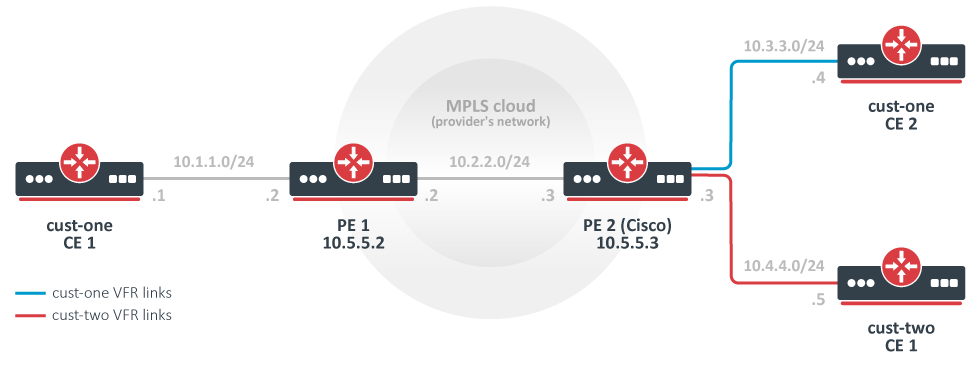 Image Added
Image Added
As opposed to the simplest setup, in this example, we have two customers: cust-one and cust-two.
We configure two VPNs for them, cust-one and cust-two respectively, and exchange all routes between them. (This is also called "route leaking").
Note that this could be not the most typical setup, because routes are usually not exchanged between different customers. In contrast, by default, it should not be possible to gain access from one VRF site to a different VRF site in another VPN. (This is the "Private" aspect of VPNs.) Separate routing is a way to provide privacy, and it is also required to solve the problem of overlapping IP network prefixes. Route exchange is in direct conflict with these two requirements but may sometimes be needed (e.g. temp. solution when two customers are migrating to a single network infrastructure).
CE1 Router, cust-one
| Code Block |
|---|
|
/ip route add dst-address=10.4.4.0/24 gateway=10.1.1.2 |
CE2 Router, cust-one
| Code Block |
|---|
|
/ip route add dst-address=10.4.4.0/24 gateway=10.3.3.3
|
CE1 Router,cust-two
| Code Block |
|---|
|
/ip address add address=10.4.4.5 interface=ether1
/ip route add dst-address=10.1.1.0/24 gateway=10.3.3.3
/ip route add dst-address=10.3.3.0/24 gateway=10.3.3.3 |
PE1 Router
| Code Block |
|---|
|
# replace the old BGP VPN with this:
/routing bgp vpn
add vrf=cust-one \
export.redistribute=connected \
route-distinguisher=1.1.1.1:111 \
import.route-targets=1.1.1.1:111,2.2.2.2:222 \
export.route-targets=1.1.1.1:111
|
PE2 Router (Cisco)
| Code Block |
|---|
|
ip vrf cust-one
rd 1.1.1.1:111
route-target export 1.1.1.1:111
route-target import 1.1.1.1:111
route-target import 2.2.2.2:222
exit
ip vrf cust-two
rd 2.2.2.2:222
route-target export 2.2.2.2:222
route-target import 1.1.1.1:111
route-target import 2.2.2.2:222
exit
interface FastEthernet2/0
ip vrf forwarding cust-two
ip address 10.4.4.3 255.255.255.0
router bgp 65000
address-family ipv4 vrf cust-two
redistribute connected
exit-address-family |
Variation: replace the Cisco with another MT
PE2 Mikrotik config
| Code Block |
|---|
|
/interface bridge add name=lobridge
/ip address
add address=10.2.2.3/24 interface=ether1
add address=10.3.3.3/24 interface=ether2
add address=10.4.4.3/24 interface=ether3
add address=10.5.5.3/32 interface=lobridge
/ip vrf
add name=cust-one interfaces=ether2
add name=cust-two interfaces=ether3
/mpls ldp add enabled=yes transport-address=10.5.5.3
/mpls ldp interface add interface=ether1
/routing bgp template set default as=65000
/routing bgp vpn
add vrf=cust-one \
export.redistribute=connected \
route-distinguisher=1.1.1.1:111 \
import.route-targets=1.1.1.1:111,2.2.2.2:222 \
export.route-targets=1.1.1.1:111 \
add vrf=cust-two \
export.redistribute=connected \
route-distinguisher=2.2.2.2:222 \
import.route-targets=1.1.1.1:111,2.2.2.2:222 \
export.route-targets=2.2.2.2:222 \
/routing bgp connection
add template=default remote.address=10.5.5.2 address-families=vpnv4 local.address=10.5.5.3
# add route to the remote BGP peer's loopback address
/ip route add dst-address=10.5.5.2/32 gateway=10.2.2.2
|
Results
The output of /ip route print now is interesting enough to deserve detailed observation.
| Code Block |
|---|
|
[admin@PE2] /ip route> print
Flags: X - disabled, A - active, D - dynamic,
C - connect, S - static, r - rip, b - bgp, o - ospf, m - mme,
B - blackhole, U - unreachable, P - prohibit
# DST-ADDRESS PREF-SRC GATEWAY DISTANCE
0 ADb 10.1.1.0/24 10.5.5.2 recurs... 20
1 ADC 10.3.3.0/24 10.3.3.3 ether2 0
2 ADb 10.4.4.0/24 20
3 ADb 10.1.1.0/24 10.5.5.2 recurs... 20
4 ADb 10.3.3.0/24 20
5 ADC 10.4.4.0/24 10.4.4.3 ether3 0
6 ADC 10.2.2.0/24 10.2.2.3 ether1 0
7 A S 10.5.5.2/32 10.2.2.2 reacha... 1
8 ADC 10.5.5.3/32 10.5.5.3 lobridge 0
|
The route 10.1.1.0/24 was received from a remote BGP peer and is installed in both VRF routing tables.
The routes 10.3.3.0/24 and 10.4.4.0/24 are also installed in both VRF routing tables. Each is a connected route in one table and a BGP route in another table. This has nothing to do with their being advertised via BGP. They are simply being "advertised" to the local VPNv4 route table and locally reimported after that. Import and export route-targets determine in which tables they will end up.
This can be deduced from its attributes - they don't have the usual BGP properties. (Route 10.4.4.0/24.)
| Code Block |
|---|
|
[admin@PE2] /routing/route> print detail where routing-table=cust-one
... |
| Code Block |
|---|
|
[admin@rack1_b36_CCR1009] /routing/ospf/neighbor> print
Flags: V - virtual; D - dynamic
0 D instance=i2_custB area=custB_bb address=192.168.1.1 priority=128 router-id=192.168.1.2 dr=192.168.1.1 bdr=192.168.1.2
state="Full" state-changes=6 adjacency=41m28s timeout=33s
1 D instance=i2_custC area=custC_bb address=192.168.1.2 priority=128 router-id=192.168.1.1 dr=192.168.1.1 bdr=192.168.1.2
state="Full" state-changes=6 adjacency=41m28s timeout=33s
[admin@rack1_b36_CCR1009] /ip/route> print where routing-table=custB
Flags: D - DYNAMIC; A - ACTIVE; c, s, o, y - COPY
Columns: DST-ADDRESS, GATEWAY, DISTANCE
DST-ADDRESS GATEWAY DISTANCE
DAo 172.16.1.0/24 192.168.1.1%ipip-tunnel2@custB 110
DAc 172.16.2.0/24 dummy_custB@custB 0
DAc 192.168.1.0/24 ipip-tunnel2@custB 0
[admin@rack1_b36_CCR1009] > /ip route/print where routing-table=custC
Flags: D - DYNAMIC; A - ACTIVE; c, o, y - COPY
Columns: DST-ADDRESS, GATEWAY, DISTANCE
DST-ADDRESS GATEWAY DISTANCE
DAc 172.16.1.0/24 dummy_custC@custC 0
DAo 172.16.2.0/24 192.168.1.2%ipip-tunnel1@custC 110
DAc 192.168.1.0/24 ipip-tunnel1@custC 0
|
References
RFC 4364: BGP/MPLS IP Virtual Private Networks (VPNs)
...