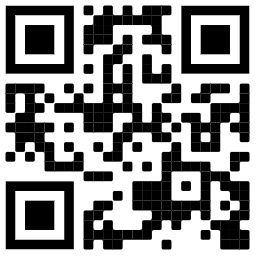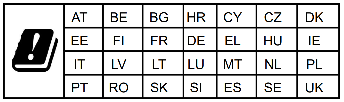...
| Note |
|---|
This device needs to be upgraded to RouterOS v6.46 or the latest version to ensure compliance with local authority regulations regulations! It is the end users responsibility to follow local country regulations, including operation within legal frequency channels, output power, cabling requirements, and Dynamic Frequency Selection (DFS) requirements. All MikroTik radio devices must be professionally installed. |
...
Please visit the user manual page on https://mt.lv/um for the full up to date user manual. Or scan the QR code code with your mobile phone.
Technical specifications, brochures and more info about products at https://mikrotik.com/pro
Configuration manual for software in your language with additional information can be found at https://mt.lv/help
MikroTik devices are for professional use. If you do not have qualifications please seek a consultant https://mikrotik.com/consultants
This Device accepts input of 24V DC power adapter, which is provided in the original packaging of this device. This Device can be powered using PoE injector (Provided in the packaging).
First steps:
...
:global ssid; :global defconfMode; :log info "Starting defconf script"; #------------------------------------------------------------------------------- # Apply configuration. # these commands are executed after installation or configuration reset #------------------------------------------------------------------------------- :if ($action = "apply") do={ # wait for interfaces :local count 0; :while ([/interface ethernet find] = "") do={ :if ($count = 30) do={ :log warning "DefConf: Unable to find ethernet interfaces"; /quit; } :delay 1s; :set count ($count +1); }; :local count 0; :while ([/interface w60g print count-only] < 1) do={ :set count ($count +1); :if ($count = 40) do={ :log warning "DefConf: Unable to find w60g interface(s)"; /ip address add address=192.168.88.1/24 interface=ether1 comment="defconf"; /quit } :delay 1s; }; :local count 0; :while ([/interface wireless print count-only] < 1) do={ :set count ($count +1); :if ($count = 40) do={ :log warning "DefConf: Unable to find wireless interface(s)"; /ip address add address=192.168.88.1/24 interface=ether1 comment="defconf"; /quit } :delay 1s; }; /interface bridge add name=bridge disabled=no protocol-mode=rstp comment=defconf auto-mac=no admin-mac=[/interface ethernet get ether1 mac-address]; /interface bridge port add bridge=bridge interface=ether1 comment=defconf; /interface w60g set wlan60-1 disabled=no set wlan60-1 ssid=MikroTik-a1957c set wlan60-1 mode=bridge set wlan60-1 password=$defconfPassword /ip address add address=192.168.88.2/24 interface=bridge comment="defconf"; /interface wireless { security-profile set default mode=dynamic-keys group-ciphers=aes-ccm unicast-ciphers=aes-ccm \ authentication-types=wpa2-psk disable-pmkid=yes wpa2-pre-shared-key=$defconfPassword comment=defconf set wlan1 mode=bridge band=5ghz-a/n/ac disabled=no wireless-protocol=any \ distance=dynamic installation=outdoor set wlan1 channel-width=20/40/80mhz-XXXX; set wlan1 frequency=auto set wlan1 ssid=MikroTik-a1957c } /interface w60g station add parent=wlan60-1 name=wlan60-station-1 remote-address=B8:69:F4:D5:4C:67 comment="defconf" /interface bonding add name=bond1 mode=active-backup primary=wlan60-station-1 slaves=wlan60-station-1,wlan1 comment="defconf" :delay 1 /interface bridge port add bridge=bridge interface=bond1 comment=defconf; :if (!($defconfPassword = "" || $defconfPassword = nil)) do={ /user set admin password=$defconfPassword } }
Safety Information:
- Before you work on any MikroTik equipment, be aware of the hazards involved with electrical circuitry and be familiar with standard practices for preventing accidents. The installer should be familiar with network structures, terms, and concepts.
- Use only the power supply and accessories approved by the manufacturer, and which can be found in the original packaging of this product.
- This equipment is to be installed by trained and qualified personnel, as per these installation instructions. The installer is responsible for making sure, that the Installation of the equipment is compliant with local and national electrical codes. Do not attempt to disassemble, repair, or modify the device.
This product is intended to be mounted outdoors outdoors on a pole but can also be installed indoors. Please read the mounting instructions carefully before beginning installation. Failure to use the correct hardware and configuration or to follow the correct procedures could result in a hazardous situation to people and damage to the system.
- We cannot guarantee that no accidents or damage will occur due to the improper use of the device. Please use this product with care and operate at your own risk!
- In the case of device failure, please disconnect it from power. The fastest way to do so is by unplugging the power adapter from the power outlet.
- This is a Class A product. In a domestic environment, this product might cause radio interference in which case the user might be required to take adequate measures !
Exposure to Radio Frequency Radiation: This MikroTik equipment complies with the FCC, IC and European Union radiation exposure limits set forth for an uncontrolled environment. This MikroTik device should be installed and operated no closer than 20 centimeters from your body, occupational user or the general public.
...
Това е устройство за безжична мрежа. Можете да намерите името на модела на продукта на етикета на регистъра (ID).
Моля, посетете страницата с ръководството за потребителя на https://mt.lv/um-bg за пълното актуализирано ръководство за употреба. Или сканирайте QR кода с мобилния си телефон.
...
Ръководство за конфигуриране на софтуер на вашия език с допълнителна информация можете да намерите на https://mt.lv/help-bg
Устройствата MikroTik са за професионална употреба. Ако нямате квалификация, моля, потърсете консултант https://mikrotik.com/consultants
...
Úplnou aktuální uživatelskou příručku naleznete na stránce uživatelské příručky na adrese https://mt.lv/um-cs . Nebo naskenujte QR kód pomocí mobilního telefonu.
...
Konfigurační příručku pro software ve vašem jazyce s dalšími informacemi naleznete na adrese https://mt.lv/help-cs
Zařízení MikroTik jsou určena pro profesionální použití. Pokud nemáte kvalifikaci, vyhledejte konzultanta https://mikrotik.com/consultants
...
Besøg siden med brugermanualen på https://mt.lv/um-da for den fulde ajourførte brugermanual. Eller skan QR-koden med din mobiltelefon.
...
Konfigurationsvejledning til software på dit sprog med yderligere oplysninger kan findes på https://mt.lv/help-da
MikroTik-enheder er til professionel brug. Hvis du ikke har kvalifikationer, bedes du kontakte en konsulent https://mikrotik.com/consultants
...
Bitte besuchen Sie die Seite mit dem Benutzerhandbuch unter https://mt.lv/um-de, um das vollständige und aktuelle Benutzerhandbuch zu erhalten. Oder scannen Sie den QR-Code mit Ihrem Handy.
Technische Spezifikationen, Broschüren und weitere Informationen zu Produkten finden Sie unter https://mikrotik.com/products .
Das Konfigurationshandbuch für Software in Ihrer Sprache mit zusätzlichen Informationen finden Sie unter https://mt.lv/help-de.
MikroTik-Geräte sind für den professionellen Einsatz bestimmt. Wenn Sie keine Qualifikationen haben, suchen Sie bitte einen Berater https://mikrotik.com/consultants .
Pārtulko no Eng Par input spriegumu
...
Επισκεφτείτε τη σελίδα του εγχειριδίου χρήστη στο https://mt.lv/um-el για το πλήρες ενημερωμένο εγχειρίδιο χρήσης. Ή να σαρώσετε τον κωδικό QR με το κινητό σας τηλέφωνο.
...
Το εγχειρίδιο διαμόρφωσης για λογισμικό στη γλώσσα σας με πρόσθετες πληροφορίες βρίσκεται στη διεύθυνση https://mt.lv/help-el
Οι συσκευές MikroTik προορίζονται για επαγγελματική χρήση. Εάν δεν έχετε τα προσόντα παρακαλώ ζητήστε έναν σύμβουλο https://mikrotik.com/consultants
...
Visite la página del manual del usuario en https://mt.lv/um-es para obtener el manual del usuario actualizado. O escanee el código QR con su teléfono móvil.
...
Puede encontrar el manual de configuración del software en su idioma con información adicional en https://mt.lv/help-es
Los dispositivos MikroTik son para uso profesional. Si no tiene calificaciones, busque un consultor https://mikrotik.com/consultants
...
Täieliku ja värske kasutusjuhendi saamiseks külastage kasutusjuhendit lehel https://mt.lv/um-et . Või skannige oma mobiiltelefoniga QR-koodi.
...
Teie keeles oleva tarkvara konfiguratsioonijuhend koos lisateabega leiate aadressilt https://mt.lv/help-et
MikroTik seadmed on mõeldud professionaalseks kasutamiseks. Kui teil pole kvalifikatsiooni, pöörduge konsultandi poole https://mikrotik.com/consultants
...
Katso täydelliset ja ajantasaiset käyttöohjeet sivulta https://mt.lv/um-fi. Tai skannaa QR-koodi matkapuhelimellasi.
...
Kielelläsi olevien ohjelmistojen määritysoppaat, joissa on lisätietoja, ovat osoitteessa https://mt.lv/help-fi
MikroTik-laitteet on tarkoitettu ammattikäyttöön. Jos sinulla ei ole pätevyyttä, ota yhteys konsulttiin https://mikrotik.com/consultants
...
Veuillez visiter la page du manuel d'utilisation sur https://mt.lv/um-fr pour le manuel d'utilisation complet et à jour. Ou scannez le code QR avec votre téléphone portable.
...
Vous trouverez le manuel de configuration du logiciel dans votre langue avec des informations supplémentaires sur https://mt.lv/help-fr
Les appareils MikroTik sont destinés à un usage professionnel. Si vous n'avez pas de qualifications, veuillez consulter un consultant https://mikrotik.com/consultants
...
Molimo posjetite stranicu s priručnikom na https://mt.lv/um-hr za cjeloviti ažurirani korisnički priručnik. Ili skenirajte QR kod sa svojim mobilnim telefonom.
...
Priručnik o konfiguraciji softvera na vašem jeziku s dodatnim informacijama potražite na https://mt.lv/help-hr
MikroTik uređaji su za profesionalnu upotrebu. Ako nemate kvalifikacije, potražite savjetnika https://mikrotik.com/consultants
...
Kérjük, keresse fel a használati útmutatót a https://mt.lv/um-hu oldalon a teljes, legfrissebb használati útmutatóért. Vagy beolvashatja a QR-kódot mobiltelefonjával.
Műszaki leírások, brosúrák és további információk a termékekről a https://mikrotik.com/products oldalon .
Az Ön nyelvén található szoftver konfigurációs kézikönyve és további információk a következő webhelyen találhatók: https://mt.lv/help-hu.
A MikroTik eszközök professzionális használatra készültek. Ha nem rendelkezik képesítéssel, kérjen tanácsadót https://mikrotik.com/consultants .
Pārtulko no Eng Par input spriegumu
...
Visitare la pagina del manuale dell'utente su https://mt.lv/um-it per il manuale utente completamente aggiornato. Oppure scansiona il codice QR con il tuo cellulare.
Specifiche tecniche, brochure e maggiori informazioni sui prodotti su https://mikrotik.com/products .
Il manuale di configurazione del software nella tua lingua con informazioni aggiuntive è disponibile all'indirizzo https://mt.lv/help-it.
I dispositivi MikroTik sono per uso professionale. Se non si dispone di qualifiche, consultare un consulente https://mikrotik.com/consultants .
Pārtulko no Eng Par input spriegumu
...
Vinsamlegast farðu á notendahandbókarsíðuna á https://mt.lv/um-is fyrir allar uppfærðar notendahandbækur. Eða skannaðu QR kóða með farsímanum þínum.
Tæknilýsingar, bæklingar og frekari upplýsingar um vörur á https://mikrotik.com/products .
Stillingarhandbók fyrir hugbúnað á þínu tungumáli með viðbótarupplýsingum er að finna á https://mt.lv/help-is.
MikroTik tæki eru til atvinnu notkunar. Ef þú ert ekki með hæfi vinsamlegast leitaðu til ráðgjafa https://mikrotik.com/consultants .
Pārtulko no Eng Par input spriegumu
...
Vennligst besøk bruksanvisningen på https://mt.lv/um-no for den fulle oppdaterte bruksanvisningen. Eller skann QR-koden med mobiltelefonen din.
Tekniske spesifikasjoner, brosjyrer og mer info om produkter på https://mikrotik.com/products .
Konfigurasjonshåndbok for programvare på ditt språk med tilleggsinformasjon finner du på https://mt.lv/help-no.
MikroTik-enheter er til profesjonell bruk. Hvis du ikke har kvalifikasjoner, kan du søke en konsulent https://mikrotik.com/consultants .
Pārtulko no Eng Par input spriegumu
...
Norėdami gauti išsamesnį vartotojo vadovą, apsilankykite vartotojo vadovo puslapyje https://mt.lv/um-lt . Arba nuskaitykite QR kodą savo mobiliuoju telefonu.
...
Programinės įrangos jūsų kalba konfigūravimo vadovą su papildoma informacija galite rasti tinklalapyje https://mt.lv/help-lt
„MikroTik“ prietaisai yra skirti profesionaliam naudojimui. Jei neturite kvalifikacijos, kreipkitės į konsultantą https://mikrotik.com/consultants
...
Lūdzu, apmeklējiet lietotāja rokasgrāmatas lapu https://mt.lv/um-lv, lai iegūtu pilnīgu un atjauninātu lietotāja rokasgrāmatu. Vai arī skenējiet QR kodu ar savu mobilo tālruni.
Tehniskās specifikācijas, brošūras un vairāk informācijas par produktiem vietnē https://mikrotik.com/products .
Konfigurācijas rokasgrāmata programmatūrai jūsu valodā ar papildu informāciju atrodama vietnē https://mt.lv/help-lv.
MikroTik ierīces ir paredzētas profesionālai lietošanai. Ja jums nav kvalifikācijas, lūdzu, meklējiet konsultanta palīdzību https://mikrotik.com/consultants .
Pārtulko no Eng Par input spriegumu. Pārbaudi !!
...
Jekk jogħġbok żur il-paġna manwal tal-utent fuq https://mt.lv/um-mt għall-manwal aġġornat tal-utent. Jew skennja l-kodiċi QR bit-telefon ċellulari tiegħek.
Speċifikazzjonijiet tekniċi, fuljetti u aktar tagħrif dwar il-prodotti fuq https://mikrotik.com/products .
Manwal ta 'konfigurazzjoni għas-softwer fil-lingwa tiegħek b'informazzjoni addizzjonali jista' jinstab fuq https://mt.lv/help-mt.
L-apparat MikroTik huwa għal użu professjonali. Jekk m'għandekx kwalifiki jekk jogħġbok fittex konsulent https://mikrotik.com/consultants .
Pārtulko no Eng Par input spriegumu.
...
Ga naar de gebruikerspagina op https://mt.lv/um-nl voor de volledige bijgewerkte gebruikershandleiding. Of scan de QR-code met uw mobiele telefoon.
Technische specificaties, brochures en meer informatie over producten op https://mikrotik.com/products .
Configuratiehandleiding voor software in uw taal met aanvullende informatie is te vinden op https://mt.lv/help-nl.
MikroTik-apparaten zijn voor professioneel gebruik. Als u geen kwalificaties hebt, zoek dan een consultant https://mikrotik.com/consultants .
Pārtulko no Eng Par input spriegumu.
...
Odwiedź stronę instrukcji użytkownika na https://mt.lv/um-pl, aby uzyskać pełną aktualną instrukcję obsługi. Lub zeskanuj kod QR za pomocą telefonu komórkowego.
Dane techniczne, broszury i więcej informacji o produktach na stronie https://mikrotik.com/products .
Podręcznik konfiguracji oprogramowania w Twoim języku z dodatkowymi informacjami można znaleźć na stronie https://mt.lv/help-pl.
Urządzenia MikroTik są przeznaczone do użytku profesjonalnego. Jeśli nie masz kwalifikacji, poszukaj konsultanta https://mikrotik.com/consultants .
Pārtulko no Eng Par input spriegumu.
...
Visite a página do manual do usuário em https://mt.lv/um-pt para obter o manual do usuário completo e atualizado. Ou digitalize o código QR com seu telefone celular.
Especificações técnicas, brochuras e mais informações sobre produtos em https://mikrotik.com/products .
O manual de configuração do software em seu idioma com informações adicionais pode ser encontrado em https://mt.lv/help-pt.
Os dispositivos MikroTik são para uso profissional. Se você não possui qualificações, procure um consultor https://mikrotik.com/consultants .
Pārtulko no Eng Par input spriegumu.
...
Vă rugăm să vizitați pagina manualului utilizatorului de pe https://mt.lv/um-ro pentru manualul complet actualizat. Sau scanează codul QR cu telefonul tău mobil.
Specificații tehnice, broșuri și mai multe informații despre produse la https://mikrotik.com/products .
Manualul de configurare pentru software-ul în limba dvs. cu informații suplimentare poate fi găsit la https://mt.lv/help-ro.
Dispozitivele MikroTik sunt destinate utilizării profesionale. Dacă nu aveți calificări, vă rugăm să căutați un consultant https://mikrotik.com/consultants
...
Úplnú aktualizovanú používateľskú príručku nájdete na stránke používateľskej príručky na adrese https://mt.lv/um-sk . Alebo naskenujte QR kód pomocou mobilného telefónu.
Technické špecifikácie, brožúry a ďalšie informácie o produktoch nájdete na adrese https://mikrotik.com/products .
Konfiguračnú príručku pre softvér vo vašom jazyku s ďalšími informáciami nájdete na https://mt.lv/help-sk.
Zariadenia MikroTik sú určené pre profesionálne použitie. Ak nemáte kvalifikáciu, obráťte sa na konzultanta https://mikrotik.com/consultants .
Pārtulko no Eng Par input spriegumu.
...
Za popoln posodobitev uporabniškega priročnika obiščite stran z navodili na strani https://mt.lv/um-sl . Ali pa skenirajte QR kodo s svojim mobilnim telefonom.
Tehnične specifikacije, brošure in več informacij o izdelkih na https://mikrotik.com/products .
Navodila za konfiguracijo programske opreme v vašem jeziku z dodatnimi informacijami najdete na naslovu https://mt.lv/help-sl.
Naprave MikroTik so namenjene profesionalni uporabi. Če nimate kvalifikacij, poiščite svetovalca https://mikrotik.com/consultants .
Pārtulko no Eng Par input spriegumu.
...
Besök användarmanualsidan på https://mt.lv/um-sv för en fullständig uppdaterad användarmanual. Eller skanna QR-koden med din mobiltelefon.
Tekniska specifikationer, broschyrer och mer information om produkter på https://mikrotik.com/products .
Konfigurationshandbok för programvara på ditt språk med ytterligare information kan hittas på https://mt.lv/help-sv.
MikroTik-enheter är för professionellt bruk. Om du inte har behörighet, sök en konsult https://mikrotik.com/consultants .
Pārtulko no Eng Par input spriegumu.
...
这是无线网络设备。 您可以在包装箱标签(ID)上找到产品型号名称。
请访问https://mt.lv/um-zh上的用户手册页面,以获取最新的用户手册。 或使用手机扫描QR码。
有关产品的技术规格,手册和更多信息, 请访问https://mikrotik.com/products 。
可以在以下位置找到使用您的语言的软件配置手册以及更多信息 https://mt.lv/help-zh。
MikroTik设备是专业用途。 如果您没有资格,请寻求顾问https://mikrotik.com/consultants 。
Pārtulko no Eng Par input spriegumu.
...
Пожалуйста, посетите страницу руководства пользователя на https://mt.lv/um-ru, чтобы ознакомиться с полным актуальным руководством пользователя. Или отсканируйте QR-код с помощью мобильного телефона.
Технические характеристики, брошюры и дополнительная информация о продуктах на https://mikrotik.com/products .
Руководство по настройке программного обеспечения на вашем языке с дополнительной информацией можно найти по адресу https://mt.lv/help-ru.
Устройства MikroTik предназначены для профессионального использования. Если у вас нет квалификации, пожалуйста, обратитесь к консультанту https://mikrotik.com/consultants .
Pārtulko no Eng Par input spriegumu.
...
Производитель: Mikrotikls SIA, Бривибас гатве 214i Рига, Латвия, LV1039.
Рабочие каналы WIGig 58,32 ГГц, 60,48 ГГц, 62,64 ГГц, 64,80 ГГц. Доступные частотные каналы могут различаться в зависимости от модели и сертификации продукта.
Частотный диапазон: 5150-5350 МГц, 5850-6100 МГц. Доступные частотные каналы могут различаться в зависимости от модели продукта и сертификации.
Информация о дате изготовления устройства указана в конце серийного номера на его наклейке через дробь. Первая цифра означает номер года (последняя цифра года), две
последующие означают номер недели.
...
Информация об импортерах продукции MikroTik в Российскую Федерацию: https://mikrotik.com/buy/europe/russia
Продукты MikroTik, которые поставляются в Евразийский таможенный союз, оцениваются с учетом соответствующих требований и помечены знаком EAC, как показано ниже:
...
Робоча частота (Максимальна вихідна потужність): 5150-5250 МГц (23 дБм), 5250-5350 МГц (20 дБм), 5470-5725 МГц (27 дБм).
| Note |
|---|
Справжнім Mikrotikls SIA заявляє, що маршрутизатор відповідає основним вимогам та іншим відповідним положенням директиви 2014/53/EC, а також суттєвим вимогам Технічного регламенту радіообладнання, затвердженого постановою Кабінету Міністрів України від 24 травня 2017 року № 355. Для експлуатації в Україні необхідно отримати дозвіл на експлуатацію у порядку, затвердженому рішенням НКРЗІ від 01.11.2012 № 559, зареєстрованому в Міністерстві юстиції України 03.01.2013 за № 57/22589. |
...
L’émetteur/récepteur exempt de licence contenu dans le présent appareil est conforme aux CNR d’Innovation, Sciences et Développement économique Canada applicables aux appareils radio exempts de licence. L’exploitation est autorisée aux deux conditions suivantes : 1) L’appareil ne doit pas produire de brouillage; 2) L’appareil doit accepter tout brouillage radioélectrique subi, même si le brouillage est susceptible d’en compromettre le fonctionnement.
This Class Class A digital digital apparatus complies with Canadian ICES-003.
...
Operating Frequency / Maximum output power Betriebsfrequenz / maximale Ausgangsleistung Fréquence de fonctionnement / puissance de sortie maximale Frequenza operativa / massima potenza di uscita Frecuencia de funcionamiento / potencia de salida máxima Рабочая частота / максимальная выходная мощность | 5150-5250 MHz / 23 dBm |
5250-5350 MHz / 20 dBm | |
5470-5725 MHz / 27 dBm |
| Note |
|---|
This MikroTik MikroTik device meets Maximum transmit power limits per ETSI regulations. For For more detailed information information see Declaration of Conformity above / Dieses MikroTik-Gerät erfüllt die maximalen Sendeleistung Grenzwerte gemäß ETSI-Vorschriften. Weitere Informationen finden Sie oben in der Konformitätserklärung / Cet appareil MikroTik respecte les limites de puissance de transmission maximale conformément aux réglementations ETSI. Pour plus d'informations, voir la déclaration de conformité ci-dessus / Questo dispositivo MikroTik è conforme ai limiti di potenza massima di trasmissione in conformità con le normative ETSI. Per ulteriori informazioni, consultare la dichiarazione di conformità sopra / Este dispositivo MikroTik cumple con los valores límite de potencia máxima de transmisión de acuerdo con la normativa ETSI. Para obtener información más detallada, consulte la Declaración de conformidad anterior / Это устройство MikroTik соответствует предельным значениям максимальной мощности передачи в соответствии с правилами ETSI. Для получения более подробной информации см. Декларацию соответствия выше. The WLAN function for this device is restricted to indoor use only when operating in the 5150 to 5350 MHz frequency range. / Die WLAN-Funktion dieses Geräts ist nur für die Verwendung in Innenräumen im Frequenzbereich 5150 bis 5350 MHz beschränkt. / La fonction WLAN de cet appareil est limitée à une utilisation en intérieur uniquement lorsqu'il fonctionne dans la gamme de fréquences 5150 à 5350 MHz. / La funzione WLAN per questo dispositivo è limitata all'uso interno solo quando si opera nella gamma di frequenza da 5150 a 5350 MHz. / La función WLAN para este dispositivo está restringida al uso en interiores solo cuando se opera en el rango de frecuencia de 5150 a 5350 MHz. / Функция WLAN для этого устройства ограничена использованием внутри помещения только при работе в диапазоне частот от 5150 до 5350 МГц. This device is certified for outdoor use in Point to Multipoint applications. In the following countries this device cannot be used in Fixed Point-to-Point applications: / Dieses Gerät ist für die Verwendung im Freien in Punkt-zu-Mehrfachpunkt-Anwendungen zertifiziert. In den folgenden Ländern kann dieses Gerät nicht in festen Punkt-zu-Punkt-Anwendungen verwendet werden: / Cet appareil est certifié pour une utilisation en extérieur dans les applications point à multipoint. Dans les pays suivants, cet appareil ne peut pas être utilisé dans des applications point à point fixes: / Questo dispositivo è certificato per uso esterno in applicazioni punto-multi punto. Nei seguenti Paesi questo dispositivo non può essere utilizzato in applicazioni Punto a punto fisse: / Este dispositivo está certificado para uso en exteriores en aplicaciones punto a multipunto. En los siguientes países, este dispositivo no se puede utilizar en aplicaciones de punto a punto fijo: / Это устройство сертифицировано для наружного использования в точка-многоточка приложениях. В следующих странах это устройство нельзя использовать в приложениях с фиксированной точка-точка связью: |
...