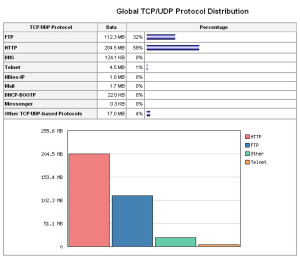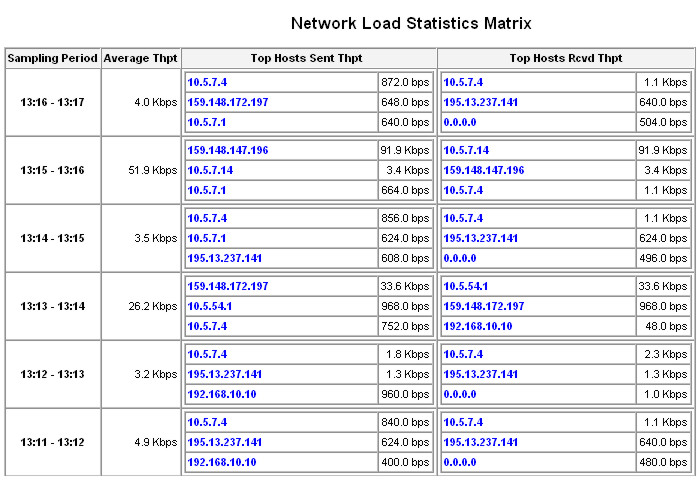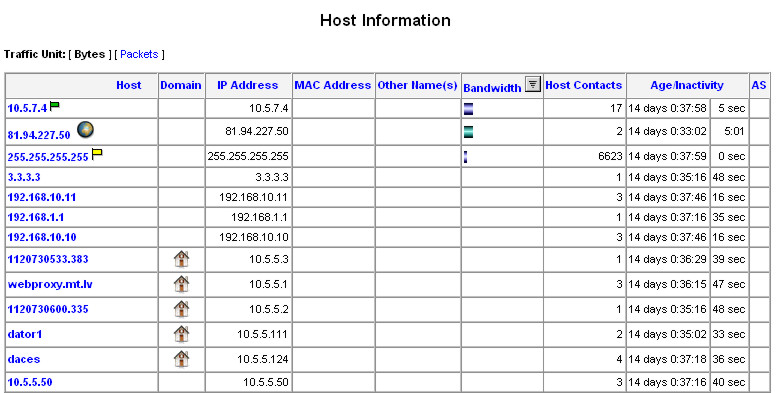...
This section lists the configuration properties of Traffic-Flow.
| Property | Description |
|---|---|
| interfaces (string | all; Default: all) | Names of those interfaces which will be used to gather statistics for traffic-flow. To specify more than one interface, separate them with a comma. |
| cache-entries (128k | 16k | 1k | 256k | 2k | ... ; Default: 4k) | Number of flows which can be in router's memory simultaneously. |
| active-flow-timeout (time; Default: 30m) | Maximum life-time of a flow. |
| inactive-flow-timeout (time; Default: 15s) | How long to keep the flow active, if it is idle. If connection does not see any packet within this timeout, then traffic-flow will send packet out as new flow. If this timeout is too small it can create significant amount of flows and overflow the buffer. |
| Info |
|---|
| Note: Starting 6.0rc14 release setting interface will show RX and TX for the interface. Previously traffic-flow reported only RX fraffic for the interface and to see bidirecional data it was required to set up more interfaces. |
...
With Traffic-Flow targets we specify those hosts which will gather the Traffic-Flow information from router.
| Property | Description |
|---|---|
| address (IP:port; Default: ) | IP address and port (UDP) of the host which receives Traffic-Flow statistic packets from the router. |
| v9-template-refresh (integer; Default: 20) | Number of packets after which the template is sent to the receiving host (only for NetFlow version 9) |
| v9-template-timeout (time; Default: ) | After how long to send the template, if it has not been sent. |
| version (1 | 5 | 9; Default: ) | Which version format of NetFlow to use |
Notes
By looking at packet flow diagram you can see that traffic flow is at the end of input, forward and output chain stack. It means that traffic flow will count only traffic that reaches one of those chains.
...
Now the router starts to send packets with Traffic-Flow information.
Some screenshots from NTop ntop program, which has gathered Traffic-Flow information from our router and displays it in nice graphs and statistics. For example, where what kind of traffic has flown:
| Info | ||
|---|---|---|
| ||
To use ntop-ng with MikroTik you need to use Nprobe, which is a paid software. |