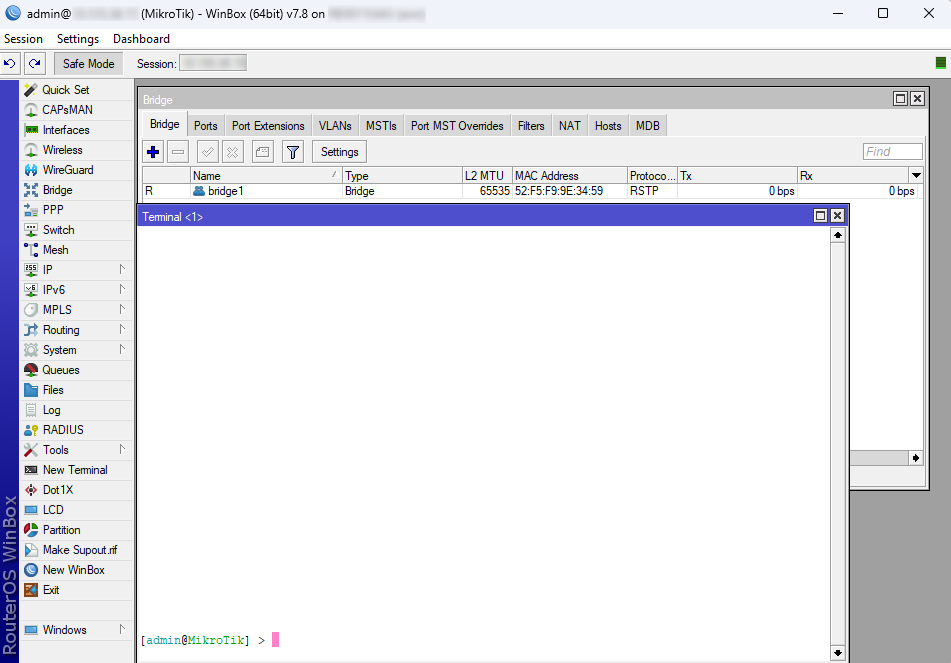...
The "Safe Mode" button in the Winbox GUI allows you to enter Safe Mode, while in the CLI, you can access it by either using the keyboard shortcut F4 or pressing [CTRL]+[X]. To exit without saving the made changes in CLI, hit [CTRL]+[D].
| Code Block | ||
|---|---|---|
| ||
[admin@MikroTik] ip route>[CTRL]+[X] [Safe Mode taken] [admin@MikroTik] ip route<SAFE> |
Message Safe Mode taken is displayed and prompt changes to reflect that session is now in safe mode. All configuration changes that are made (also from other login sessions), while the router is in safe mode, are automatically undone if the safe mode session terminates abnormally. You can see all such changes that will be automatically undone and tagged with an F flag in the system history:
| Code Block | ||
|---|---|---|
| ||
[admin@MikroTik] /ip/route> [Safe Mode taken] [admin@MikroTik] /ip/route<SAFE> add [admin@MikroTik] /ip/route<SAFE> /system/history/print Flags: U, F - FLOATING-UNDO Columns: ACTION, BY, POLICY ACTION BY POLICY F route 0.0.0.0/0 added admin write |
...