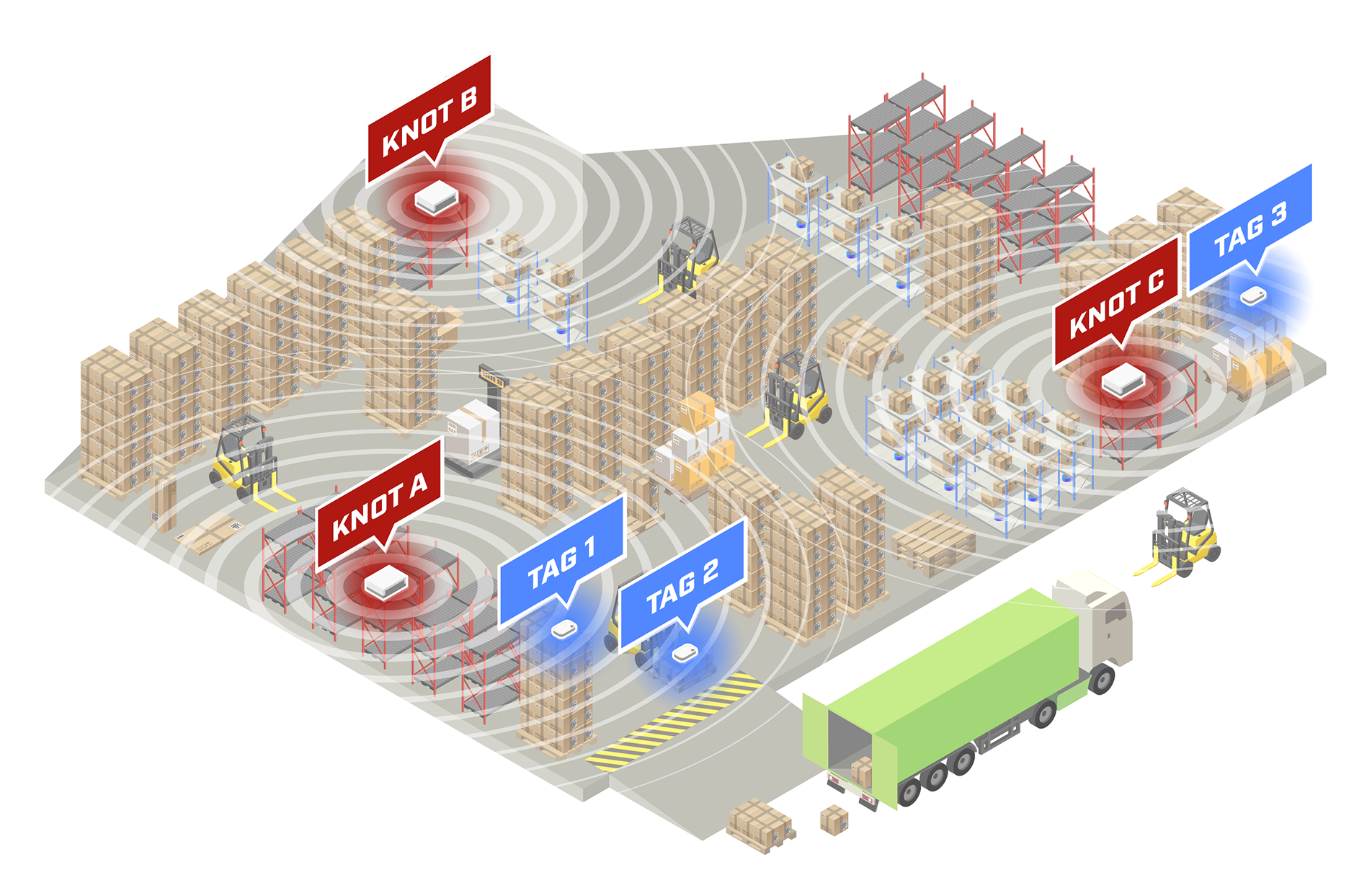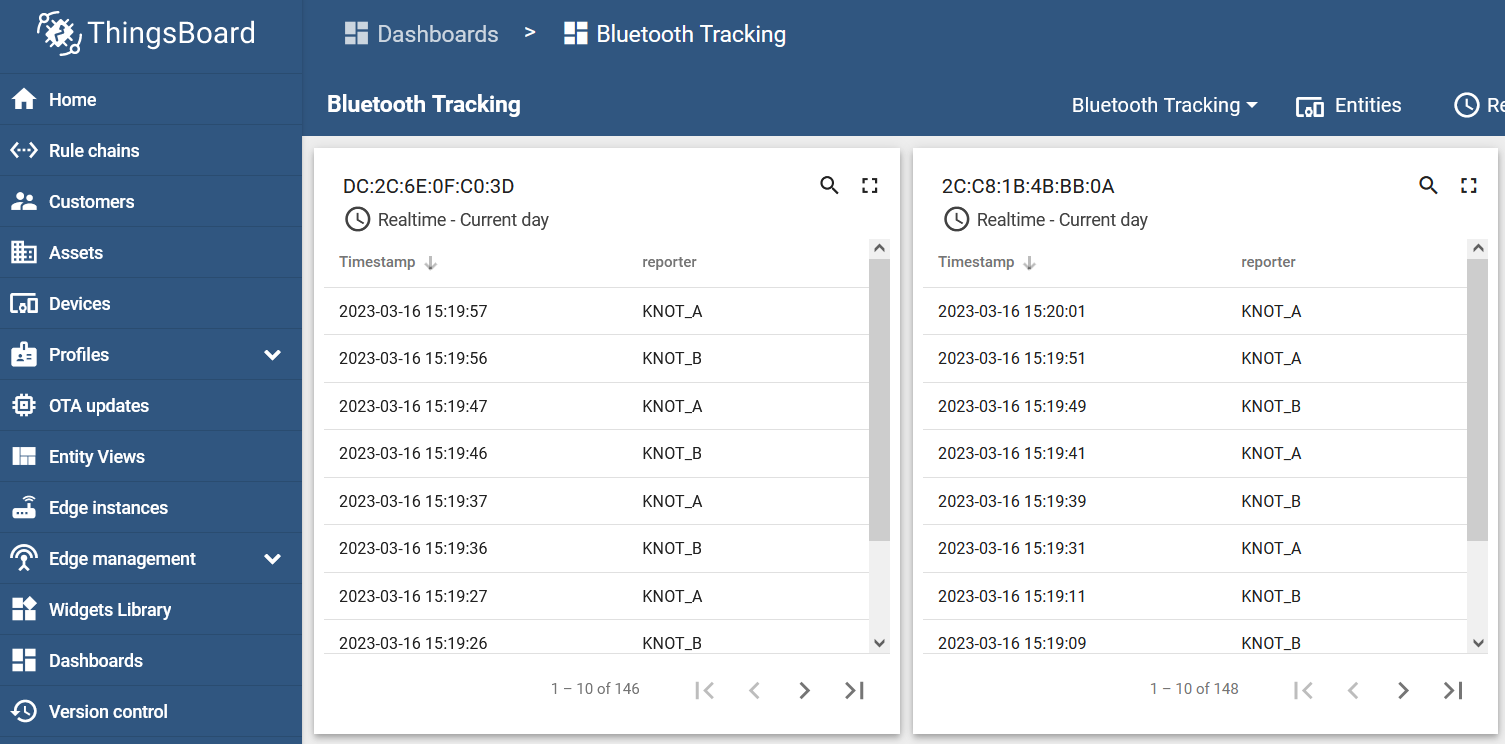...
The scripts we've prepared also allows you to set up a filter (that will be shown later on), which will make the KNOT ignore the payloads that the scanner captures unless the signal strength (RSSI) is stronger than the specified value. In the Bluetooth scanner example print shown above under the "Introduction" section, we can see that the KNOT sees one of the tags with an RSSI signal strength of -51 dBm (tag with a MAC address "DC:2C:6E:0F:C0:3D") and the other one with an RSSI signal strength of -49 dBm (tag with a MAC address "2C:C8:1B:4B:BB:0A"). So, if we apply a filter to the scriptto ignore all payloads that are received with signal strength (RSSI) weaker than -50 dBm, our KNOT would report that only tag "2C:C8:1B:4B:BB:0A" is within the Bluetooth range, because its RSSI is -49 dBm, and the second tag (with RSSI -51 dBm) will be ignored. What this means, essentially, it is a second way of "tweaking" the "range" of reception. The actual signal strength will vary between different locations (as mentioned before, because of interference and surrounding materials), so it needs to be tested on sight.
...
Example #1
To understand the scenario and the idea behind it better, take a look at the topology shown One of the use cases is shown in the topology below:
| Info |
|---|
The scale of objects and Bluetooth operating ranges are just shown as an example, to help visually understand and imagine the topology! |
...
If the tags move to the overlapped area, inside both ranges, both reporters (KNOT_A and KNOT_B) should show up within a few seconds after each other, depending on the interval used in the scheduler:
...