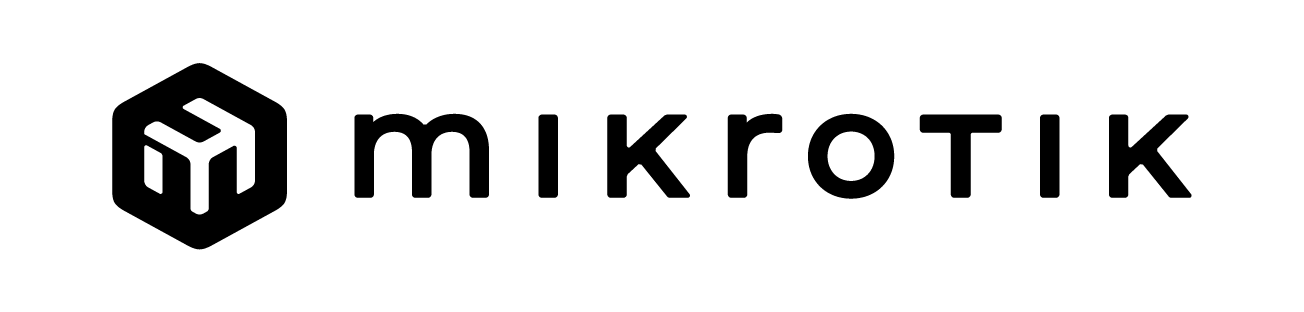Please note, the default password!
English, For some models, check the user and wireless passwords on the sticker. Bulgarian, За някои модели проверете потребителската и безжичната парола на стикера. Czech, U některých modelů zkontrolujte uživatelské a bezdrátové heslo na štítku. Danish, For nogle modeller skal du kontrollere bruger- og trådløs adgangskoder på mærkaten. German, Überprüfen Sie bei einigen Modellen die Benutzer- und Wireless-Passwörter auf dem Aufkleber. Greek, Για ορισμένα μοντέλα, ελέγξτε τους κωδικούς πρόσβασης χρήστη και ασύρματης σύνδεσης στο αυτοκόλλητο. Spanish, Para algunos modelos, verifique las contraseñas de usuario e inalámbricas en la etiqueta. Estonian, Mõne mudeli puhul kontrollige kleebis olevaid kasutaja- ja traadita ühenduse paroole. Finnish, Joissakin malleissa tarkista käyttäjän ja langattoman verkon salasanat tarrasta. French, Pour certains modèles, vérifiez les mots de passe utilisateur et sans fil sur l'autocollant. Croatian, Za neke modele provjerite korisničku i bežičnu lozinku na naljepnici. Hungarian, Egyes modelleknél ellenőrizze a felhasználói és vezeték nélküli jelszavakat a matricán. Italian, Per alcuni modelli, controlla le password utente e wireless sull'adesivo. Icelandic, Athugaðu notanda- og þráðlausa lykilorðin á límmiðanum fyrir sumar gerðir. Norwegian, For noen modeller, sjekk bruker- og trådløse passord på klistremerket. Lithuanian, Kai kuriuose modeliuose patikrinkite vartotojo ir belaidžio ryšio slaptažodžius ant lipduko. Latvian, Dažiem modeļiem pārbaudiet lietotāja un bezvadu tīkla paroles uz uzlīmes. Maltese, Għal xi mudelli, iċċekkja l-utent u l-passwords mingħajr fili fuq l-istiker. Dutch, Controleer bij sommige modellen de gebruikers- en draadloze wachtwoorden op de sticker. Polish, W przypadku niektórych modeli sprawdź hasło użytkownika i hasło do sieci bezprzewodowej na naklejce. Portuguese, Para alguns modelos, verifique as senhas de usuário e sem fio no adesivo. Romanian, Pentru unele modele, verificați parolele de utilizator și wireless pe autocolant. Slovak, Pri niektorých modeloch skontrolujte používateľské a bezdrôtové heslá na nálepke. Slovenian, Pri nekaterih modelih preverite uporabniška in brezžična gesla na nalepki. Swedish, För vissa modeller, kontrollera användar- och trådlösa lösenord på klistermärket. Chinese, 对于某些型号,请检查标签上的用户密码和无线密码。Russian, Для некоторых моделей проверьте пользовательские и беспроводные пароли на наклейке. Ukrainian, Для деяких моделей перевірте пароль користувача та пароль бездротової мережі на наклейці.
EN - English - Quick Guide:
...
- Connect your Internet cable to port 1, and local network devices to other ports.
- Set your computer IP configuration to automatic (DHCP).
- Wireless access point mode is enabled by default (or, for some models, check user and wireless passwords on the sticker)..
- Connect your direct input power jack if not using POE, to start up the device.
- The device will boot up and after a short beep Wireless network will be available for connecting.
- Open network connections on your PC, mobile phone, or other device and search for MikroTik wireless network, and connect to it.
- Once connected to the wireless network, open https://192.168.88.1 in your web browser to start configuration, since there is no password by default, you will be logged in automatically.
- We recommend clicking the "Check for updates" button and updating your RouterOS software to the latest version to ensure the best performance and stability.
- Choose your country, to apply country regulation settings, and set up your password on the screen that loads.
...
(EN) Technical Specifications / (DE) Technische Spezifikationen / (FR) Spécifications techniques / (IT) Specifiche tecniche / (ES) Especificaciones técnicas / (RU) Технические характеристики: | ||||
| (EN) Product Power Input Options (DE) Produkt Stromquellen Optionen (FR) Options d'entrée d'alimentation du produit (IT) Opzioni di ingresso alimentazione del prodotto (ES) Opciones de entrada de energía del producto (RU) Варианты входной мощности продукта | (EN) DC Adapter Output Specification (DE) Ausgangsspezifikationen des Gleichstromadapters (FR) Spécifications de sortie de l'adaptateur de courant continu (IT) Specifiche di uscita dell'adattatore di corrente continua (ES) Especificaciones de salida del adaptador de corriente continua (RU) Выходные характеристики адаптера постоянного тока | (EN) IP class of the enclosure (DE) IP-Klasse des Gehäuses (FR) Classe IP du boîtier (IT) Classe IP della custodia (ES) Clase de IP del recinto (RU) Класс защиты корпуса IP | (EN) Operating Temperature (DE)Betriebstemperatur (FR) température de fonctionnement (IT) temperatura di esercizio (ES) Temperatura de funcionamiento (RU) Рабочая Температура | |
|---|---|---|---|---|
| Voltage, V | Current, A | |||
DC Jack (12-57 V DC) PoE In Ethernet Port (18-57 V DC) | 24 | 2.5 | IP20 | ±0°..+50°C |
#70184#71594