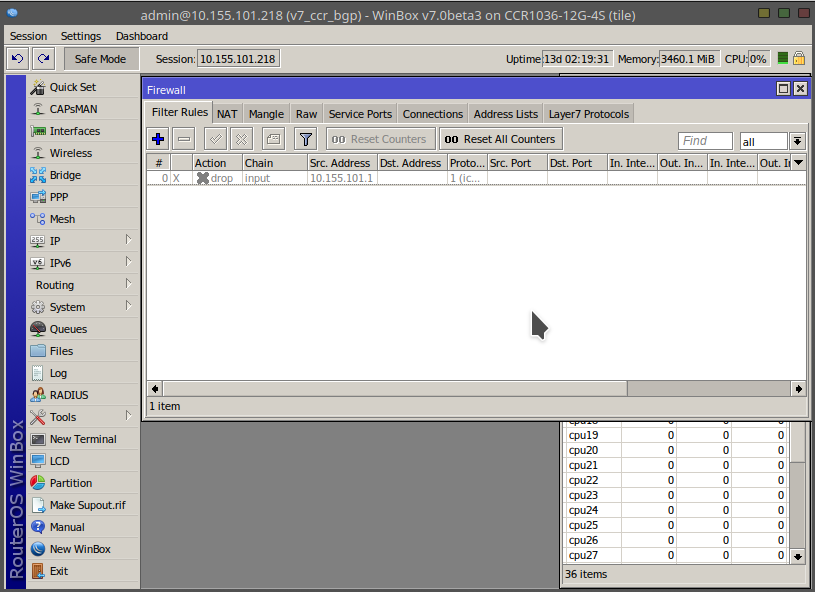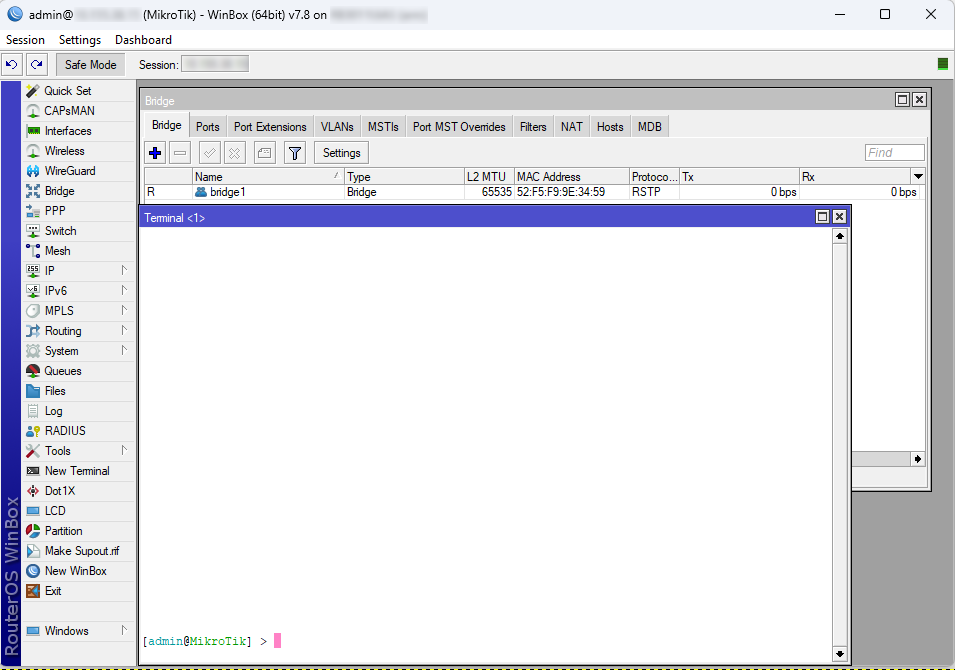...
| Code Block | ||
|---|---|---|
| ||
[admin@MikroTik] ip route>[CTRL]+[X] [Safe Mode taken] [admin@MikroTik] ip route<SAFE> |
Message Safe Mode taken is displayed and prompt changes to reflect that session is now in safe mode. All configuration changes that are made (also from other login sessions), while the router is in safe mode, are automatically undone if the safe mode session terminates abnormally. You can see all such changes that will be automatically undone and tagged with an F flag in the system history:
| Code Block | ||
|---|---|---|
| ||
[admin@MikroTik] /ip/route> |
...
[Safe Mode taken] |
...
[admin@MikroTik] /ip/route<SAFE> add |
...
[admin@MikroTik] /ip/route<SAFE> /system/history/print |
...
Flags: U, F - FLOATING-UNDO |
...
Columns: |
...
ACTION, BY, POLICY ACTION BY POLICY |
...
F route 0.0.0.0/0 added admin write |
Now, if the telnet connection (or winbox terminal) is cut, then after a while (TCP timeout is 9 minutes) all changes that were made while in safe mode will be undone. Exiting session by [Ctrl]+[D] also undoes all safe mode changes, while /quit does not.
If another user tries to enter safe mode, he's given the following message:
| Code Block | ||
|---|---|---|
| ||
[admin@MikroTik] >
Hijacking Safe Mode from someone - unroll/release/don't take it [u/r/d]: |
...
- [u] - undoes all safe mode changes, and puts the current session in safe mode.
- [r] - keeps all current safe mode changes, and puts the current session in a safe mode. The previous owner of safe mode is notified about this:
| Code Block | ||
|---|---|---|
| ||
[admin@MikroTik] ip firewall rule input |
...
[Safe mode released by another user] |
...
- [d] - leaves everything as-is.
...
Example to save and load backup file:
| Code Block | ||
|---|---|---|
| ||
[admin@MikroTik] > system backup save name=test password=123 |
...
Configuration backup saved |
...
[admin@MikroTik] > file print |
...
# NAME TYPE SIZE CREATION-TIME |
...
0 test.backup backup 12567 sep/08/2004 21:07:50 |
...
[admin@MikroTik] > |
...
[admin@MikroTik] > system backup load name=test password=123 |
...
Restore and reboot? [y/N]: |
...
y |
...
Restoring system configuration |
...
System configuration restored, rebooting now |
Configuration Export and Import
...
For example export configuration from /ip address the menu and save it to a file:
| Code Block | ||||
|---|---|---|---|---|
| ||||
[admin@MikroTik] > /ip address print
Flags: X - disabled, I - invalid, D - dynamic
# ADDRESS NETWORK BROADCAST INTERFACE
0 10.1.0.172/24 10.1.0.0 10.1.0.255 bridge1
1 10.5.1.1/24 10.5.1.0 10.5.1.255 ether1
[admin@MikroTik] > /ip address export file=address
[admin@MikroTik] > /file print
# NAME TYPE SIZE CREATION-TIME
0 address.rsc script 315 dec/23/2003 13:21:48
[admin@MikroTik] > |
...
For example, the IPSec default policy will not be exported, and if we change one property then only our change will be exported:
| Code Block | ||||
|---|---|---|---|---|
| ||||
[admin@rack1_b4] /ip ipsec policy> print
Flags: T - template, X - disabled, D - dynamic, I - inactive, * - default
0 T * group=default src-address=::/0 dst-address=::/0 protocol=all
proposal=default template=yes
[admin@rack1_b4] /ip ipsec policy> export
# apr/02/1970 17:59:14 by RouterOS 6.22
# software id = DB0D-LK67
#
[admin@rack1_b4] /ip ipsec policy> set 0 protocol=gre
[admin@rack1_b4] /ip ipsec policy> export
# apr/02/1970 17:59:30 by RouterOS 6.22
# software id = DB0D-LK67
#
/ip ipsec policy
set 0 protocol=gre |
...
For example, load saved configuration file
| Code Block | |||||
|---|---|---|---|---|---|
| |||||
[admin@MikroTik] > import address.rsc Opening script file address.rsc Script file loaded and executed successfully [admin@MikroTik] > |
Import command allows to specify the following parameters:
...
For example hard reset configuration without loading default config and skipping backup file:
| Code Block | ||||
|---|---|---|---|---|
| ||||
[admin@MikroTik] > /system reset-configuration no-defaults=yes skip-backup=yes Dangerous! Reset anyway? [y/N]: y |
...