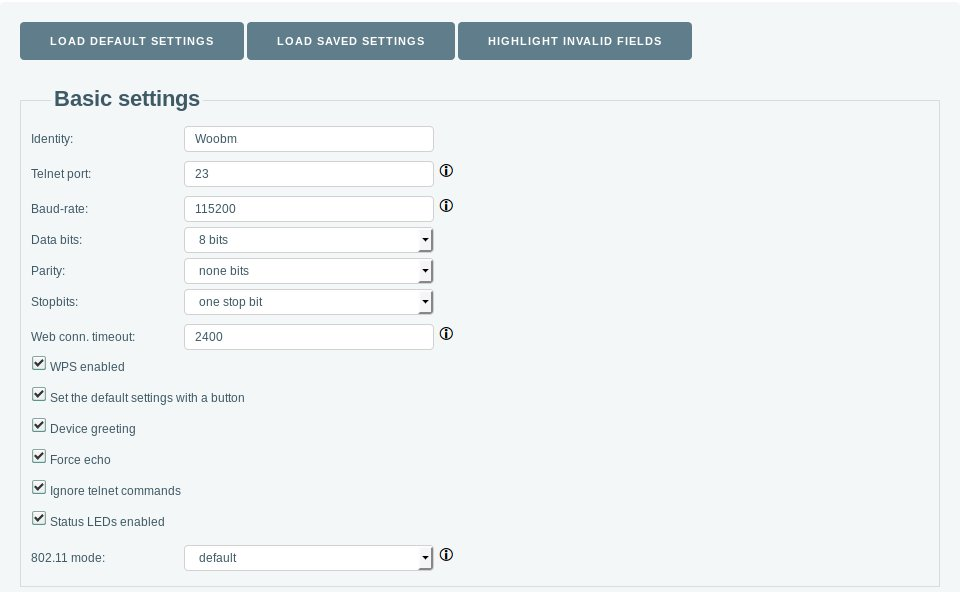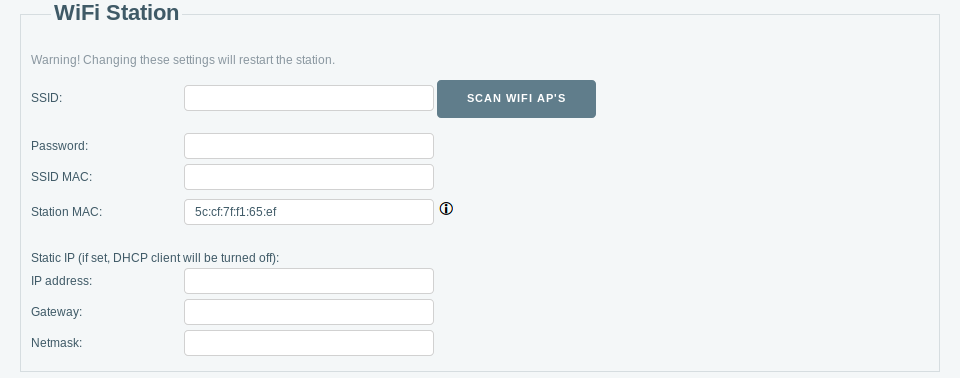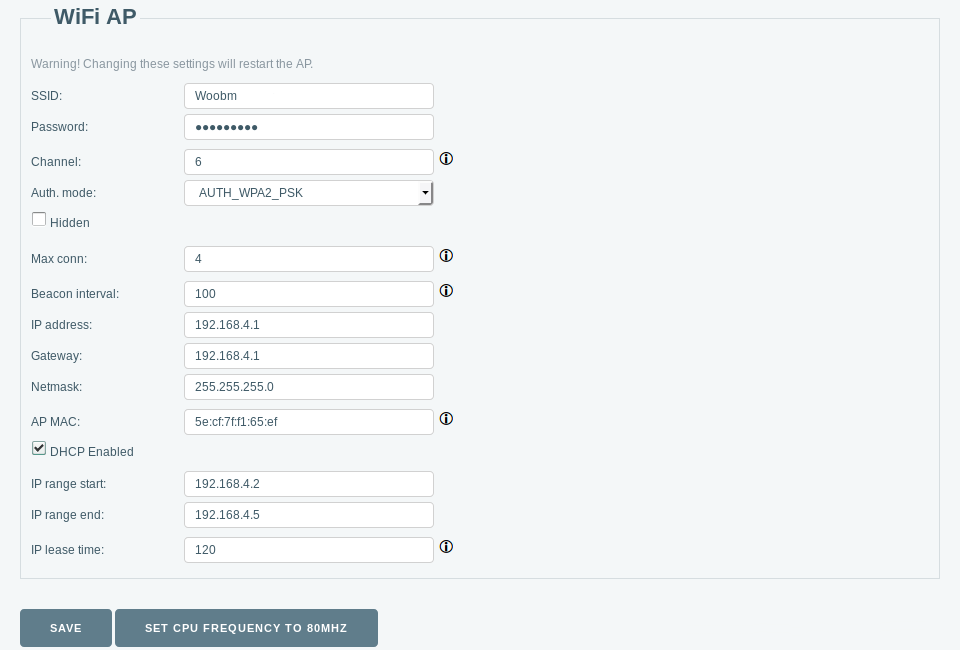...
The Woobm is a WiFi-to-serial bridge. This device enables wireless access to RouterBOARD devices which have a USB port but do not have wireless interfaces. The device operates in 2GHz 802.11b/g/n wireless mode and supports both client and access point modes, which can be protected with a WPA wireless password (for some models, check user and wireless passwords on the sticker).
Powering
The device accepts power from the USB port of the RouterBOARD device.
...
Settings tab provides basic configuration for Woobm-USB device. The basic settings part provide serial port, button, LED, and wireless general settings
Properties
| Property | Description |
|---|---|
| Identity (string; Default: Mikrotik) | Device identity is used for the DHCP client as the 'hostname' parameter when reporting it to the DHCP server and for neighbor discovery. |
| Telnet port (integer; Default: 23) | Port used for incoming telnet requests |
| Baud-rate (integer; Default: 115200) | Baud rate used for serial communication. Should match a host device. |
| Data bits (; Default: 8) | |
| Parity (; Default: None bits) | |
| Stopbits (integer; Default: 1) | |
| Web conn. timeout (integer; Default: 2400) | |
| WPS enabled (On/off; Default: On) | |
| Set the default settings with a button (On/off; Default: On) | |
| Device greeting (On/off; Default: On) | |
| Force echo (On/off; Default: On) | |
| Ignore telnet commands (On/off; Default: On) | |
| Status LEDs enabled (On/off; Default: On) | |
| 802.11 mode (; Default: default) |
WiFi Station settings part provides settings wireless for Woobm-USB in client mode.
| Property | Description |
|---|---|
| SSID (string; Default: ) | Provide SSID of nearby Access Point, or use scan function. |
| Password (string; Default: ) | WPA-PSK and WPA2-PSK |
| SSID MAC (MAC; Default: ) | |
| Station MAC (MAC; Default: ) | |
| IP address (IP; Default: ) | |
| Gateway (IP; Default: ) | |
| Netmask (IP; Default: ) |
WiFi AP settings part provides wireless settings for Woobm-USB in Access Point mode.
| Property | Description |
|---|---|
| SSID (string; Default: ) | SSID of Woobm-USB Access Point |
| Password (string; Default: ) | WPA-PSK and WPA2-PSK |
| Channel (; Default: 6) | Wireless channel used for AP |
| Auth. mode (; Default: ) | |
| Hidden (On/Off; Default: Off) | |
| Max conn (1 to 4; Default: 4) | Maximum allowed clients to Access Point. |
| Beacon interval (100 to 60000; Default: 100) | How often Access point broadcasts AP information. |
| IP address (IP; Default: 192.168.4.1) | |
| Gateway (IP; Default: ) | |
| Netmask (IP; Default: ) | |
| AP MAC (MAC; Default: ) | |
| DHCP Enabled (On/Off; Default: On) | Enable/disable DHCP server |
| IP range start (IP; Default: 192.168.4.2) | |
| IP range end (IP; Default: 192.168.4.5) | |
| IP lease time (; Default: 120) |
Upgrade firmware
Use the upgrade firmware tab for manual firmware upgrade. Firmware is available in the Product Support & Download section on our web page.
...