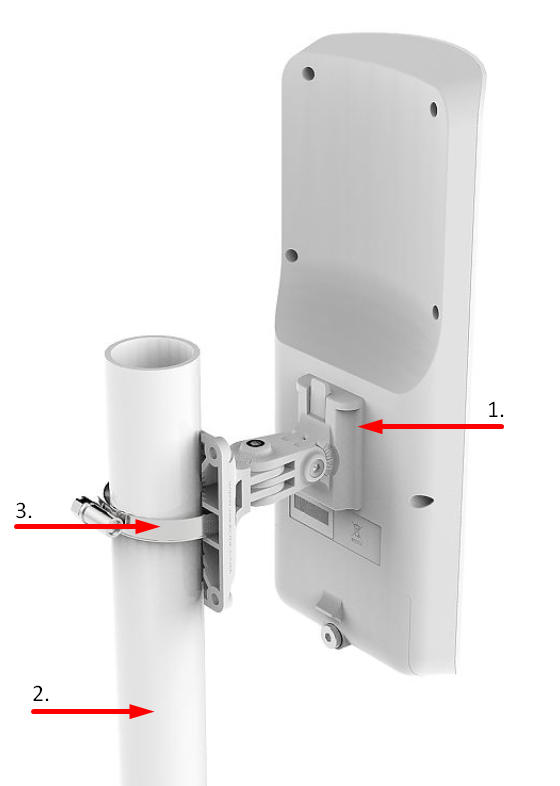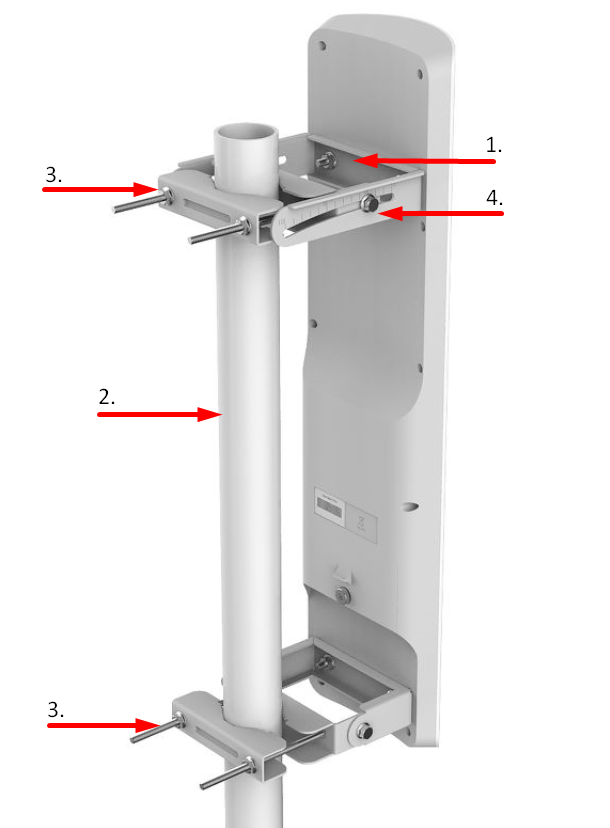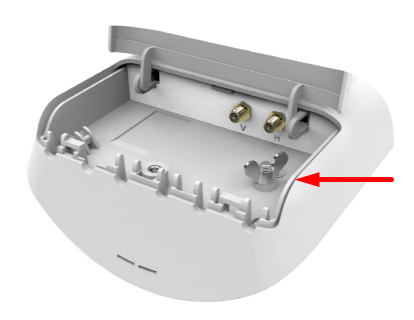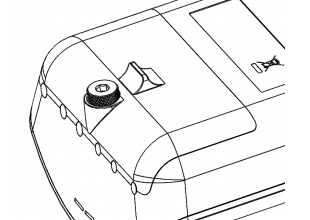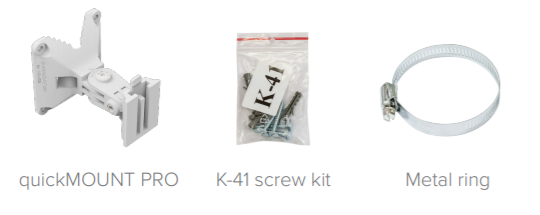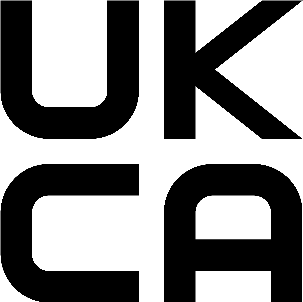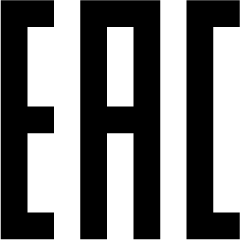This User Manual covers mANT antenna models:
mANT 19S (MTAS-5G-19D120)
mANT 15s (MTAS-5G-15D120)
Safety Warnings
Before you work on any equipment, be aware of the hazards involved with electrical circuitry, and be familiar with standard practices for preventing accidents.
Read the installation instructions before connecting the system to the power source.
This equipment is to be installed by trained and qualified personnel, as per these installation instructions. The installer is responsible for obtaining any required local or national safety inspections of the structural integrity of the installation by the local authority/inspection department.
All installation methods for mounting an access point on any wall surface are subject to the acceptance of local jurisdiction.
The Installation of the equipment must comply with local and national electrical codes.
This unit is intended to be mounted outdoors on a pole. Please read the mounting instructions carefully before beginning installation.
Failure to use the correct hardware and configuration or to follow the correct procedures could result in a hazardous situation for people and damage to the system.
We cannot guarantee that no accidents or damage will occur due to the improper use of the antenna. Please use this product with care and operate at your own risk.
When using an antenna connected to the MikroTik device, the device needs to be upgraded to RouterOS v6.48.3 or the latest version to ensure compliance with local authority regulations.
It is the customer's responsibility to follow local country regulations, including operation within legal frequency channels, output power, cabling requirements, and Dynamic Frequency Selection (DFS) requirements. All Mikrotik radio antennas must be professionally installed.
The mANT is a dual-polarization antenna with two RP-SMA connectors, it comes in two sizes, the 15dBi model and the 19dBi model. Both antennas have a 120-degree beamwidth
First use
- Unscrew the lid screw by hand;
- Open the cover;
- Connect cables to the RP-SMA connectors of the antenna;
- Make sure the device is powered off and connect cables to the device;
- Mount and secure assembly.
Mounting
The mANT 15s come with a QuickMount adapter that can be attached to a wall using the included screws, or attached to a pole, using the included metal mounting ring. The QuickMount allows the antenna to be adjusted horizontally and vertically.
- Attach the quick mount to the back of the antenna.
- Attach the antenna to the pole.
- Secure it with a provided steel clamp. Clamping diameter 35 – 70 mm.
- Please avoid connecting a loose Ethernet cable to the Ethernet port, secure the cable to a wall or the pole, so that the cable weight is not pulling the port. It is recommended to secure the Ethernet cable less than 2m from the antenna. This is to ensure that the cable doesn't damage the port by its weight, or doesn't fall out.
We recommend using Cat6 shielded cables.
The mANT 19s comes with metal pole brackets, that clamp around metal poles.
- Attach the mount base to the back of the antenna.
- Attach the antenna with mounting brackets to the pole.
- Secure the antenna with brackets and screws.
- Adjust needed alignment.
Please avoid connecting loose cables to the connectors, secure the cable to a wall or the pole, so that the cable weight is not pulling the port. It is recommended to secure the cable less than 2m from the antenna. This is to ensure that the cable doesn't damage the connectors by its weight, or doesn't fall out.
Accessories can be purchased separately:
Grounding
The installation infrastructure (towers and masts), as well as the router itself, must be properly grounded. The antenna includes a grounding wire attachment screw behind the case door. Attach your grounding wire to the grounding screw, then attach the other end of the grounding wire to the grounded mast. This is to substantially reduce the risk of ESD and lightning damage.
The antenna includes a grounding connection (marked ⏚).
Opening cover
To open the cover, please turn the captive screw by hand anti-clockwise and lift it.
Included parts
UKCA marking
Eurasian Conformity Mark
Информация о дате изготовления устройства указана в конце серийного номера на его наклейке через дробь. Первая цифра означает номер года (последняя цифра года), две последующие означают номер недели.
Изготовитель: Mikrotikls SIA, Aizkraukles iela 23, Riga, LV-1006, Латвия, support@mikrotik.com. Сделано в Китае, Латвии или Литве. Cм. на упаковке.
Для получения подробных сведений о гарантийном обслуживании обратитесь к продавцу. Информация об импортерах продукции MikroTik в Российскую Федерацию: https://mikrotik.com/buy/europe/russia
Продукты MikroTik, которые поставляются в Евразийский таможенный союз, оцениваются с учетом соответствующих требований и помечены знаком EAC, как показано ниже:
Norma Oficial Mexicana
EFICIENCIA ENERGETICA CUMPLE CON LA NOM-029-ENER-2017.
La operacion de este equipo esta sujeta a las siguientes dos condiciones:
- Es posible que este equipo o dispositivo no cause interferencia perjudicial y.
- Este equipo debe aceptar cualquier interferencia, incluyendo la que pueda causar su operacion no deseada.
Fabricante: Mikrotikls SIA, Brivibas gatve 214i, Riga, LV-1039, Latvia.
País De Origen: Letonia; Lituania; China (Republica Popular); Estados Unidos De America; Mexico.
Por favor contacte a su distribuidor local para preguntas regionales específicas. La lista de importadores se puede encontrar en nuestra página de inicio – https://mikrotik.com/buy/latinamerica/mexico.
CE Declaration of Conformity
Manufacturer: Mikrotīkls SIA, Brivibas gatve 214i Riga, Latvia, LV1039.
The full text of the EU declaration of conformity is available at the following internet address: https://mikrotik.com/products