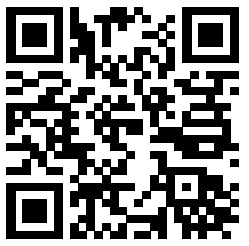Summary
The application is available for both Android and iOS operating systems. It is a good way to configure a new device, as it provides a simple and user-friendly setup screen for the most basic settings of your new router. It also features an advanced menu, for the more experienced user.
Downloading app
MikroTik application is available to download on App Store and Google Play, please see our web page Software section for direct download links or scan the QR code.
Use the MikroTik smartphone app to configure your router in the field, or to apply the most basic initial settings for your MikroTik home access point.
Quick start with the application
Scan QR code and choose your preferred OS;
Install and connect to your wireless network;
Open application, by default, the IP address and username will be already entered;
Click Connect to establish a connection to;
Choose Quick setup, and the application will guide you through all basic configuration settings in a couple of easy steps.