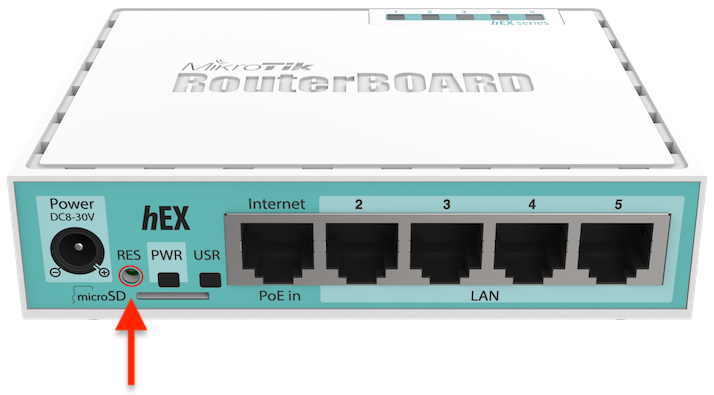Problem
I have forgotten the password of your MikroTik device and am unable to log in
Solution
Due to high security requirements, it is not possible to only reset the password. You will have to reset all the configuration to factory defaults. To clear all the user configuration and reset the device, follow these steps:
Using the reset button on your device
- Make sure your device is turned off, but have the power adapter ready to be plugged in
- Hold the reset button
- While still holding the reset button, plug in the power adapter
- Keep holding the button until user LED light starts flashing
- Release the button to reset RouterOS configuration (around 5 seconds since powering the device)
Related articles
Depending on your product, the reset button could be located elsewhere. Follow the product instruction sheet for more details.