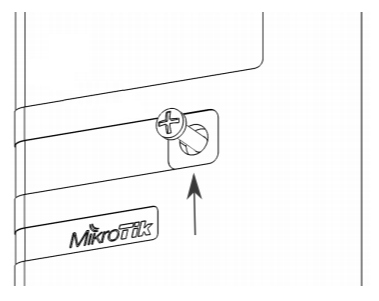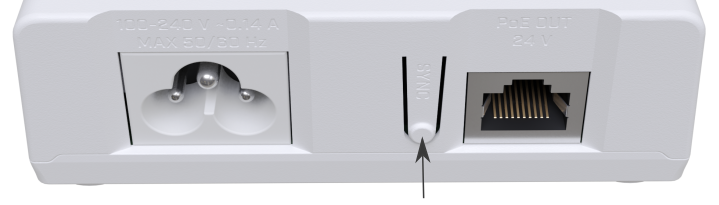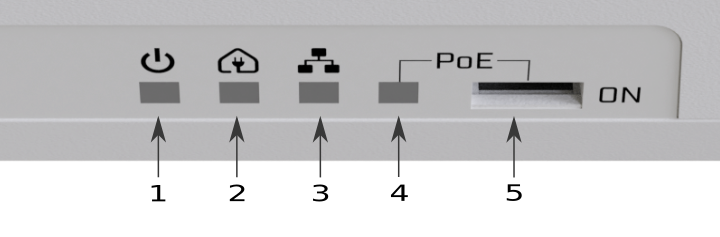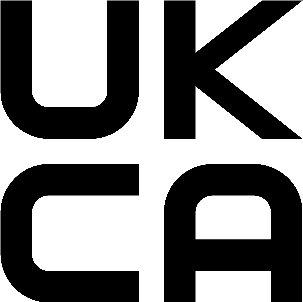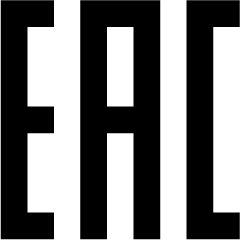PWR-LINE PRO
The PWR-LINE PRO allows Ethernet-like connectivity between supported devices over regular electrical power lines. When plugged into the same electrical circuit, the device will establish Ethernet connectivity by using the HomePlug AV 2 standard. The device supports 802.1q. PWR-LINE PRO does not require any system software or configuration, it's ready to use.
Connecting
- Plug one PWR-LINE PRO device into a power socket.
- Connect to one of the LAN ports of your MikroTik router to the PWR-LINE PRO Ethernet port.
- Plug another PWR-LINE PRO unit (or any other compatible device) somewhere in the same electrical circuit.
- Use the sync button to connect the devices and your local network will automatically be extended. Please see the PWR connection button (sync) section on how to pair additional PWR-LINE PRO devices.
- PWR-LINE PRO supports PoE out from Ethernet port to power another Mikrotik device, this can be activated with a switch, please see LED lights and PoE switch section.
Mounting
PWR-LINE PRO can be mounted on the wall using four provided screws:
- To access mounting points, remove a center screw, that is holding top cover, using PH2 screwdriver.
- Mark four points for screw holes in the desired place on the wall for PWR-LINE PRO.
- Drill using a 5 mm drill bit for dowel holes and insert them by slight tapping if necessary.
- Mount PWR-LINE PRO and close top cover, center screw tightening force 0.5 – 0.7 Nm, attach provided 3M sticker to cover center screw.
Powering
The device accepts power from a wall socket where it is plugged into.
100-240 V AC ⏦, ~50/60 Hz.
The power consumption under maximum load can reach 5 W. Max power consumption with PoE-Out 14 W.
In order to reach a speed of 600 Mbps, your electrical sockets needs to be grounded.
To connect with another PWR-LINE device, both need to be on the one electrical phase.
Expansion slots and ports
- One Gigabit Ethernet port, supporting 24 V PoE output by default settings is set to OFF.
Buttons and Jumpers
PWR connection button (sync)
- Hold 0.5 – 3 seconds. For 120 seconds will try to communicate with another PWR-LINE PRO device. A blinking amber LED light indicates that it is in search mode. You have to also do the same on the other PWR device, so they can synchronize. Press button again to cancel the search.
- Hold 5 – 8 seconds. A new security key is generated. This is needed to remove a PWR-LINE PRO device from an existing PWR network.
- Hold 10 – 15 seconds. Resets all PWR related settings.
- In case of trouble to pair device, hold the SYNC button for 5 - 8 seconds to generate new network key and then re-attempt to pair it in PWR-LINE PRO network again holding SYNC button for 0.5 – 3 seconds.
LED lights and PoE switch
- Blue LED indicates device power ON state.
- Amber LED indicates that the device is paired, blinking amber indicated that the device is in search mode. It can be activated with a sync button. Please refer to the PWR connection button (sync) section.
- Green LED indicates Ethernet port connectivity.
- Red LED indicates that PoE is active.
- PoE switch default position is OFF. A standard ballpoint pen can be used to switch positions. The Red light will indicate that PoE is active.
Accessories
Package includes the following accessories that come with the device:
- K-62 fastening set.
- EU/US power cord, D03+QT1 H03VV-F 0x0.75 mm2, 30 cm RoHS, White color.
Specifications
For more information about this product, specification and pictures please visit our web page: https://mikrotik.com/product/pl7510gi
Federal Communication Commission Interference Statement
FCC Caution: Any changes or modifications not expressly approved by the party responsible for compliance could void the user's authority to operate this equipment.
This device complies with Part 15 of the FCC Rules. Operation is subject to the following two conditions: (1) This device may not cause harmful interference, and (2) this device must accept any interference received, including interference that may cause undesired operation.
Note: This unit was tested with shielded cables on the peripheral devices. Shielded cables must be used with the unit to ensure compliance.
Innovation, Science and Economic Development Canada
This device complies with Industry Canada's license-exempt RSS standard(s). Operation is subject to the following two conditions: (1) this device may not cause interference, and (2) this device must accept any interference, including interference that may cause undesired operation of the device.
Le présent appareil est conforme aux CNR d'Industrie Canada applicables aux appareils radio exempts de licence. L'exploitation est autorisée aux deux conditions suivantes: (1) l'appareil ne doit pas produire de brouillage, et (2) l'utilisateur de l'appareil doit accepter tout brouillage radioélectrique subi, même si le brouillage est susceptible d'en compromettre le fonctionnement.
UKCA marking
Eurasian Conformity Mark
Информация о дате изготовления устройства указана в конце серийного номера на его наклейке через дробь. Первая цифра означает номер года (последняя цифра года), две последующие означают номер недели.
Изготовитель: Mikrotikls SIA, Aizkraukles iela 23, Riga, LV-1006, Латвия, support@mikrotik.com. Сделано в Китае, Латвии или Литве. Cм. на упаковке.
Для получения подробных сведений о гарантийном обслуживании обратитесь к продавцу. Информация об импортерах продукции MikroTik в Российскую Федерацию: https://mikrotik.com/buy/europe/russia
Продукты MikroTik, которые поставляются в Евразийский таможенный союз, оцениваются с учетом соответствующих требований и помечены знаком EAC, как показано ниже:
Norma Oficial Mexicana
EFICIENCIA ENERGETICA CUMPLE CON LA NOM-029-ENER-2017.
La operacion de este equipo esta sujeta a las siguientes dos condiciones:
- Es posible que este equipo o dispositivo no cause interferencia perjudicial y.
- Este equipo debe aceptar cualquier interferencia, incluyendo la que pueda causar su operacion no deseada.
Fabricante: Mikrotikls SIA, Brivibas gatve 214i, Riga, LV-1039, Latvia.
País De Origen: Letonia; Lituania; China (Republica Popular); Estados Unidos De America; Mexico.
Por favor contacte a su distribuidor local para preguntas regionales específicas. La lista de importadores se puede encontrar en nuestra página de inicio – https://mikrotik.com/buy/latinamerica/mexico.
CE Declaration of Conformity
Manufacturer: Mikrotikls SIA, Brivibas gatve 214i Riga, Latvia, LV1039.
The full text of the EU declaration of conformity is available at the following internet address: https://mikrotik.com/products