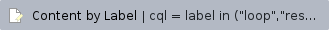Problem
The device reboots continuously.
Follow these steps to load the backup bootloader:
- Press and hold the reset button;
- Plug the device into the power source;
- You need to hold reset button just for 1-2 seconds and the backup bootloader will be loaded;
- When the device has loaded open the CLI and execute the command to upgrade your bootloader "/system routerboard upgrade"
You may want to use a panel to highlight important steps.- Use numbered lists to provide step-by-step help.
- Copy and paste or drag and drop images to add them to this page.
|
Related articles
Related articles appear here based on the labels you select. Click to edit the macro and add or change labels.